Top Android Location Apps for 2023: In-Depth Review
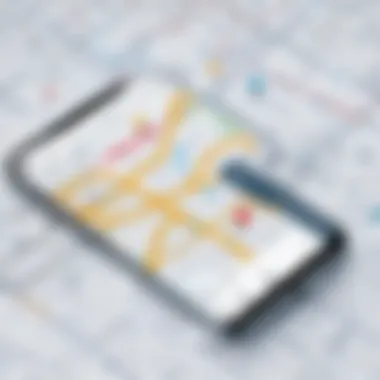

Intro
In today's digital landscape, location-based technology has become a cornerstone for various applications, from navigation to local business discovery. As Android devices are widely used, the demand for effective location apps is growing. These applications provide diverse functionalities and cater to a variety of user needs, thus making the selection process quite intricate for the users. This guide aims to delve deep into the most effective Android location apps available, examining crucial features that define their success.
Performance Metrics
Evaluating the effectiveness of location apps necessitates an understanding of performance metrics. These metrics are essential for users to gauge the reliability of the applications under consideration.
Benchmarking Results
Accurate benchmarks provide data on how well an app performs in real-world conditions. One notable aspect of performance is GPS accuracy. Leading applications are often assessed based on how close their reported location is to the user’s actual location. A well-performing app should exhibit minimal error margins, especially in urban environments where signal interference may occur.
Speed and Responsiveness
Speed is another critical factor. An ideal location app not only processes information swiftly but also reacts promptly to user commands. Users expect real-time location updates, particularly in urgent situations. Slow apps can lead to frustration, diminishing the overall experience. Testing speed and responsiveness should involve various scenarios, including navigating congested areas and remote regions.
Usability and User Experience
The usability of a location app directly impacts its acceptance and sustained use among consumers. A user-friendly interface is vital for ensuring a smooth experience.
Ease of Installation and Setup
The initial experience of an app starts with its installation process. Highly regarded location apps often provide a straightforward installation pathway. A cumbersome setup can dissuade users, highlighting the importance of profession and efficiency during this critical phase.
Interface Design and Navigation
An intuitive interface enhances user interaction significantly. Users appreciate clear visual elements and logical navigation menus. An effective design prioritizes essential features while maintaining minimal clutter. A well-structured layout not only fosters ease of use but also encourages users to explore all functionalities available.
"A functional and clear interface can distinguish between a good app and a great app."
Concluding this section, performance metrics such as GPS accuracy and speed, combined with usability aspects like installation ease and interface design, are pivotal in determining an Android location app's overall effectiveness. By understanding these critical attributes, IT professionals and tech enthusiasts can make informed choices when selecting suitable location-based technologies.
Prologue to Location Apps
Location apps have become a crucial part of our daily lives in an increasingly mobile society. These applications help users navigate their surroundings, share their whereabouts with others, and access vital information based on their location. Understanding the various aspects of these apps is essential for both casual users and professionals alike, as they offer numerous benefits such as improved safety, enhanced connectivity, and better access to services.
Understanding Location Services
Location services utilize technology to enable devices to determine their geographic position. This process primarily relies on Global Positioning System (GPS), cellular triangulation, and Wi-Fi positioning systems. The accuracy and efficiency of these services have dramatically improved over the years. Devices equipped with advanced sensors merge multiple data points for precise location tracking. This evolution emphasizes the importance of having reliable location apps available to users.
Types of Location Apps
Location apps can be broadly categorized into four main types, each serving distinct functions:
- Navigation: Navigation apps provide users with turn-by-turn directions to their desired destination. A key characteristic of these apps is their real-time traffic data, which helps users avoid congested routes. The unique feature of navigation apps is their ability to reroute based on changing conditions, making them a popular choice for commuters and travelers.
- Tracking: Tracking applications focus on pinpointing the position of individuals or assets. They are particularly useful for families wanting to keep track of each other or businesses monitoring their fleets. The main characteristic of tracking apps is their live location updates. A notable feature is the geolocation alert, which notifies users when the tracked entity enters or exits a specified area. However, concerns over privacy can arise from using such apps, making the choice of application crucial.
- Geofencing: Geofencing apps create virtual boundaries around a specified location. When a device crosses these boundaries, the app can trigger a notification or action. This type of app is popular for marketing purposes, allowing businesses to send promotions when potential customers enter a specified locale. A significant advantage of geofencing is its automation capabilities; once set up, these systems require minimal user intervention. However, effective implementation can be complex and may necessitate considerable setup time.
- Weather-Based: Weather-based location apps provide information related to the weather in a specific area. Users can view forecasts, severe weather alerts, and real-time updates based on their location. These apps often combine location services with meteorological data, which can enhance usability for outdoor activities. One of the crucial advantages of weather apps is their ability to provide localized information, allowing users to plan their day effectively. However, relying on such apps may be limiting if users require data for multiple locations simultaneously.
Criteria for Selection
The selection of the best Android location apps is critical for ensuring that users can effectively utilize these tools. This section delves into the key criteria that underline the assessment of location apps, providing insight into how they impact user experiences. Various elements such as GPS accuracy, usability, privacy and security features, and compatibility with other systems must be considered to determine which apps deliver the most value.
GPS Accuracy
GPS accuracy is essential for any location-based application. Users rely on precise positioning data for navigation, tracking, and geofencing. Inaccurate location data can cause major inconveniences, such as wrong turnings or ineffective tracking of loved ones. Apps that utilize the latest GPS technologies often achieve better accuracy. This typically involves leveraging features like assisted GPS, which combines satellite signals with information from nearby cell towers or Wi-Fi networks. High accuracy provides a smoother experience and builds trust in the app.
User Interface and Usability
An intuitive user interface (UI) is also vital. A well-designed UI allows users to navigate the app efficiently, making the experience more enjoyable. Usability affects how quickly new users can learn the app's functions. An app cluttered with unnecessary features or complex navigation paths can lead to frustration. In contrast, user-friendly apps often prioritize clear instructions and minimalistic design, which can significantly enhance user engagement.
Furthermore, usability is tied closely to the frequency of use. If users find an app easy to use, they are likely to integrate it into their daily routines. Therefore, evaluation of the apps should focus not only on design aesthetics but also on how smoothly users can complete tasks within the app.
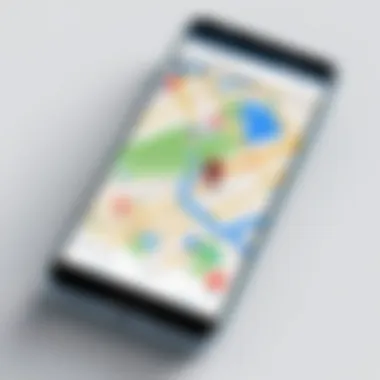

Privacy and Security Features
The significance of privacy and security features cannot be overstated. With the rise of data privacy concerns, users are increasingly aware of how their location data is stored and shared. Apps that offer robust privacy settings, like end-to-end encryption or options to manage data sharing, are becoming preferred choices. Consumers must have control over their information, understanding who has access to their location and for what purpose. An app that is transparent about its data policies gains an edge in trustworthiness in a crowded marketplace.
Compatibility and Integration
Lastly, compatibility with various devices and seamless integration with other technologies plays a strong role in the effectiveness of location apps. An app that can function well across multiple platforms, like Android, iOS, and web, provides a better user experience overall. Integration with IoT devices, smart home systems, and wearables is rapidly becoming a necessity. Users value apps that not only perform well individually but also work effectively within a broader ecosystem of devices. Compatibility can lead to enhanced functionality, creating more comprehensive and user-centered experiences.
In summary, evaluating the best Android location apps through these criteria ensures that users find tools that are not only functional but also secure and enjoyable to use. This thoughtful assessment allows tech professionals and enthusiasts to make informed choices based on their specific needs.
Top Android Location Apps
The landscape of location-based applications has evolved rapidly. Choosing the right app can significantly enhance personal safety, navigation, and even operational efficiency for businesses. The importance of top Android location apps lies not only in their functionality but also in their adaptability to various user needs. Each app discussed in this section offers distinct features and benefits that cater to diverse scenarios. Understanding these applications is essential for users who seek both effective solutions and a robust understanding of location technology.
Google Maps
Key Features
Google Maps stands out primarily due to its comprehensive set of features. Its integration of real-time traffic data is essential for users who prioritize timely arrival at destinations. A useful aspect is the ability to explore areas with satellite imagery and Street View, which offers an immersive navigation experience. Such capabilities make Google Maps a preferred choice among users for everyday travel. However, users must contend with occasional inaccuracies in routing, especially in less populated areas.
Usability
The usability of Google Maps is another significant element. Its straightforward interface allows users, regardless of technical skill, to navigate easily. Features like voice navigation enhance hands-free use, making it a practical option for drivers. Nonetheless, there can be overwhelm due to its multitude of features, which may cause some users to miss out on useful functionalities.
Privacy Settings
Privacy is crucial when using location apps. Google Maps provides options for users to manage their data. Users can choose to delete location history and control what data is shared with Google. This customizable approach to privacy makes Google Maps a balanced option, although some users still express concerns about data handling practices.
Life360
Family Location Tracking
Life360 is designed primarily for families. Its family location tracking enables members to monitor each other's whereabouts in real time. This aspect is particularly beneficial for parents who wish to ensure their children's safety. The app's location-sharing feature fosters communication among family members. However, the constant monitoring can raise flags about privacy among teenagers and adults.
Safety Features
Safety features in Life360 include alerts for when family members arrive or leave specific locations. This proactive approach to communication enhances user confidence in their family's safety. Yet, concerns persist regarding whether such notifications may generate unnecessary anxiety among family members.
Subscription Model
Life360 offers a subscription model that unlocks additional features. This model often appeals to users who see value in premium services like enhanced safety features and emergency response. While some find the cost reasonable, others may perceive it as a barrier to entry, leading them to explore free alternatives.
Waze
Community-Based Updates
Waze differentiates itself with a community-based approach. Users contribute real-time updates on traffic, accidents, and road hazards. This interconnected network makes Waze a dynamic tool for commuters. Although community contributions can enhance real-time navigation, the app heavily relies on user engagement. If users are slow to update, the app’s reliability may falter.
Traffic Alerts
Waze provides detailed traffic alerts that help users navigate around congestion. This feature is essential for drivers looking to save time and reduce fuel usage. The alerts are often timely; however, they depend on active participation from the user base.
User Experience
User experience is generally positive due to the engaging interface. Waze employs gamification elements that make navigation enjoyable. However, the whimsical nature of design may slightly detract from essential navigation features that some users prioritize.
Find My Device
Device Recovery
Find My Device serves a critical function for Android users. The app allows individuals to locate lost or stolen devices efficiently. Key benefits include the ability to ring the device, lock it, or even erase data remotely in crucial situations. On the downside, location accuracy can vary depending on the network signal.
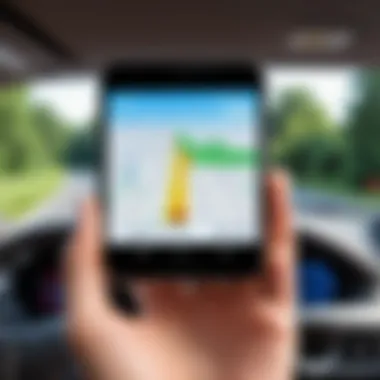

Integration with Google Account
Integration with a user's Google account enhances the functionality of Find My Device. This consolidation allows easy access to recovery features. It fosters a seamless user experience as the app draws data directly from the user's account. However, this relies heavily on the user maintaining account security to prevent unauthorized access.
Limitations
The limitations of Find My Device include dependency on network availability and location services being enabled on the device. If these features are off, recovery can be challenging. For users expecting guaranteed recovery options, this presents notable drawbacks.
Geofence Alerts
Custom Alerts
Geofence Alerts function by triggering notifications based on location boundaries, which is crucial for both personal and business usage. Users can set alerts for when individuals enter or exit defined areas. This feature is particularly useful for businesses tracking employee movements, though it may infringe on privacy if not managed carefully.
Ease of Use
The ease of use associated with setting up geofences is appealing. Many apps streamline the setup process, allowing users to establish boundaries within minutes. Nevertheless, some users may find the concepts confusing, requiring an initial learning curve.
Applications for Businesses
Businesses benefit significantly from geofence alerts. Marketing strategies can be directly enhanced through targeted promotions when customers enter specific areas. However, businesses must navigate potential privacy issues that arise from tracking customer locations without proper consent.
Implications of Use
Understanding the implications of using location apps is critical for both personal and professional contexts. As more individuals and organizations rely on location-based services for various tasks, the relevance of such applications should not be underestimated. The benefits are multifaceted, encompassing safety, efficiency, and improved user experiences. Assessing these implications goes beyond mere functionality; it involves considering privacy, accuracy, and the practical applications in everyday life and business operations.
Personal Use Cases
Safety
Safety apps focus on providing users a sense of security by allowing them to track their location in real-time. These applications usually include emergency features that can notify contacts or authorities if a distress signal is sent. The key characteristic of safety features is their ability to offer peace of mind to users whether travelling alone or in unfamiliar areas. For example, apps like Life360 allow family members to view each other's locations, ensuring safety during daily commutes or travel.
A unique aspect of safety applications is the geofencing capability, which sends alerts when someone enters or leaves designated zones. This offers additional reassurance but can also raise privacy concerns, balancing the benefits with potential intrusiveness.
Navigation
Navigation apps are essential for directing users to their destinations efficiently. Their contribution lies in their ability to provide real-time route guidance, traffic information, and alternative paths. Google Maps excels in this area with its constant updates and integration with public transport options. This capability makes navigation apps a popular choice for daily commuters or travelers.
The unique feature of these applications is their reliance on crowdsourced data to enhance routing accuracy, helping users avoid delays caused by accidents or traffic jams. However, it is essential to recognize that dependence on such apps could lead to an over-reliance on technology for route planning.
Location Sharing
Location sharing is becoming increasingly relevant in our interconnected world. It allows users to share their whereabouts with friends and family, facilitating coordination in group activities. This feature enhances personal relationships and builds trust among users.
The prominent characteristic of location sharing is the option to control visibility. Users can determine with whom they share their location, making it a flexible tool. However, there are privacy considerations. Users must be cautious about sharing their location with contacts and aware of the potential for misuse.
Professional Use Cases
Fleet Management
Fleet management apps play a vital role in organizing and monitoring vehicle logistics. Businesses can track their assets in real-time, which enhances efficiency in route planning and fuel management. The key characteristic here is the reduction in operational costs through improved oversight of fleet movements.
A specific feature of these applications includes real-time tracking, which allows companies to respond promptly to unforeseen situations, such as traffic delays. Nonetheless, there might be challenges like data overload or technical issues affecting the tracking system's reliability.
Workforce Tracking
These apps are important for monitoring employees’ locations, especially in businesses with remote or mobile teams. Effective workforce tracking allows managers to oversee productivity and keep an accurate record of employees’ movements. The crucial aspect of this is the ability to know where employees are during work hours, enhancing accountability.
The unique feature here is often the reporting functionality, which provides insights into workforce efficiency. However, there are critical considerations regarding employee privacy and potential dissatisfaction if workers feel constantly monitored.
Real-time Analytics


Real-time analytics applications offer a dynamic way for businesses to make data-driven decisions. The integration of location-based data allows companies to analyze trends and patterns effectively. The essential characteristic of this approach is its responsiveness; businesses can adjust strategies as new data emerges.
A specific feature is the dashboard functionalities that visualize real-time data. This provides actionable insights for decision-makers. Despite its advantages, data management can become complex, necessitating skilled personnel to interpret the results accurately.
"The implications of using location apps extend beyond mere navigation or tracking; they represent a shift in how we perceive safety, efficiency, and privacy in a world increasingly driven by technology."
In summary, the implications of using location apps are far-reaching, affecting both personal safety and professional efficiency. Understanding these facets allows users to maximize benefits while navigating potential pitfalls.
Future Trends in Location Apps
As technology continues to evolve, the landscape of location-based applications is shifting. Understanding these trends can provide significant benefits for users and developers alike. Increased sophistication in features and enhanced privacy measures are just a few critical aspects affecting the market. By focusing on these future trends, we can gain insights into how location apps will transform user experience and integrate more seamlessly into daily lives.
Advancements in AI and Machine Learning
Artificial Intelligence (AI) and Machine Learning (ML) are set to enhance the capabilities of location apps. These technologies enable apps to learn user preferences over time and improve the accuracy of location data. For instance, AI algorithms can analyze traffic patterns, optimizing navigation in real time. This means users receive faster and more efficient route recommendations.
Another important aspect is predictive modeling. AI systems can anticipate the user's needs based on historical data, offering insights before users even realize they need them. The integration of AI and ML supports more personalized experiences, making location apps more valuable for both personal and professional use.
Increased Focus on Privacy
Privacy has become a pressing concern in the digital age. As location apps gather sensitive data, the focus on maintaining user privacy is paramount. Developers are now prioritizing transparency in how user data is collected and utilized. Utilizing clear privacy policies and encryption methods will not only protect sensitive information but also build trust with users.
This trend also promotes the development of features that allow users to control their data sharing. For instance, some apps give users options to share location data only during specific times or to a limited audience. Enhanced privacy settings will become a critical feature for users concerned about data security.
Integration with Other Technologies
The future of location apps lies in their ability to connect and operate with various new technologies, particularly the Internet of Things (IoT) devices, smart homes, and wearables. This integration opens up a new realm of possibilities. Here’s a detailed look at these technologies:
IoT Devices
IoT devices play a significant role in enhancing the functionality of location apps. These devices often share data with applications, creating a more interconnected ecosystem. For example, smart speakers such as the Amazon Echo can assist users with location requests. They turn voice commands into actionable insights, providing updates on travel conditions or wayfinding.
The key characteristic of IoT devices is their ability to communicate over the internet. This connectedness enables real-time data sharing, which is increasingly valuable in urban settings. However, a potential disadvantage is the reliance on stable internet connections, which may pose challenges in less urbanized areas.
Smart Homes
Smart homes represent another area of integration for location apps. Imagine a scenario where your home's security system sends alerts to your location app when you are not nearby. This enhances personal security as users can monitor their homes remotely. The central advantage is automation, offering users peace of mind.
However, the interdependence of smart technology and location tracking might raise privacy concerns. Users need to be cautious of how this connectivity might expose their location habits.
Wearables
Wearable devices like fitness trackers and smartwatches are revolutionizing location tracking. These devices are designed to monitor fitness activities, sending location data directly to apps for analysis. A unique feature of wearables is their continuous location tracking, allowing users to view their path and performance metrics over time.
The primary benefit of integrating wearables with location apps is the promotion of a healthy lifestyle. Users can track outdoor activities and explore new trails safely. On the downside, the battery life can be a limitation. Continuous tracking requires substantial power, which can lead to frequent charging needs.
"The advancements in technology not only facilitate a better user experience but also foster a data-driven approach to personal and professional activities."
These trends indicate a promising future for location-based applications. As users become more informed about technology and its implications, the innovation in this space will likely continue to grow.
Epilogue
The conclusion serves as a crucial element in this article, summarizing the key points discussed while emphasizing the multifaceted nature of Android location apps. Understanding these applications is essential in today’s digital landscape, where location-based services play a significant role in both personal and professional environments. The analysis presented herein sheds light on the various functionalities, benefits, and challenges associated with these apps, providing readers with a well-rounded perspective.
Summary of Findings
Through extensive research, this article highlights several vital findings regarding the top Android location apps. Key themes include:
- Diversity of Functionality: Location apps vary widely in their functions, from navigation assistance like Google Maps to family safety features in Life360. This diversity means users can find apps tailored to their unique needs.
- User Experience: Many apps excelled in usability, making navigation straightforward and efficient. The intuitive interfaces help in reaching destinations with minimal hassle.
- Privacy Considerations: Privacy features stand out as a significant factor in choosing location apps. As these services require personal data, understanding how they manage this information is paramount for user confidence.
- Integration with Technology: Emerging trends indicate that location apps increasingly integrate with IoT devices, enhancing their utility and functionality in everyday scenarios.
Recommendations for Users
Based on the findings, several recommendations can help users make informed decisions:
- Assess Your Needs: Determine what features are most crucial for you. If safety is a priority, consider apps like Life360. For navigation, Google Maps may be best.
- Consider Privacy Features: Before downloading any app, review its privacy policy and settings. Ensure that you are comfortable with how your data may be used or shared.
- Explore App Compatibility: Ensure the app integrates well with your other devices, especially if using IoT gadgets or smart home technology.
- Stay Updated: Keep an eye on advancements in location technology. New features or updated privacy practices can significantly enhance user experience.
- Read Reviews: Tap into community feedback through platforms like Reddit or tech forums. User experiences often reveal strengths or weaknesses that may not be apparent from app descriptions.
By following these recommendations, users can better navigate the landscape of Android location apps, ensuring they select options that fulfill their specific requirements while maintaining safety and privacy.



