Top AMD Server Motherboards for IT Professionals


Intro
In the realm of IT infrastructure, the motherboard serves as the backbone of server performance and reliability. Choosing the right AMD server motherboard is crucial for enhancing computational efficiency and ensuring compatibility with various components. This guide aims to provide IT professionals and tech enthusiasts with detailed insights into the performance metrics, usability, and key specifications of leading AMD server motherboards. Understanding these factors enables informed decisions that affect long-term system scalability and operational effectiveness.
Performance Metrics
Evaluating the performance of server motherboards involves examining specific metrics that reflect their efficiency and capabilities. This section focuses on benchmarking results, speed, and the overall responsiveness of AMD server motherboards.
Benchmarking Results
When analyzing performance, benchmarking offers a clear view of a motherboard's capabilities. The ASUS ROG Zenith II Extreme Alpha, for instance, has shown exceptional results in various benchmarking tests. It demonstrates impressive CPU and memory performance, particularly in tasks requiring heavy computational loads. Similarly, the Gigabyte TRX40 AORUS XTREME stands out in real-world applications, maintaining stability under demanding conditions.
Speed and Responsiveness
Speed is a critical factor for server performance. The latency rates and data throughput can influence how quickly processes execute. A motherboard like the MSI Creator TRX40 showcases remarkable data handling abilities, which translates into reduced latency and increased responsiveness. Such features become indispensable when managing data-intensive workloads and virtualizations. Higher speed bus architectures and optimized firmware contribute significantly to these performance measures.
"Optimal performance metrics ensure that AMD motherboards perform at peak efficiency, providing a solid foundation for any IT application."
Usability and User Experience
The usability of a motherboard encompasses ease of installation and its overall user experience. Both factors are essential when integrating new hardware into existing systems.
Ease of Installation and Setup
The installation process should be seamless, allowing IT professionals to integrate motherboards into their configurations without unnecessary complications. For instance, the ASRock TRX40 Taichi has been praised for its straightforward installation procedure. User-friendly design elements, such as color-coded connectors, enhance this experience further, making it easier to set up and configure new servers.
Interface Design and Navigation
A well-designed interface significantly improves the user experience. Many AMD server motherboards come equipped with advanced BIOS interfaces that facilitate efficient navigation and configuration. The layout has become increasingly intuitive, reducing the time spent on initial setups. A clear and responsive interface can significantly impact operational efficiency, especially during troubleshooting phases.
In summary, when selecting the best AMD server motherboards, understanding performance metrics and usability is crucial. These factors ensure that IT decision-makers can identify the products that align best with their infrastructure needs and long-term objectives.
Prelude to AMD Server Motherboards
The realm of technology continues to evolve, making the choice of the right server motherboard increasingly critical. AMD server motherboards serve as the foundation for any server, influencing its abilities, performance, and overall functionality. This section outlines their importance, especially in the context of IT infrastructure.
Motherboards are not just components; they are essential connectors. They facilitate communication between the processor, memory, and other peripherals. A well-chosen motherboard can greatly enhance the performance of an AMD server. It ensures that the system can handle workloads efficiently while maintaining stability.
Understanding the Role of Motherboards in Servers
In servers, motherboards play a pivotal role. Their primary task is to coordinate the various hardware components. A quality motherboard will support a wide range of processors, memory types, and peripheral devices. This versatility is crucial in server environments where reliability and uptime are paramount.
Moreover, modern AMD motherboards incorporate advanced features such as multiple PCIe lanes and robust power regulation. These features allow for greater expandability and enhanced performance. Users can install additional graphics cards or storage devices, effectively tailoring their server to their specific requirements.
The layout of the motherboard also impacts cooling efficiency. Good airflow can prevent overheating, which is a common issue in densely packed server racks.
The Significance of AMD in the Server Market
AMD has established itself as a formidable player in the server market. Their processors, like the EPYC line, are renowned for their high core counts and superior multi-threading capabilities. This capability translates to enhanced performance in data-intensive applications.
Furthermore, AMD platforms often offer better price-performance ratios compared to their competitors. This can result in significant cost savings for organizations, especially when scaling their IT infrastructure.
"Choosing the right motherboard is more than selecting a product; it is an investment in the future of your IT capabilities."
The adoption of AMD motherboards can also foster innovation. Their open architecture promotes compatibility with various hardware, encouraging users to experiment and customize their setups. In addition, AMD's commitment to continuous improvement means users can expect regular updates and enhancements, ensuring their systems remain competitive.
Key Considerations in Selecting Server Motherboards
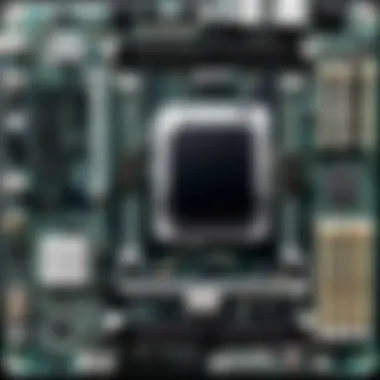

Selecting the right motherboard for a server is a pivotal decision, one that influences overall system performance, reliability, and upgrade potential. The choices made at this stage will resonate throughout the server's lifespan. Thus, understanding the key considerations when choosing AMD server motherboards is essential for any IT professional or decision-maker.
Processor Compatibility
Processor compatibility is a primary concern for any server setup. Not all motherboards support every AMD processor. Selecting a motherboard that matches your desired CPU is critical to achieving optimal performance. For example, if you intend to use AMD's EPYC processors, ensure that the motherboard is specifically designed for that architecture.
Incompatibility can lead to numerous issues, including failure to boot or sub-par performance. Therefore, always verify CPU support lists from the motherboard manufacturers. The documentation will provide insights into which processors work well with each specific model.
Chipset Features
The chipset is a vital feature of any motherboard, dictating the functionalities and capabilities available to the system. AMD motherboards are available with various chipsets, each catering to different needs. A more advanced chipset may offer enhanced support for multiple GPU configurations, greater I/O options, and improved memory bandwidth.
For instance, the AMD TRX40 chipset is tailored for high-performance computing tasks, while the B550 chipset is more suitable for standard business applications. Researching these options and aligning chipset features with your specific requirements can optimize server functionality.
Form Factor and Scalability
Form factor determines the physical dimensions of the motherboard, which directly affect compatibility with server cases and racks. Common form factors include ATX, Micro ATX, and E-ATX. A larger form factor, such as E-ATX, allows for more expansion slots and connections.
Scalability is directly tied to future growth. Consider how many CPUs, memory slots, and expansion cards are necessary now and in the future. Choosing a scalable motherboard allows for upgrades that can extend the lifespan of a server. This foresight can save significant costs down the line, as upgrading components rather than building entirely new systems tends to be more economical.
Power Delivery Systems
A motherboard's power delivery system governs how power from the supply is distributed to the processor and other components. This system is crucial in maintaining stability, especially in high-performance environments where demand spikes can lead to instability or system shutdowns.
Look for motherboards with robust power regulation, which enables higher overclocking potential and sustained performance under load. Boards featuring accurate voltage management mechanisms not only ensure the reliability of the server but also enhance the overall lifespan of components. Efficient power delivery is an underrated but vital aspect of selecting a suitable motherboard.
Ensuring the motherboard aligns with the needs of your server is crucial. Each consideration - from processor compatibility to scalability - lays the ground for a capable and reliable system.
Top AMD Server Motherboards in the Market
When considering the right server motherboard, the choice of the model greatly shapes the overall performance and efficiency of the entire server system. AMD has carved a significant niche in the server motherboard segment, providing remarkable features that facilitate powerful computing capabilities. The server ecosystem is ever-evolving, making it crucial to stay updated with the best offerings in the market. This section will highlight some of the superior AMD server motherboards currently available, illustrating their unique strengths and how they cater to diverse user needs.
ASUS WRX80E-SAGE SE WIFI
The ASUS WRX80E-SAGE SE WIFI is a standout option for users seeking power and connectivity. This motherboard is designed to support AMD's Ryzen Threadripper PRO processors, allowing for exceptional multitasking and performance. Its architecture features a robust 16-phase power delivery system that ensures stability even when under heavy loads, making it ideal for resource-intensive applications.
Notably, the motherboard accommodates up to 2 TB of DDR4 RAM across eight slots, providing ample memory capacity for even the most demanding workloads. With integrated Wi-Fi and various connectivity options, including dual Ethernet ports, this model enhances network capabilities—a vital aspect for server operations.
MSI Creator TRX40
The MSI Creator TRX40 motherboard is tailored specifically for creators and IT professionals requiring extensive processing power. It supports the AMD Ryzen Threadripper 3000 series, maximizing performance for applications that benefit from multiple cores. The design integrates advanced cooling technologies to manage temperatures effectively, promoting reliability during prolonged use.
This motherboard offers heavy connectivity options, including USB 3.2 Gen 2 and PCIe 4.0 slots. This facilitates rapid data transfer rates and high-bandwidth networking options. In addition, the pre-installed M.2 heatsinks ensure that storage components operate efficiently and without thermal throttling.
Gigabyte TRX40 AORUS XTREME
Gigabyte's TRX40 AORUS XTREME is another excellent choice for server deployments that demand top-notch capabilities. This motherboard's aesthetics are matched by performance; it is equipped with a premium 16-phase power design and extensive thermal management features, ensuring stability and longevity under heavy workloads.
The TRX40 AORUS XTREME supports 256 GB of RAM and incorporates advanced connectivity options, including triple M.2 slots for SSDs. This enhances both speed and storage capacity, vital for data-intensive applications. Moreover, the motherboard includes several USB ports, including USB Type-C, which caters to modern connectivity needs.
ASRock Rack EPYCD8-2T
The ASRock Rack EPYCD8-2T motherboard is focused heavily on server-centric tasks. Built to accommodate the AMD EPYC processors, it is perfect for enterprises needing robust server infrastructure. This model is optimized for reliability and specific server applications like virtualization and cloud computing.
With features such as dual 10 GbE ports, this motherboard is well-equipped for tasks requiring high bandwidth. The design also supports up to 1 TB of DDR4 memory, providing sufficient resources for data-intensive operations. Its emphasis on a cost-effective solution makes it attractive for budget-conscious organizations.
"Choosing the right motherboard is integral to maximizing system efficiency, performance, and scalability."
In summary, the top AMD server motherboards offer a blend of performance, scalability, and connectivity suitable for various IT applications. By choosing well, users can significantly impact their server's operational capability.
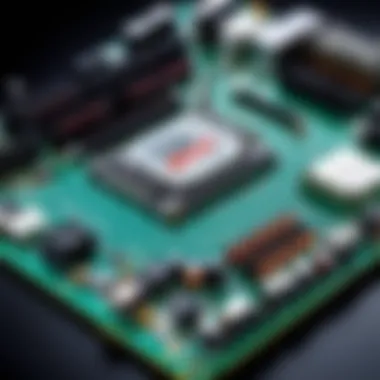

Detailed Comparison of Leading Models
A thorough comparison of leading AMD server motherboards is essential for making an informed decision. In a market filled with various options, understanding the differences can help IT professionals and decision-makers choose the right motherboard to suit their specific needs. This section will break down specifications, evaluate performance, and analyze cost-effectiveness across some of the most recognized models.
Specifications Breakdown
When comparing server motherboards, specifications provide fundamental insights into their capabilities. Key specifications include the following elements:
- Form Factor: Ensures compatibility with server chassis. Common form factors include ATX, Micro ATX, and E-ATX.
- Chipset: The chipset determines the motherboard’s functionality and is crucial for optimal performance. Models like the ASUS WRX80E-SAGE SE WIFI utilize the WRX80 chipset, which is designed for high-performance computing.
- Socket Type: Various AMD processors require specific socket types. For instance, the MSI Creator TRX40 supports the sTRX4 socket, which is essential for AMD’s 3rd generation Threadripper processors.
- Memory Support: Capacity and speed of RAM, as well as the number of DIMM slots, are significant for memory-intensive applications. The Gigabyte TRX40 AORUS XTREME supports up to 256GB of DDR4 memory, which is ideal for demanding workloads.
Details like these allow users to gauge not only the theoretical capabilities but also the real-world applications of each server motherboard.
Performance Evaluation
Performance evaluation focuses on how well the motherboard operates in real-world scenarios. Factors to consider include:
- Benchmarking Scores: Benchmarks provide quantifiable metrics that reflect how a motherboard performs under load. For instance, tests on the ASRock Rack EPYCD8-2T reveal its efficiency in handling multi-threaded tasks.
- Thermal Management: Effective cooling solutions are vital for maintaining performance over long hours of operation. Some models feature robust thermal designs that aid in airflow and heat dissipation.
- Power Efficiency: Power delivery systems, including phase designs, affect the overall efficiency and longevity of the server. High-quality power systems ensure stability during intensive tasks.
Evaluating these aspects gives a clear picture of how each model performs in practical use cases, enabling users to anticipate their expected productivity.
Cost-Benefit Analysis
Cost considerations often play a decisive role in selecting hardware. This analysis involves examining the price relative to performance and features offered. Important aspects include:
- Initial Costs vs. Long-term Investment: Higher-priced models like the MSI Creator TRX40 often come with advanced features that might provide better longevity and performance, justifying the investment over time.
- Warranty and Support: Reliable customer support and warranty terms can affect the overall value. Consider models that offer solid post-purchase support.
- Market Demand and Resale Value: Popular models may retain their value better over time, offering potential returns if the need for upgrades arises in the future.
A careful cost-benefit analysis can reveal hidden values and costs, helping decision-makers make choices aligned with their budgets and operational needs.
By comprehensively comparing these leading models, IT professionals can make informed choices that maximize their server capabilities. Understanding specifications, evaluating performance, and analyzing cost-effectiveness will ensure that the investment in hardware translates into optimal operational efficiency.
Compatibility with Other Server Components
The compatibility of a server motherboard with other components is critical in building a coherent and efficient IT infrastructure. Effective integration of various elements ensures optimal performance and extends the life of the server. When selecting a motherboard, it is essential to closely examine memory and storage options alongside graphic capabilities and expansion slots.
Memory and Storage Options
Memory and storage are core elements of any server. Selecting the right type of memory that aligns with the motherboard specifications directly influences the overall system speeds and performance.
Most AMD server motherboards support DDR4 memory—this type offers a speed advantage over previous generations. Additionally, given the increasing demand for more robust applications, features such as support for ECC (Error-Correcting Code) memory are crucial. ECC memory is preferred in servers due to its ability to detect and correct data corruption. This becomes vital when data integrity is paramount, especially in enterprise environments or databases.
Choosing a motherboard that allows for higher RAM capacities can future-proof a server, as data requirements grow.
When it comes to storage, look for compatibility with various interfaces like SATA, NVMe, or even SAS. NVMe drives, utilizing the PCIe interface, offer significantly faster read and write speeds than traditional SATA disks. Therefore, selecting a motherboard equipped with sufficient M.2 slots for NVMe drives can greatly enhance storage performance, leading to quicker data access and reduced bottlenecks during high workloads.
Graphics and Expansion Slots
The role of graphics capabilities in server applications is often underrated. However, for certain workloads—especially those involving graphics rendering, machine learning, or scientific computations—having the right graphics solution can be a game changer.
AMD server motherboards typically feature multiple PCIe slots that allow for expansion cards, including GPUs. When considering motherboards, take note of the number of PCIe lanes available and their configuration. This affects how many GPUs or other expansion cards can be added. More lanes mean better throughput, which is critical for high-performance tasks.
Additionally, it is beneficial to check the motherboard's overall layout and how easily components can be added or replaced. A well-designed motherboard makes future upgrades more convenient.
In summary, ensuring compatibility with memory, storage, and graphics not only promotes system efficiency but also eases future upgrades. This foresight can save organizations from premature obsolescence and costly migrations.
Trends and Innovations in Server Motherboards
In the rapidly evolving landscape of server technology, the trends and innovations in server motherboards play a crucial role. These advancements are not merely cosmetic; they drive significant performance improvements, enhance reliability, and ensure better compatibility within IT frameworks. Understanding these trends is essential for IT professionals and decision-makers who aim to optimize their infrastructure.
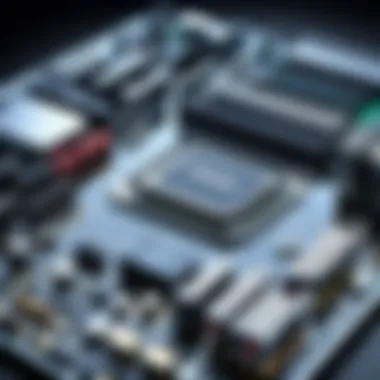

Advancements in BIOS and Firmware
Modern server motherboards come equipped with advanced BIOS and firmware features that streamline the operation of servers. These innovations focus on enhancing usability, security, and performance. For instance, the Unified Extensible Firmware Interface (UEFI) has largely replaced traditional BIOS. UEFI offers a graphical user interface, faster boot times, and support for large storage devices. Furthermore, manufacturers now deliver regular firmware updates, which often include security patches and feature enhancements. This ability to easily update firmware improves server longevity and keeps systems secure from vulnerabilities.
- Key Benefits of Advanced BIOS Features:
- Improved boot speed and multitasking capabilities.
- Enhanced security protocols to protect data.
- Streamlined setup processes thanks to intuitive interfaces.
The advancements extend to remote management functionalities. Features such as Intelligent Platform Management Interface (IPMI) help in monitoring and managing computer systems remotely. This capability is crucial for large-scale operations where physical access to servers is limited. In summary, the innovations in BIOS and firmware not only elevate the server performance but also enrich user experience.
Emerging Standards in Connectivity
Connectivity standards are another area witnessing remarkable transformation. These emerging standards focus on increasing data transfer rates and improving bandwidth efficiency. Tech entities are now adopting protocols such as PCIe 4.0, which doubles the bandwidth compared to its predecessor. This increase in bandwidth allows for faster data processing, thereby enhancing overall server efficiency.
- Notable Emerging Standards:
- PCIe 4.0: Benefits include higher throughput for GPUs and storage devices.
- USB 3.2: Offers faster data transfer and enhanced usability.
- Thunderbolt 3: Integrates power, data, and video into a single connection, simplifying setups.
Moreover, the adoption of technologies like the 5G network is significant. It revolutionizes network connectivity, enabling seamless communication in data centers. This shift to higher standards ensures better resource allocation and management in server environments. As such, monitoring these trends is vital for maintaining up-to-date and capable server setups.
Ultimately, keeping pace with these trends and innovations helps organizations leverage new technologies for a competitive edge.
User Experience and Community Feedback
Understanding user experience and community feedback is crucial for evaluating AMD server motherboards. It provides insights that manufacturers may not typically include in their specifications or marketing materials. Real-world performances, ease of installation, and long-term reliability are fundamental to making informed decisions.
When users share their experiences on forums, discussion boards, or social media platforms like Reddit and Facebook, these insights help others gauge the practicality of various models. Feedback from engineers, system administrators, and tech enthusiasts often reveals patterns regarding performance issues or commendable features that can influence purchase choices.
Installation and Setup Insights
Installation experiences varied significantly among users regarding AMD server motherboards. Some models may require a more in-depth understanding of the setup process due to added features such as multiple PCIe slots or advanced thermal management components. Many users have reported that the clarity and breadth of the motherboard's documentation play an essential role in facilitating the installation process. Thus, comprehensive manuals can enhance the experience, making the initial setup smoother and less daunting.
For instance, the ASUS WRX80E-SAGE SE WIFI motherboard has been noted for its clear installation guide, which many found invaluable. By contrast, some users expressed frustration with less intuitive boards that lacked sufficient guidance.
Community resources such as Reddit can serve as support systems where users share tips and tricks for effective installation and troubleshooting. Engaging with discussions about installation challenges provides the opportunity for potential buyers to anticipate obstacles and better prepare for their server builds.
Long-term Performance and Reliability
Longevity in server performance is a significant concern for IT professionals managing critical infrastructure. Users often report their experiences with specific motherboards over extended periods, allowing prospective buyers to gauge reliability.
Feedback related to thermal management, power stability, and overall performance consistency under load is commonly shared in community discussions. For example, users have lauded the Gigabyte TRX40 AORUS XTREME for its performance under demanding conditions. Conversely, issues have arisen with certain models overheating, leading to premature failures.
Understanding these patterns is essential in forming a well-rounded view of a motherboard's long-term viability. Engaging in community forums allows one to sort through subjective opinions and identify broader trends in reliability.
Ultimately, user experience and community feedback act as a lens through which one can assess the practical utility of AMD server motherboards. By focusing on installation, setup, and overall long-term performance, potential buyers can make more informed decisions that align with their specific needs and objectives.
Final Thoughts and Recommendations
In selecting an AMD server motherboard, it is essential to make informed decisions based on specific requirements and use cases. This section highlights the importance and relevance of our previous discussions. We explore the best practices for strategically investing in server hardware, ensuring optimal performance and compatibility. The focus will be on evaluating the unique features of each motherboard, identifying practical applications, and considering future requirements.
Best Use Cases for Each Model
The variety of AMD server motherboards available offers options that can cater to diverse operational needs. Each model has certain strengths:
- ASUS WRX80E-SAGE SE WIFI: This model excels in heavy-duty computing and virtualization tasks. Industries that require extensive data processing, such as financial analytics and artificial intelligence, will benefit significantly.
- MSI Creator TRX40: Designed with content creators and developers in mind, this motherboard is perfect for those working in multimedia production or software development. It provides extensive connectivity options and robust performance under load.
- Gigabyte TRX40 AORUS XTREME: Its advanced thermal capabilities make it suitable for gaming servers or high-performance applications. This model can handle overclocking well, appealing to tech enthusiasts seeking maximum performance.
- ASRock Rack EPYCD8-2T: Tailored for budget-conscious users needing reliability, this motherboard is ideal for basic enterprise server setups. Small businesses and startups can find great value in this model due to its cost-effectiveness.
Future-Proofing Your Server Setup
As technology evolves, it is crucial to consider future-proofing your server setup. Investing in a motherboard that can adapt to growing demands ensures longevity and relevance. Here are some considerations for future-proofing:
- Expandable Slots: Select motherboards with multiple PCIe slots. This allows for upgrading components over time without a complete overhaul.
- RAM Capabilities: A higher memory limit gives flexibility to scale up as applications demand more resources. Opt for motherboards that support the latest DDR4 or DDR5 technologies, improving performance and efficiency.
- Firmware Updates: Ensure the manufacturer provides regular updates. This guarantees compatibility with emerging technologies and supports the latest features in BIOS settings.
- Enhanced Connectivity: Look for motherboards that support the latest connectivity standards like USB 3.2 and Thunderbolt 4. These features are essential for high-speed data transfers and connecting modern peripherals.
"Future-proofing is not just about being current; it's about planning for tomorrow's demands."
Adhering to these suggestions can help IT professionals choose the right AMD server motherboard, ensuring that it not only serves present needs but is also capable of adapting to future requirements. By being strategic, you can maximize your investment while also maintaining system efficiency.



