Top Alternatives to the Mac Mouse You Should Consider
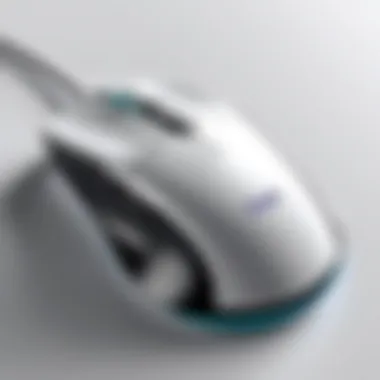

Intro
As technology evolves, so do the tools we use for day-to-day tasks. The traditional Mac mouse has served many well, yet its limitations can prompt a search for better alternatives. Within this article, we will explore various options that cater to different needs and workflows. Whether you are a seasoned IT professional or a tech enthusiast, understanding these alternatives can enhance your productivity.
In the following sections, we will break down crucial performance metrics, assess usability and user experience, and discuss different device types. This analysis will help you in making informed decisions about the tools that best align with your work habits and preferences, ensuring you find the ideal companion for your Mac.
Performance Metrics
Effective performance is often the hallmark of any productive tool, especially when it comes to input devices like mice and trackpads. Understanding various performance metrics is essential when choosing an alternative to the Mac mouse. Here, we explore two key aspects: benchmarking results and speed responsiveness.
Benchmarking Results
When assessing performance, benchmarking results provide a quantitative measure to compare devices. Many alternative pointing devices, such as the Logitech MX Master 3, are benchmarked based on their precision and tracking speed. Comparing results from independent reviews can reveal which devices maintain accuracy across different surfaces and in varied environments.
Speed and Responsiveness
Speed is integral to productivity. A highly responsive device reduces the lag between movements and on-screen actions. Devices like the Apple Magic Trackpad 2 offer a smooth and responsive experiencia, while specialized gaming mice can cater to quick actions. When evaluating speed, consider the DPI settings, which can dramatically affect responsiveness and accuracy in various scenarios.
Usability and User Experience
The usability of an input device plays a pivotal role in user satisfaction and productivity. Ease of installation, setup, interface design, and navigation are crucial factors to contemplate while exploring alternatives to the Mac mouse.
Ease of Installation and Setup
A seamless installation process can significantly impact overall user experience. Many alternatives today come with straightforward plug-and-play functionality, allowing users to connect them to their Macs with minimal hassle. Devices that utilize Bluetooth typically require a simple pairing process, while others may rely on USB receivers.
Interface Design and Navigation
An intuitive interface design not only enhances user interaction but can also improve workflow. Some alternatives, like the Wacom Intuos Pro, offer customizable buttons for frequently used commands, which can streamline navigation. The design's ergonomic considerations, along with the interface, should facilitate comfortable long-term use.
Key Takeaway: A tool that aligns with your workflow significantly boosts productivity and reduces discomfort.
In summary, understanding the performance metrics and usability features will position you well to identify the right alternative to the Mac mouse. This groundwork allows for deeper exploration of specific devices tailored to your unique preferences.
For more insights into technology and device compatibility, visit Wikipedia or Britannica.
Prolusion
In an age where efficiency and comfort are paramount, understanding the variety of input devices available is essential. This article aims to explore alternatives to the Mac mouse, enabling users to make informed decisions about their computing setup. Various devices can enhance productivity, ergonomics, and even enjoyment during use. A comprehensive overview of these alternatives will help users assess which device best suits their specific needs.
The Evolution of Input Devices
Input devices have evolved significantly over the years. Early computers utilized bulky systems that required manual setup, from keyboards and joysticks to trackballs. As technology advanced, so did the sophistication of these devices. The introduction of optical sensors replaced the mouse's traditional ball mechanism. This innovation offered improved tracking and accuracy.
Modern input devices now feature various forms, such as touchscreens and styluses. Apple's Magic Trackpad exemplifies this shift, supporting multi-touch gestures and seamless interaction with devices. Understanding this evolution highlights how input devices have become vital in enhancing user experience in the tech environment.
Why Consider Alternatives to the Mac Mouse?
There are several compelling reasons to explore alternatives to the Mac mouse. First, personal comfort plays a crucial role in prolonged use. Many users may experience strain or discomfort using a traditional mouse. As a solution, ergonomic mice can provide better support and alignment for the hand and wrist.
Second, specific tasks might demand more precision or different functionalities. For example, graphic designers might benefit from using a stylus and graphics tablet to create intricate designs. Similarly, gamers may prefer specialized gaming mice that offer customizable buttons and enhanced tracking capabilities.
Lastly, compatibility with various devices and operating systems is essential. Some alternatives are designed to work seamlessly with Macs, ensuring that functionality and performance remain optimal.
Assessing Your Needs
Understanding your specific requirements is crucial when making a choice about input devices. Each user has unique preferences and contexts for using technology. Assessing your needs will help you identify which alternative to the Mac mouse best aligns with your workflow. Here are essential elements to consider:
- Work Environment: Evaluate where you typically work. Is it a desk setup, on the go, or perhaps a creative studio? Different settings may favor different types of input devices.
- Duration of Use: If you are spending long hours on the computer, comfort becomes a major factor. Ergonomics can influence fatigue and productivity.
- Type of Work: Your primary activities also dictate the most suitable device. Designers, programmers, and casual users all have differing needs.
Assessing your needs not only leads to better choice but also enhances overall efficiency.
Understanding Ergonomics
Ergonomics refers to designing devices that fit user needs while minimizing discomfort and risk of strain. This element is critical, especially considering most users engage with input devices for extensive periods. A well-designed mouse or touchpad can significantly reduce the risk of Repetitive Strain Injuries (RSI).


Considerations include:
- Hand Positioning: Examine how your hand naturally rests. Ergonomic designs focus on promoting a neutral wrist position.
- Finger Reach: Look for devices that allow comfortable access to buttons without straining your fingers.
- Grip Style: Users often inherit different grip styles. Identifying whether your hand prefers palm, claw, or fingertip grip will guide you toward more compatible options.
Optimal ergonomic design can boost productivity and comfort, ensuring a pleasant working experience.
Identifying Use Cases
Recognizing your usage scenarios is vital in determining the right input device. Different tasks can dictate distinct requirements. Here are common use cases to reflect upon:
- Graphic Design: Stylus pens or graphics tablets could be beneficial for detailed work like illustration or editing photos.
- Office Tasks: Basic navigation often calls for a standard mouse or touchpad for a balance of functionality and comfort.
- Gaming: Gamers typically need precision and customizable buttons. Here, a gaming mouse would be an ideal choice.
Each use case presents unique demands that shape your decision-making process regarding input devices.
Compatibility Considerations
Adopting a new input device means ensuring it harmonizes with your existing technology. Compatibility extends beyond basic connection; software integration, driver support, and performance can vary. Here are key factors:
- Operating System: Check for compatibility with macOS. Some devices perform optimally on specific systems.
- Software Integration: Many devices come with specialized features that rely on certain software. Ensure these features enhance your workflow.
- Connection Type: Assess whether the device connects via Bluetooth, USB, or another method. Different setups may work better for specific environments.
By thoroughly investigating compatibility, you can avoid frustrating situations after already making a purchase.
"Users need to align their device choice with workflow, reducing friction and enhancing productivity."
Assessing your needs incorporates ergonomics, potential use, and compatibility, providing a framework for informed decision-making in selecting your ideal alternative to the Mac mouse.
Top Alternatives to the Mac Mouse
The topic of alternatives to the Mac mouse is crucial for both casual users and professionals. Many users seek devices that enhance their productivity and comfort. Traditional mice, while effective, may not address specific ergonomic or functionality needs. Exploring alternatives allows users to find a device that better suits their workflow. The right alternative can mean increased efficiency and reduced strain during long computing sessions. This section will discuss various alternatives, including trackpads, ergonomic mice, stylus and graphics tablets, gaming mice, and touch devices.
Trackpads
Overview of Trackpad Features
Trackpads serve as a versatile option for users who prefer a touch-sensitive interface. They allow for multi-touch gestures, which can enhance navigation. A key characteristic is their large surface area, accommodating various finger movements. This feature enables users to perform gestures like pinching and swiping easily. Some trackpads also come equipped with haptic feedback, providing a tactile response to user actions. This can make interactions feel more natural, improving the overall user experience. A potential drawback could be the transition time for mouse users, as adapting to touch gestures might require practice.
Advantages of Trackpads
One significant advantage of trackpads lies in their space-saving design. They do not require additional desk space, unlike traditional mice, making them ideal for compact workstations. Trackpads also minimize hand movement, which can reduce strain. Their solid-state design means fewer mechanical parts, contributing to durability. The ability to perform multiple gestures can simplify tasks, streamlining workflow. However, some users may find the sensitivity challenging, leading to accidental inputs.
Best Trackpads for Mac Users
When considering the best trackpads for Mac users, the Apple Magic Trackpad stands out. This device integrates seamlessly with macOS, providing an optimized experience right out of the box. It offers multi-touch capabilities and customizable gestures, appealing to tech-savvy users. Another popular option is the Logitech T650, known for its solid build and ease of use. It features smooth surface tracking, which complements desktop setups well. Both options serve different user preferences, balancing functionality and ease of use.
Ergonomic Mice
Key Features of Ergonomic Mice
Ergonomic mice prioritize comfort over extended use. They are designed to encourage a natural hand position. A significant characteristic is their shape, which often includes a vertical design or contours that fit the user's hand. Many also feature customizable buttons, enhancing productivity by allowing quick access to tools. This adaptation can significantly reduce wrist strain, making it a popular choice for professionals. However, users transitioning from standard mice might need time to adjust to different grip styles.
Benefits of Ergonomic Designs
The primary benefit of ergonomic designs is reducing repetitive strain injuries. By allowing a more natural position, users experience less fatigue over long periods. Enhanced comfort translates to better focus and productivity. Many ergonomic mice come with various DPI settings, allowing users to customize sensitivity based on personal preference. Nevertheless, these devices often come with a higher price tag, which may not appeal to all budgets.
Recommended Ergonomic Mice for Mac
Logitech MX Vertical is a leading recommendation for Mac users seeking ergonomic solutions. This mouse encourages a natural handshake posture, minimizing muscle strain. Another excellent choice is the Anker Ergonomic Vertical Mouse, which is more budget-friendly while still providing comfort benefits. Both devices cater to different needs, balancing affordability and advanced features suitable for Mac environments.
Stylus and Graphics Tablets
Functionality of Stylus Input
Stylus input offers precise control, especially for design and creative work. Graphic tablets provide a surface for drawing, while styli can work on screens directly. A defining aspect is pressure sensitivity, allowing users to create varying line thicknesses. This feature enhances the artistic process and is essential for designers. However, transitioning to stylus use may require practice to achieve accuracy, particularly for those accustomed to a mouse.
Use Cases for Graphics Tablets
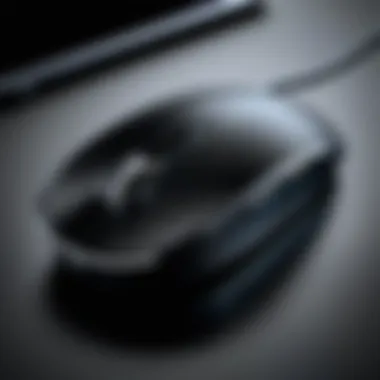

Graphics tablets are particularly beneficial in professional environments focused on design and illustration. Creative professionals use them for tasks such as digital painting, photo editing, and graphic design. They also serve well in educational settings for interactive learning. However, casual users might find them less necessary, as their primary benefits are tied to artistic applications.
Popular Graphics Tablets for Mac Users
Wacom Intuos Pro tops the list as a graphics tablet made for Mac users. It provides an extensive range of features ideal for professionals, including customizable controls. The Huion Kamvas is another commendable option, offering a quality experience at a more affordable price point. These devices highlight serious usability and integration with Mac's software ecosystem, appealing to a range of users.
Gaming Mice
Features of Gaming Mice
Gaming mice are designed for precision and speed. A notable feature is high DPI (dots per inch) capabilities, allowing quick response times in gaming scenarios. They often feature extra programmable buttons, enhancing functionality during use. This can allow gamers to execute commands quickly, improving their performance in competitive environments. However, using a gaming mouse for general tasks can sometimes feel excessive or complicated for non-gamers.
Precision and Customization
Precision is the hallmark of gaming mice. Their design focuses on accuracy and responsiveness. Customization options such as adjustable weights enhance user preference, making them adaptable for different tasks. Users can modify settings based on their needs, which is especially advantageous for both gaming and productivity. Some users, however, may find the plethora of features overwhelming.
Top Gaming Mice Compatible with Mac
Razer DeathAdder Elite is a popular gaming mice choice for Mac users. It combines a comfortable grip with high precision, catering to both gamers and office work. The Logitech G Pro X Superlight is also well-regarded, acknowledged for its lightweight design and accuracy. Both mice provides unique benefits that suit various preferences and enhance the experience on Mac devices.
Touch Devices
Exploring Touch-Based Input
Touch-based devices add a modern dimension to interaction. They enable direct manipulation of content, offering an instinctive way to engage with software. Their characteristic is ease of use, which can simplify tasks like scrolling or zooming. Many users prefer touch input for its intuitive nature. However, for precise tasks like design or editing, touch devices may not always provide the best experience.
Advantages of Touch Devices
The primary advantage of touch devices is their natural interfacing approach. They allow for multi-touch gestures, promoting efficient navigation. Their compact nature is appealing for mobile setups or those with limited desk space. While beneficial, touch devices might be less precise than traditional methods, which could affect some users’ workflow efficiency.
Best Touch Solutions for Mac Users
Apple’s Magic Trackpad stands out as the touch solution for Mac users. It offers seamless connectivity and optimization for macOS. The Microsoft Surface Duo is also worth mentioning due to its adaptable nature, allowing users to switch between touch and traditional inputs. Both devices emphasize innovation, fitting well into the modern tech landscape for Mac users.
Performance Analysis
The Importance of Performance Analysis in Choosing Alternatives
Performance analysis plays a crucial role when evaluating alternatives to the Mac mouse. In today's tech landscape, where efficiency and user comfort are paramount, it is essential to assess how well a device performs in real-world scenarios. This involves examining factors like responsiveness, precision, and long-term usability. Analyzing performance allows users—particularly IT professionals and tech enthusiasts—to make informed choices that align with their specific workflows.
One significant benefit of performance analysis is the ability to identify how different devices handle various tasks. For example, some alternatives may excel in high-precision environments such as graphic design or gaming, while others may offer sufficient functionality for everyday use. This detailed assessment supports not only better productivity but also enhances the overall user experience. It's about understanding whether an alternative meets or exceeds the expectations set by the Mac mouse.
Responsiveness and Precision
Responsiveness refers to the immediacy with which an input device reacts to user commands. In terms of responsiveness, alternatives can vary greatly. Many users find that high-quality trackpads and gaming mice offer superior responsiveness compared to traditional mice. When the input device lags, the flow of work is interrupted. Thus, choosing a device with high responsiveness is essential.
Precision complements responsiveness. This term relates to the accuracy with which the cursor or pointer moves. For professionals engaged in graphic design or CAD, precision is critical. Devices such as stylus and graphics tablets often provide enhanced precision, allowing intricate work without loss of detail. Some users might prefer ergonomic mice for precision tasks due to their design and sensitivity settings. Evaluating these factors is key to finding the right fit for specific tasks.
"A responsive device ensures your ideas flow freely. Lags should be a thing of the past."
Long-Term Usability and Comfort
When considering an input device, long-term usability and comfort are often overlooked. However, they are vital aspects that should be examined closely. Prolonged use of a device that causes discomfort can lead to strain injuries, ultimately reducing productivity.
Ergonomics plays a significant role in determining long-term usability. Devices designed with the user’s natural hand position in mind, such as ergonomic mice, can offer a more comfortable user experience. This comfort can translate into longer periods of use without fatigue. In contrast, a device that is uncomfortable can hinder performance and create reluctance to use it.
Additionally, the ability of a device to adapt to various tasks also contributes to its long-term usability. Versatile devices that can handle different applications—be it for design work or everyday tasks—are likely to provide more value over time.
Pricing and Budget Considerations
When exploring alternatives to the Mac mouse, understanding pricing and budget considerations is crucial. The landscape of input devices comes with various options, each priced differently. Taking time to evaluate your budget will help guide your choices. Many users are aware of the Mac mouse's cost, but alternatives can vary significantly in price. This section will highlight the importance of analyzing costs versus features, ultimately enabling a more informed purchasing decision.
Budget constraints may affect your choice in several ways:
- Depending on your specific needs, some devices might provide better features at a similar or reduced price compared to others.
- Identifying the right fit for your workflow may involve trade-offs that hinge on budget allocations.
- Think about the long-term investment; a slightly higher upfront cost might lead to better ergonomics or usability, which can impact productivity.


Cost Analysis Across Alternatives
Cost analysis of alternatives is essential to understand what you get for your investment. The price of devices can range widely based on their functions and technologies. For instance, trackpads often priced around $40 to $150 can offer a seamless integration with Mac systems. In contrast, ergonomic mice may range from $30 to $200, depending on their design and features.
- Trackpads: Often include multi-touch capabilities and are favored for their compatibility with macOS.
- Ergonomic Mice: Prices vary substantially due to additional features such as adjustable weight or customizable buttons.
- Stylus and Graphics Tablets: More specialized, these typically start at $50, reaching up to several thousand for professional-grade options.
- Gaming Mice: Ranging from $60 to $300, they offer features specifically useful for high precision and speed.
- Touch Devices: These can vary widely but tend to be on the higher end due their advanced technologies.
Ultimately, it is important to compare the cost against features. Assessing what you genuinely need from the device can factor into which alternatives provide the best fit within your budget.
Evaluating Value for Money
Value for money is a critical concept when purchasing input devices. Price does not always equate to value. Here are some points to consider when evaluating if a device offers good value:
- Features: Are you utilizing all features offered? Sometimes a high-price product may have functionalities that are excessive for your needs.
- Durability: Higher-priced items may offer better build quality and longevity, which can save costs in the long run.
- User Experience: Evaluate community feedback and user reviews. Often, professional recommendations highlight where value outweighs cost.
- Compatibility and Versatility: Devices that work seamlessly with multiple platforms may justify higher costs due to their flexibility.
"When faced with desires versus needs, always lean towards investing in practicality."
In summary, the journey of finding the right alternative to the Mac mouse should incorporate thorough budget analysis. Price is only one aspect; understanding the overall value is necessary to ensure the right investment for your individual needs.
User Reviews and Community Insights
User reviews and community insights are valuable in understanding the functionality and performance of alternatives to the Mac mouse. These perspectives provide a real-world context that cannot be replicated by manufacturer specifications alone. Users often highlight practical experiences, revealing strengths and weaknesses that might go unnoticed during product evaluation.
Importance of User Reviews:
User reviews offer insights into how devices perform under typical conditions. They can elucidate aspects such as durability, battery life, and the overall user experience. This knowledge is crucial when contemplating investments in peripherals that may differ vastly from standard setups. Furthermore, reader discussions in forums, such as Reddit, provide an unfiltered look at what users genuinely think about products.
Elements of User Feedback:
- Practical Usage Experience: Users explain how devices integrate into their daily tasks.
- Common Issues: Potential problems are frequently noted, so consumers can make informed choices.
- Tips and Tricks: Experienced users often share methods that enhance the performance of particular devices.
In addition, user feedback can reveal which features are most appreciated or overlooked in specific alternatives. This knowledge can guide prospective buyers toward devices that better meet their needs without relying solely on marketing claims.
Gathering Feedback from Users
Gathering feedback from users can be done through various channels, including online reviews, social media platforms, and dedicated forums. Sites like Facebook and Reddit are excellent places for engaging discussions about different products. Users share their enjoyment or frustration, providing insight into the real-world performance of devices.
Benefits of Community Feedback:
- Diversity of Opinion: Relying on a broad sample of opinions mitigates the bias often found in official reviews.
- Realistic Assessments: Real users provide insights that often address the specific questions potential buyers may have about performance.
Engaging with these communities can also help prospective buyers understand emerging trends and innovations in input devices. Thus, allowing them to stay ahead in a tech landscape that evolves rapidly.
What Professionals Recommend
Professionals in the tech industry often weigh in with informed recommendations based on extensive testing and user analysis. These endorsements can significantly influence the purchasing decisions of both IT professionals and tech enthusiasts.
Key Factors in Professional Recommendations:
- Technical Performance: Experts evaluate how devices perform regarding speed, accuracy, and comfort, ensuring suitability for prolonged use.
- Innovative Features: Many professionals assess the inclusion of cutting-edge technologies, such as customizable buttons and advanced tracking systems.
- Longevity and Reliability: Recommendations often consider the lifespan of the device and the reliability under constant use.
Aligning with expert insights can help users discover alternatives that not only match their immediate needs but also enhance their overall workflow efficiency. Engaging with these professional views can clarify which products are more likely to withstand regular use over time.
"User feedback often uncovers unique insights that help other consumers navigate the complexities of tech products."
In summary, user reviews and professional insights serve as a powerful ally in making educated choices for alternatives to the Mac mouse. They provide a nuanced understanding that combines personal experience with technical expertise.
Ending
In examining the alternatives to the Mac mouse, the conclusion serves as a crucial component in wrapping up the various discussions presented throughout the article. This section synthesizes the insights gained from exploring available devices, assessing their unique features, and aligning them with user needs. The aim is to empower IT professionals and tech enthusiasts by providing a clear path to understanding which device may serve them best.
Summarizing the Best Alternatives
The exploration of alternatives has revealed several noteworthy options that cater to different preferences and requirements. Here is a summary of the best alternatives discussed:
- Trackpads: These offer versatility and multiple gestures that enhance navigation efficiency, making them suitable for creative work.
- Ergonomic Mice: Designed with user comfort in mind, these devices help mitigate strain during long hours of usage.
- Stylus and Graphics Tablets: Ideal for design professionals, these tools provide precision for artistic tasks and note-taking.
- Gaming Mice: With advanced tracking capabilities and programmable buttons, they are excellent for users requiring high responsiveness.
- Touch Devices: Their intuitive interface allows for seamless interaction, often enhancing workflow in various applications.
Each type mentioned presents distinct advantages, making it essential for users to consider their specific needs before making a selection.
Final Thoughts on Choosing the Right Device
Selecting the right alternative to the Mac mouse is a significant decision, influenced by various factors such as ergonomics, personal use cases, and device compatibility. Users should take time to reflect on how they interact with technology in their daily tasks. Evaluating preferences, such as whether one values portability over ergonomic support, can guide the decision-making process.
Also, it is prudent to consider future needs alongside current ones. Investing in a device that suits your workflow can vastly improve productivity and comfort.



