Exploring the Best Ad Blocker Applications for 2023


Intro
The prevalence of intrusive advertisements on the internet poses significant drawbacks to user experience and system performance. As browsing speeds become a critical aspect of daily online activities, individuals are increasingly turning to ad blocker applications. These tools serve not only to reduce clutter on web pages but also to enhance overall security by mitigating malicious ads. Given the variety of options available, selecting the optimal ad blocker application can be daunting.
This article aims to demystify the landscape of ad blockers by exploring their effectiveness, usability, and key features. In doing so, it provides valuable insights specifically tailored for information technology professionals and tech enthusiasts who seek reliable software solutions. By examining salient performance metrics, we can better understand how these applications contribute to an improved browsing experience. Let us delve into the performance metrics associated with several top ad blocker applications.
Prelude to Ad Blockers
Ad blockers are software tools designed to prevent ads from appearing on websites. They significantly influence the way users interact with online content. The rise of digital advertising, while beneficial for many businesses, has also created a landscape that often hampers user experience through excessive or intrusive ads. This article takes a closer look at ad blockers, exploring their functions, benefits, and the critical considerations surrounding their use.
Definition and Purpose
Ad blockers work by identifying and blocking advertising content before it loads in the user's browser. Their primary purpose is to enhance the browsing experience by eliminating unwanted visual noise often associated with ads. They improve loading speed and can help protect users from malicious ads that might contain harmful content. Essentially, these applications empower users to take control of their online experience, allowing for a cleaner and more focused interaction with websites.
The Evolution of Online Advertising
Online advertising has undergone a significant transformation since its inception. Initially, ads were simple banners and text links, which were less intrusive. As technology and user engagement techniques advanced, advertisements became more sophisticated and pervasive, incorporating multimedia elements. This evolution has not always been in the best interest of users. Many now feel overwhelmed and disrupted by the intensity and quantity of online ads. Ad blockers emerged in response to this growing concern. They serve a dual purpose: protecting user experience and promoting a more equitable digital advertising environment.
Why Use an Ad Blocker?
The reasons for using an ad blocker span beyond mere convenience. Key benefits include:
- Improved Browsing Speed: By blocking ads, pages load faster, allowing users to access content more efficiently.
- Enhanced Privacy: Many ads track user behavior across the web. Ad blockers can reduce the amount of data shared with advertisers.
- Reduced Distractions: With fewer ads, users can focus on the content they want to consume.
- Protection from Malicious Content: Some ads can lead to phishing sites or install malware. An ad blocker acts as an additional layer of defense.
"Utilizing an ad blocker not only streamlines the browsing experience but also safeguards against potential online threats."
In summation, the introduction of ad blockers is vital for modern web users. As advertising continues to evolve, understanding the significance of these tools can help users navigate the digital landscape more effectively.
Criteria for Evaluating Ad Blocker Apps
Evaluating ad blocker applications requires a structured approach, given the diverse options available today. These criteria allow users to make informed decisions based on specific needs and preferences. Each app's features, effectiveness, and overall user experience significantly impact its usability, especially for those who prioritize a seamless browsing experience.
Effectiveness in Blocking Ads
Effectiveness is the most critical criterion to assess when evaluating ad blockers. A good ad blocker should not only block obvious advertisements but also should prevent intrusive pop-ups and overlays. The user should notice a reduction in loading times, thanks to less content being downloaded. Ideally, qualitative metrics should be used to measure effectiveness.
- Blocking Rates: How many ads does the blocker effectively remove during browsing? Users may find tools that report blocking rates helpful.
- Contextual Blocking: Some ads may not be typical display ads. A sophisticated blocker should be able to identify and suppress these less obvious forms of advertisements, including native ads.
User Interface and Experience
The interface plays a significant role in how users interact with an ad blocker. A well-designed user interface should be intuitive and accessible, catering to both novice users and experts. Users should not require extensive technical knowledge just to enable or disable features.
Consider the following aspects:
- Simplicity: A clean layout without information overload makes it easier to navigate.
- Customization: Good applications allow users to tailor the blocking settings according to personal preferences.
Privacy and Security Features
In an era where digital privacy is paramount, the security features of an ad blocker cannot be overlooked. Many ad-blocking applications also protect user data from trackers. Evaluating privacy should involve:
- Tracker Blocking: The ability to stop tracking cookies and scripts from third-party sources is a significant factor.
- User Data Protection: Users should feel assured that the application does not sell or misuse any collected data.
Compatibility with Browsers and Devices
An application that works seamlessly across various browsers and devices is essential. Compatibility ensures that users retain the same browsing experience regardless of where they access the internet.


- Browser Support: Popular browsers like Google Chrome, Firefox, and Safari should ideally be supported.
- Device Compatibility: Many users operate across multiple devices, like smartphones and tablets. The ad blocker should function effectively on all of them.
Frequency of Updates and Support
Lastly, the responsiveness of the developers in updating the software can greatly affect the performance of an ad blocker. Frequent updates can include improvements in ad-blocking efficacy, new features, and updated privacy measures. User support is also vital for resolving any technical issues.
- Update Log: A transparent update log can be an indication of an actively maintained app.
- Community Support: Strong community forums, like those found on Reddit, can offer assistance and share experiences among users that may enhance the overall usability of the application.
Top Ad Blocker Applications Overview
The exploration of top ad blocker applications is vital in understanding how these tools enhance users browsing experience. Given the pervasive nature of online advertising, selecting an optimal ad blocker can mitigate distractions and improve overall site performance. This section will delve into key characteristics of each application, analyze their unique benefits, and present considerations that users should keep in mind.
uBlock Origin
Core Features
uBlock Origin stands out due to its minimalist yet highly effective design. Its core feature is the use of a dynamic filtering mechanism that users can customize. This adaptability allows users to create tailored lists for blocking certain content types, enhancing browsing speed. uBlock Origin uses less memory than many competitors, making it efficient for users with limited hardware resources. The open-source nature ensures transparency in its functioning, a keystone for advocating privacy. Users often appreciate no overwhelming interface, which promotes ease of use.
User Experience
The user experience of uBlock Origin is largely characterized by seamless integration with various browsers. Users find the interface straightforward, which can be essential for non-technical individuals. The ability to toggle blocking preferences via a simple click is a notable feature, allowing users quick control over their ad-blocking settings. However, there may be a learning curve for new users unfamiliar with custom filtering options.
Performance Evaluation
In terms of performance, uBlock Origin consistently ranks high. Its capability to block ads without noticeable impact on page loading times is a crucial advantage. Users report significant reductions in visual clutter on web pages, allowing for a more efficient browsing process. However, some might find that certain websites occasionally do not render properly due to aggressive blocking settings.
Adblock Plus
Core Features
Adblock Plus features an extensive repertoire of blocking capabilities. Its fundamental strength lies in the ability to allow non-intrusive ads by default, a distinctive characteristic that aims to balance user experience with website revenue. Users appreciate the preset filter lists, which save time in setup. The customizable filter settings permit further granularity in what advertisements to block, making it flexible.
User Experience
User experience is enhanced through a clear, visually appealing interface. Adblock Plus provides tutorials for first-time users, making it accessible to a wider audience. Its messaging about acceptable ads adds a layer of transparency, fostering user trust. Nonetheless, some users might find the option to allow ads a bit contentious, as it potentially undermines the purpose of ad blocking.
Performance Evaluation
Performance metrics show that Adblock Plus does reduce loading times effectively, although not as dramatically as uBlock Origin. Users generally report satisfaction with the effectiveness of ad blocking. Some users have mentioned occasional website dysfunctionality, as certain elements necessary for proper page loading may be blocked unintentionally.
Ghostery
Core Features
Ghostery's unique selling point is its focus on privacy. It employs advanced features that not only block ads but also track scripts, adding a layer of security. The extensive customization options allow users to specify not just what to block, but what to allow, appealing to privacy-conscious individuals. This makes Ghostery an attractive choice for users who prioritize data security.
User Experience
The user experience is improved by a sleek, intuitive interface. Users can see real-time statistics about trackers and ads blocked. This transparency allows for informed browsing decisions. However, users looking for a straightforward ad-blocking experience might find the tracking analytics unnecessary or confusing.
Performance Evaluation
From a performance standpoint, Ghostery shows promise but may occasionally slow down loading times due to its heavy focus on script blocking. While it provides excellent protection against trackers, it can lead to compromise in speed. Users may have to tweak settings to find the right balance.
Brave Browser
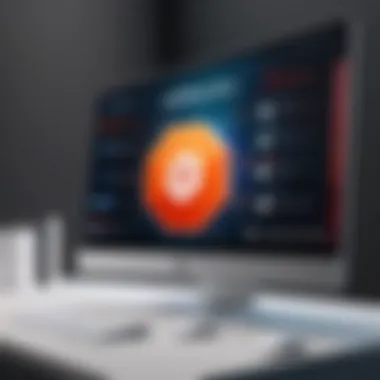

Core Features
Brave Browser incorporates ad blocking directly into its architecture. This integration is its defining feature. Users can enjoy enhanced privacy due to built-in options that block ads and trackers from the outset. Unlike traditional browser extensions, Brave operates as a standalone solution, yielding significant performance benefits.
User Experience
The user experience is generally smooth, thanks to the browser's design. The absence of ads leads to faster loading times compared to conventional browsers. User interface elements are straightforward, making navigation effortless. However, those accustomed to other browsers might feel some adjustment is required.
Performance Evaluation
Brave yields impressive performance metrics, especially regarding loading times. Users often report that pages load significantly faster without ads interrupting the flow. However, some websites might restrict access to users with ad blockers, which can lead to inconvenience.
AdGuard
Core Features
AdGuard offers comprehensive ad-blocking features across platforms, extending beyond browsers. Its multi-platform availability allows users to block ads on various devices seamlessly. The app's unique ability to block ads in apps is advantageous for a thorough blocking experience, appealing to mobile users.
User Experience
In terms of user experience, AdGuard provides a user-friendly dashboard that simplifies blocking configurations. The mobile app version allows for convenient settings adjustment. However, some users report the interface may feel overwhelming due to numerous options available for customization.
Performance Evaluation
Performance metrics are solid, as AdGuard effectively blocks most intrusive ads. Users report minimal influence on page loading speeds, maintaining a smooth experience. Yet, partial blocking of certain site elements can lead to decreased functionality, which may frustrate users seeking a seamless browsing experience.
Comparison of Leading Ad Blockers
Evaluating the leading ad blockers involves a careful analysis of various metrics. In a digital landscape cluttered with advertisements, choosing the right ad blocker can significantly enhance a user's experience. This section explores key aspects that contribute to informed decision-making when selecting an ad blocker. Users must consider effectiveness, ease of use, and privacy implications among other factors. Each of these elements plays a crucial role in determining the overall satisfaction derived from using ad blocking software.
Performance Metrics
Performance metrics refer to how well an ad blocker can identify and eliminate advertisements across different websites. Key indicators include the percentage of ads blocked, the load speed of a web page while using the blocker, and browser compatibility. For instance, an ad blocker that allows some ads to bypass its filters can lead to a frustrating user experience. A high-performance ad blocker should achieve a high blockage rate of at least 90% or higher on various platforms.
Additionally, speed is essential. The ad blocker should not slow down page loading times. In fact, it should ideally enhance page performance by removing unwanted content that can bog down user experience. Evaluating performance metrics also includes considering how frequently the blocking rules are updated. Regular updates ensure that an ad blocker remains effective against new advertising strategies employed online.
Usability Assessments
Usability assessments focus on the overall user experience provided by the ad blocker. This includes ease of installation, intuitiveness of the interface, and accessibility of settings. An ad blocker should provide a simple installation process that involves minimal steps. Intuitive interfaces allow users—even those who are not technically savvy—to navigate the options with ease.
User feedback often highlights the importance of customization options. Features like whitelisting certain websites or adjusting blocking intensity should be easy to find. In summary, a user-centric approach is essential for ad blockers to cater to a wide range of users and their needs.
Privacy Considerations
As online privacy becomes increasingly critical, evaluating the privacy features of ad blockers is essential. Many ad blockers also come with additional privacy functions like tracking protection, which prevents third-party trackers from collecting user data. Understanding the privacy policy of each ad blocker can provide insight into how user data is handled.
Some ad blockers might sell aggregated user data for revenue, compromising user privacy. Transparency is key; a trustworthy ad blocker should clearly state how it manages user data. Moreover, considering GDPR compliance is important for users in the European Union. An effective ad blocker will prioritize user privacy while effectively removing unwanted ads, addressing a dual need in today’s digital age.
Choosing the right ad blocker is not just about effectiveness, but also about usability and privacy. A holistic approach ensures a better browsing experience.
By understanding the fundamental areas of performance metrics, usability assessments, and privacy considerations, users can make better-informed decisions regarding their ad blocker choices, ultimately improving their online experience.
Addressing Common Misconceptions
When discussing ad blockers, numerous misconceptions arise that can muddle understanding of their functionality and impact. It is vital to address these myths because they influence how users perceive and implement ad blockers, ultimately affecting their online experience. Clarity on these points helps IT professionals and tech enthusiasts weigh the genuine benefits of ad blockers against exaggerations or misunderstandings. The ultimate goal is to foster informed choices regarding the utilization of these tools.


Ad Blockers and Revenue Impact
One prevalent misconception is the belief that ad blockers severely harm the revenue streams of content creators and websites. While it is true that ad blockers can limit ad visibility, the actual financial implications are more nuanced. Many websites depend on advertisements to sustain operations; hence, the use of ad blockers can indeed reduce their earnings. However, many sites are adopting alternative business models to counteract this impact. For example, they may increase subscription services, diversify their content offerings, or enhance user engagement through quality content rather than over-relying on ads.
Additionally, a chunk of online users are becoming more aware of privacy issues and intrusive ads. Consequently, many users employing ad blockers are willing to support sites that provide ad-free content or have clear monetization strategies, such as support from patrons.
- Key Points Regarding Revenue Impact:
- Ad blockers do not uniformly devastate website revenues; results depend on the model used by the site.
- Creators may find ways to monetize content without heavy reliance on ads.
- Educating users about constructive support can promote a healthier ecosystem for all.
Ad Blockers and Website Functionality
Another common misbelief is that ad blockers can disrupt website functionality. Users often fear that with an ad blocker in place, they may encounter browsing issues or be entirely unable to access certain websites. This scenario arises mainly from websites employing anti-ad-blocker measures that restrict entry to users with active ad blockers. However, such measures often create an concerning trade-off between access and user experience.
In many instances, ad blockers primarily target intrusive and distracting ads without affecting essential site functions. Many modern ad blockers, like uBlock Origin or Adblock Plus, come equipped with customizable features that allow users to whitelist particular websites, maintaining access while keeping the browsing environment less distracting. Ultimately, a well-configured ad blocker can reduce clutter on web pages, leading to a more streamlined user experience—without compromising website accessibility.
- Points on Functionality:
- Some websites may limit access if an ad blocker is detected.
- Proper configuration allows maintaining functionality while blocking unwanted ads.
- Users might notice improved loading times and lessen visual clutter from excessive advertising.
By effectively addressing these misconceptions, users can develop a more balanced understanding of the role of ad blockers in their browsing experience. A clear grasp of these issues allows for more thoughtful discussions and choices regarding ad blocking technologies.
Future of Ad Blocking Technology
The future of ad blocking technology holds significant implications for the digital landscape. With the proliferation of ads on websites and the continuing evolution of advertising techniques, the relevance of ad blockers becomes increasingly apparent. As online engagements grow, so does the necessity for tools that provide users agency over their browsing experience. This section explores emerging trends in ad blocking, the impact of technology on ad blockers, and legal considerations that may arise in the near future.
Emerging Trends in Ad Blocking
Recent years have seen an upsurge in innovations within the ad blocking arena. Not only have traditional blocking techniques been refined, but new strategies have emerged as well. In particular, developers are now integrating machine learning and artificial intelligence into ad blockers. These technologies can analyze patterns in user behavior, making the software increasingly accurate at distinguishing between intrusive ads and acceptable ads.
Some notable trends include:
- Integration with Browsers: Most popular browsers are beginning to embed ad blocking functionalities directly, reducing the need for external extensions. This approach results in improved performance and streamlined user experiences.
- Customizable Filters: There are growing options for users to customize their ad blocking criteria. Users can define what types of ads they want to block or allow through. This flexibility ensures a tailored browsing experience.
- Focus on User Privacy: Growing awareness about digital privacy is driving the need for ad blockers that go beyond just ad filtering. Features that enhance user confidentiality, like blocking trackers, are becoming mainstream in many applications.
- Ad Revenue Models in Transition: The shift towards user-centric models, such as opt-in advertising, is also noteworthy. Some ad blockers are now collaborating with advertisers to create systems where users can voluntarily engage with non-intrusive ads.
Potential Legal Considerations
As ad blocking technologies advance, they raise important legal questions. The relationship between ad blockers and online publishers is complex and, at times, contentious. Publishers rely significantly on ad revenue, prompting concerns when users employ ad blockers. The potential legal implications include:
- Ad Blocker Legislation: Some countries are considering regulations that could define the legality of ad-blocking software. How such regulations would impact users and developers remains to be seen.
- Content Access Scenarios: Legal considerations might also factor into how ad blockers allow or deny access to certain content. If a website restricts access to users with ad blockers enabled, the legal ramifications concerning fairness and consumer rights could arise.
- Potential Lawsuits: As ad blockers gain traction, some advertisers and publishers may consider litigation against developers. This could lead to significant debates around copyright, fair use, and the right of users to control their online experience.
As digital advertising continues to evolve, ad blocking technologies will play a critical role in shaping the future relationship between advertisers, publishers, and users.
In summary, the future of ad blocking technology is poised for growth, marked by rapid advancements and a host of pressing considerations. Staying abreast of these changes will be essential for both users seeking control over their online activities and developers crafting solutions that align with legal frameworks.
End: Selecting the Right Ad Blocker
Choosing the right ad blocker is a critical decision for anyone wanting to improve their online experience. It impacts how users interact with the web, the privacy of their online activities, and the overall security when browsing. Ad blockers can significantly reduce the clutter caused by intrusive ads, allowing for a more streamlined browsing experience. Selecting an optimal ad blocker requires an understanding of its effectiveness, usability, and compatibility with various platforms. This section distills the key considerations into actionable insights.
Key Takeaways for Users
- Evaluate Effectiveness: Not all ad blockers are created equal. Evaluate how well each option performs in blocking ads, as some may allow more ads through than others.
- Assess User Experience: The interface should be intuitive and easy to navigate. A complicated setup can detract from the experience.
- Privacy and Security Features: Look for blockers that offer robust privacy features, such as blocking tracking scripts and protecting personal data.
- Cross-Compatibility: Ensure that the ad blocker functions across all your devices. This includes not just desktops, but also mobile devices, and browsers.
- Reputation and Community Feedback: Research user reviews and experiences. Communities on platforms like Reddit can provide invaluable insights into real-world usage.
- Updates and Support: Frequent updates indicate that the developers are actively maintaining the software. Good support can help solve issues quickly, enhancing user satisfaction.
Final Thoughts on Ad-blocking Solutions
In a world where online ads can degrade the browsing experience, ad blockers offer a solution that enhances usability and security. However, there is a balance to strike. Users should understand that while ad blockers keep annoying advertisements at bay, they can also affect website revenue and overall functionality. Some websites may not operate optimally with ad blockers enabled.
"The ability to choose the way we interact with content on the web is fundamental to a good user experience."
So, while exploring options, it is essential to find an ad blocker that aligns with personal preferences and needs. Doing so will not only safeguard user interests but also contribute to a healthier online ecosystem. Ad blocking technology continues to evolve, making it imperative for users to stay informed about new developments.
In summary, finding the right ad blocker is not just about disabling ads—it's about making informed choices that enrich the overall digital experience.



