Essential Basic Editing Software for Windows Users


Intro
In today’s digital landscape, selecting the right editing software for Windows is a crucial task for many professionals and enthusiasts. The software landscape is expansive and often overwhelming. Users need tools that are not only functional but also align with their specific needs. This guide examines various editing software, shedding light on their core features, usability, and pricing structures. Each software is evaluated to ensure users can make informed decisions based on their requirements.
Performance Metrics
Evaluating performance metrics is essential when determining the right editing software. Two critical factors often highlight the efficacy of these tools: benchmarking results and speed and responsiveness.
Benchmarking results
Benchmarking provides an objective measure of how editing software performs under various conditions. Many users focus on features like processing efficiency, task completion time, and output quality. With popular software like Adobe Premiere Pro and DaVinci Resolve, users often find that resource management varies widely. For instance, DaVinci Resolve is known to handle larger video files effectively, making it a go-to for video professionals.
Speed and responsiveness
Speed and responsiveness can be critical for editing tasks that require a smooth workflow. Lag time can prove to be frustrating. Users often report experiences with software like Camtasia and Filmora, which tend to have quicker response times on standard hardware. These tools offer commendable performance even on lower-end systems, which can be a significant advantage for those not equipped with high-end machines.
Usability and User Experience
The usability of editing software is a major factor that impacts user experience. Two aspects deserve closer scrutiny: ease of installation and setup, and interface design and navigation.
Ease of installation and setup
Installation should ideally be straightforward. Tools like Corel VideoStudio and Adobe Premiere Elements are known for their user-friendly installation processes. Users can expect a guided installation that does not require extensive technical know-how. Once installed, most software provides tutorials or onboarding support to help new users acclimate to the platform.
Interface design and navigation
An intuitive interface can significantly enhance the user experience. For example, software like HitFilm Express features a clean layout that makes navigation easier. Users appreciate clear menus and readily accessible features. In contrast, some complex tools may have steep learning curves that can be off-putting. Effective organization of features is essential; it helps users focus on their creative tasks rather than wrestling with the software itself.
Choosing the right editing software isn't just about features; it's about finding what suits your workflow.
Selecting editing software is more than just a checklist of features; it’s about compatibility with personal workflows, specific editing needs, and overall efficiency. Therefore, conducting thorough research before making a choice is paramount. Users who prioritize performance metrics and usability will find there are myriad options available to meet their technical and creative requirements.
As we delve deeper into the various software options, the aim is to guide users toward informed decisions that enhance their editing capabilities.
Prologue to Basic Editing Software
Basic editing software serves as a cornerstone for individuals ranging from novice users to seasoned professionals requiring straightforward tools for image and text manipulation. This section will delve into the definition and purpose of editing software, followed by exploring its importance across various fields.
Definition and Purpose
Editing software can be defined as applications designed to create, modify, or enhance images, videos, or text. These tools provide users the capabilities to make adjustments, apply effects, and produce finished content that meets their specific needs. The primary purpose of basic editing software is to enable users to perform essential tasks quickly and efficiently. This may include cropping images, adjusting colors, or altering text elements. The range of applications available means that users can find solutions tailored to their precise requirements.
For instance, software like Microsoft Paint covers basic drawing and image editing needs while tools like Photoshop Elements focus on more advanced features. However, basic editing software does not equate to simplicity alone; it often bridges the gap between the layman and the expert, allowing users to engage with complex editing principles without extensive training.
Importance in Different Fields
The significance of basic editing software extends across a multitude of sectors. In education, teachers and students utilize these tools to create visually appealing presentations or enhance learning materials. In business, professionals employ editing software to develop marketing materials and presentations that capture audience attention.
Furthermore, the creative industry thrives on these tools. Artists and photographers rely on basic editing applications to refine their work before public viewing. Additionally, social media has revolutionized content sharing, necessitating the use of editing tools for image and video enhancement before upload.
The suitability of basic editing software also increases its accessibility. Affordable or free options allow anyone with a computer to access editing capabilities. This democratization of editing lowers the barrier for entry into fields that rely on visual communication, offering opportunities for creativity and expression across demographics.
"The evolution of editing software has made it possible for anyone to become a creator, regardless of skill level."
In summary, understanding the definition, purpose, and relevance of basic editing software lays the groundwork for exploring specific programs and their unique features. With the vast variety of options available, users can better identify the tools that best serve their needs.
Key Features of Editing Software
The importance of key features in editing software cannot be overstated. These functionalities define user experience and overall effectiveness in various tasks. Users looking to engage with basic editing software must consider aspects such as ease of use, flexibility, and the range of editing capabilities. In this section, we will break down essential features that make editing software valuable across different scenarios.
User Interface and Experience
User interface design plays a crucial role in how users interact with editing software. A clean and intuitive layout enhances productivity by minimizing the learning curve. For example, buttons should be clearly labeled and accessible. Menus must be organized logically to streamline tasks.
Users appreciate customizable interfaces, allowing them to arrange tools and functions according to personal workflow preferences. This personalization can significantly improve user satisfaction and efficiency. Moreover, software that offers tutorials or guided tours can assist beginners, making the transition to digital editing smoother. In general, a positive user experience is one of the first considerations when selecting editing software.
Editing Capabilities

Editing capabilities are the heart of any software solution. Software should provide a wide range of basic functionalities, such as cropping, resizing, and applying filters. The ability to work with layers is crucial for tasks that require advanced editing.
Some software also includes tools for retouching, enabling users to enhance images by removing imperfections. Basic editing software must cater to various user needs, from simple photo adjustments to more intricate designs. Compatibility with other software is also vital, as users often require the ability to import or export files across different formats. This flexibility empowers users to work seamlessly across platforms, making their editing process more effective.
File Formats and Compatibility
Understanding file formats is essential for any editing software. Users often work with different types of files, such as JPG, PNG, TIFF, and GIF. A competent editing software should support multiple file formats. This compatibility allows users to import and export their work without losing quality or details.
Incompatibility issues can lead to frustration and loss of time. Moreover, the software should also be capable of saving edited files in formats that suit the needs of various output scenarios, be it for online sharing or print.
"File format support is not just a feature; it's a foundational element that gives users flexibility in their creative processes."
When evaluating software options, checking which file formats are supported is crucial. Users should also consider how frequently updates are provided to ensure ongoing compatibility with new formats introduced in the market.
In summary, the key features of editing software notably impact user experience and effectiveness in editing tasks. A well-designed user interface contributes to ease of use, while robust editing capabilities and strong file format support help users achieve their creative objectives efficiently.
Popular Basic Editing Software Options for Windows
In the realm of digital content creation, basic editing software plays a vital role. This section delves into the popular options tailored specifically for Windows users. Each software offers unique features and capabilities that can meet various editing needs. Understanding these options is important to professionals and enthusiasts alike, as the right choice can enhance productivity and streamline workflows.
Microsoft Paint
Microsoft Paint is a staple for many users, being readily available on all Windows operating systems. Its simplicity and ease of use make it an ideal choice for basic image editing tasks. Users can manipulate images with basic tools such as brushes, shapes, and text formatting. The minimalistic interface ensures that individuals of all skill levels can navigate it comfortably, which is particularly beneficial for beginners.
Key Features of Microsoft Paint:
- Basic drawing tools and color options
- Resizing and cropping capabilities
- Support for various file formats, including BMP, JPEG, and PNG
Microsoft Paint may not boast advanced features found in more complex software, but its accessibility makes it a suitable option for straightforward editing tasks.
Photoshop Elements
Photoshop Elements provides a more robust set of tools while still being user-friendly. This software targets individuals looking for enhanced editing options without the steep learning curve of professional software like Adobe Photoshop. The emphasis on usability means that basic and advanced users can benefit from its capabilities simultaneously.
Some notable features include:
- Guided edits for novice users
- Enhanced selections and content-aware tools
- Integration with Adobe’s online services for additional resources
Photoshop Elements serves as a bridge for users transitioning to more complex editing, making it a favored option for many professionals.
GIMP
GIMP, or GNU Image Manipulation Program, is a powerful, free alternative to paid editing software. Its open-source nature allows users to access a wealth of features typically reserved for high-end products. While it may have a steeper learning curve than Microsoft Paint, its extensive capabilities are worth the effort for users serious about their editing tasks.
Key advantages of GIMP include:
- Comprehensive plugin support for added functionality
- Advanced editing tools for image retouching and enhancement
- Compatibility with various file formats, including PSD (Photoshop files)
GIMP is particularly favored by those who prefer a high level of customization and control over their editing process.
Paint.NET
Paint.NET stands out as a simpler alternative while still offering many features that appeal to users wanting more than just basic tools. Originally developed as a replacement for Microsoft Paint, it has evolved into a sophisticated software solution catering to intermediate users.
Notable features of Paint.NET include:
- Layer support similar to Adobe Photoshop
- Built-in special effects and adjustments
- User-friendly interface with a focus on efficiency
Paint.NET’s balance between functionality and ease of use makes it an excellent choice for individuals who find themselves needing more than basic editing capabilities without overwhelming complexity.
Evaluating Software Performance
Evaluating the performance of editing software is crucial for users seeking effective tools that align with their specific needs. Users range from professionals who rely on fast and reliable operations to enthusiasts interested in seamless experiences. Performance evaluation encompasses various elements such as speed, efficiency, and the ability to handle large files. Each of these components plays a significant role in determining the overall usability and effectiveness of the software. A thorough assessment allows users to select software that enhances their workflow rather than impedes it.
Speed and Efficiency
The speed of editing software directly impacts the user’s productivity. When projects demand quick turnarounds, software that operates efficiently becomes invaluable. Fast loading times and rapid processing of edits can significantly reduce downtime. For instance, tools that allow real-time previewing of changes are essential, particularly in a professional environment where time is of the essence.


Efficiency is not only about speed but also regarding how well the software optimizes resources. Software that consumes minimal system resources yet performs exceptionally well can be more desirable. This is particularly relevant for users with older hardware or those multitasking across different applications. The right choice in software can lead to smoother operation and a reduced likelihood of system slowdowns.
Handling of Large Files
As data sizes continue to increase, handling large files effectively becomes a crucial aspect of editing software performance. Powerful editing applications must offer ways to manage high-resolution images, large video files, or complex project data without significant lag. Failure to process large files efficiently can lead to frustrating delays and potential data loss.
Features such as file compression during editing, optimized caching techniques, and the ability to work with proxies can greatly enhance user experience. Moreover, understanding the limitations of each software in terms of file size limits is essential, especially for projects that involve high-quality outputs or extensive edits.
In summary, evaluating speed, efficiency, and the ability to handle large files is critical when selecting editing software. It not only affects user satisfaction but ultimately influences the quality of output. By focusing on these performance aspects, users can better equip themselves for their editing tasks, thereby ensuring a productive workflow.
Pricing Models and Structures
Understanding the pricing models and structures of basic editing software is crucial for making informed decisions. Numerous software options are available, and each operates under different pricing strategies. The choice between these models can significantly affect user experience and satisfaction. By exploring how each model works, the benefits it offers, and the considerations users must evaluate, one can identify the most suitable option for their individual needs.
Free vs. Paid Software
The distinction between free and paid software is an enduring debate in the realm of editing tools. Free software typically appeals to a broad audience because it is accessible without cost barriers. Programs like GIMP and Paint.NET showcase robust editing features without requiring any monetary investment. These programs can generate high-quality results, making them ideal for beginners or those on tight budgets.
However, free software often comes with limitations such as reduced functionality, occasional ads, and limited support. Alternatively, paid software like Photoshop Elements offers more comprehensive features and user support. While users must invest financially, they receive enhanced performance, regular updates, and access to customer service. This model might suit professionals who prioritize more advanced editing capabilities.
Subscription Services
Subscription services have gained prominence recently, shifting the traditional software pricing model. Programs like Adobe Creative Cloud illustrate this trend, offering various tools under a single subscription. Users pay a monthly or annual fee, granting access to continuous updates and new features.
Subscription models can be an appealing choice for many users. They enable access to high-quality software without a significant upfront cost. The continuous updates ensure that users always have the latest features at their disposal. Moreover, this model often includes a variety of software options, allowing users to experiment with multiple editing tools.
However, there are also considerations. A subscription can become more expensive over time than a one-time purchase. Users must assess whether the ongoing costs align with their needs, especially if they do not use the software regularly.
Ultimately, the choice between traditional purchasing methods and subscription services hinges on the user's specific requirements and budget. Understanding both pricing structures will empower users to make informed decisions, ensuring they select the most appropriate editing software for their tasks.
Advantages of Using Basic Editing Software
Basic editing software plays a crucial role for users with varying levels of experience and technical knowledge. Its advantages extend beyond the immediate editing capabilities to include accessibility and simplicity, making it an attractive option for many individuals. Understanding these advantages can guide users in their choice of software and align it with their specific needs.
Accessibility for Beginners
Accessibility is a significant advantage of basic editing software. Many of these tools are designed with the user in mind, focusing on making both the interface and features understandable. This is particularly important for beginners who may feel overwhelmed by complex software. By streamlining options and reducing clutter, these programs allow users to learn and adapt quickly.
For example, Microsoft Paint is often the first choice for many Windows users starting their editing journey. Its straightforward toolbar and basic functions ensure that users can engage without a steep learning curve. Other programs like Paint.NET offer intuitive features that provide users with a gentle introduction to digital editing. The accessibility decreases frustration, fostering a more enjoyable creative process.
Simplicity in Usage
Simplicity is another cornerstone of basic editing software. These applications typically feature user-friendly interfaces that enable even the least tech-savvy users to perform necessary tasks effortlessly.
Users can focus on their creative intent rather than navigate convoluted menus. Features are often summarized in a way that allows for quick access. For instance, simple tasks like cropping, resizing, or applying basic filters can be completed with just a few clicks.
Key Takeaways:
- User-Friendly: The design encourages efficient use, reducing the time spent figuring things out.
- Essential Tools: Basic functionality covers most everyday needs without overwhelming users.
In summary, the advantages of basic editing software lie in their accessibility and simplicity. These tools provide a necessary foundation for those starting in digital editing, ensuring that everyone has the opportunity to express their creativity with ease. This approach fosters a richer editing experience while effectively lowering barriers to entry for new users.
Disadvantages and Limitations
Understanding the disadvantages and limitations of basic editing software is crucial for users, especially those who are considering such tools for critical projects. While many users appreciate the convenience and accessibility of these programs, it is imperative to be aware of their constraints. These limitations can greatly affect performance and the overall quality of the output. By analyzing the shortcomings, users can make well-informed choices that better suit their needs.
Limited Features Compared to Advanced Software
Basic editing software often presents a limited set of features when compared to advanced alternatives. For many users, this can lead to frustration, as they might find themselves constrained by the available tools. For instance, while Microsoft Paint allows simple editing, it lacks features such as layered editing, advanced color correction, and professional-grade filters that programs like Adobe Photoshop offer. This difference is critical for professionals who require robust functionalities to undertake complex editing tasks.
- Basic tools such as cropping, resizing, and basic drawing are common in most simple editing applications.
- Limited effects and filters restrict creativity in projects.
- No support for advanced file formats, which means users cannot utilize high-resolution images or specialized project files.
Users must weigh the simplicity and accessibility of basic software against their specific editing needs. If the user’s tasks extend beyond basic edits, investing in more sophisticated software may be warranted.
Learning Curve for Complex Tasks
Another notable limitation is the learning curve associated with mastering complex tasks. While basic editing software aims to be user-friendly, users may still encounter hurdles when attempting to execute more intricate operations. For example, programs such as GIMP, though free, can present a steep learning curve due to their extensive features and capabilities. While the software is powerful, the array of tools can be overwhelming for newcomers.


- Time investment: Users may need to dedicate additional time to learn the functionalities effectively.
- Online tutorials and resources may not provide enough guidance for advanced tasks, leading to potential frustration.
- Skill gap between novice users and those looking for advanced editing capabilities can result in dissatisfaction with the software.
Therefore, while basic editing software can facilitate entry into the world of digital editing, they may not be the best solution for every user, especially those aspiring to tackle more challenging editing tasks.
"Choosing the right software often hinges on understanding both its perks and its limitations, guiding users towards a more suitable choice."
In summary, recognizing the limitations of basic editing software allows users to align their chosen tools with their editing requirements. This understanding serves to enhance efficiency, creativity, and satisfaction with the final outcomes.
Comparison of Top Basic Editing Software
When choosing editing software, it is crucial to conduct a detailed comparison of options available. This section aims to provide a clearer perspective on how various software solutions stand against each other in key areas. Understanding these differences benefits users in making informed choices based on their unique needs.
Side-by-Side Feature Analysis
A side-by-side feature analysis highlights the strengths and weaknesses of different editing tools. Each software has certain unique features that cater to specific requirements. The following elements are significant when performing this analysis:
- User Interface: The ease of navigation plays a major role in the overall user experience. Software like Microsoft Paint offers a simple interface, while Adobe Photoshop Elements provides advanced but also more complex functionalities.
- Editing Tools: Different software provides distinct tools for editing. For instance, GIMP offers comprehensive photo manipulation features. Meanwhile, Paint.NET focuses on essential tools that satisfy most basic editing tasks.
- File Format Support: Not all editing software supports the same file types. It is beneficial to evaluate whether software allows the user to work with formats like JPEG, PNG, or TIFF, depending on their needs.
This kind of side-by-side analysis allows professionals to quickly grasp which software meets their editing requirements effectively. Comparing these features can determine which application excels in specific tasks, thus leading to a more tailored choice for users.
User Reviews and Ratings
User reviews and ratings serve as vital indicators of software performance and user satisfaction. They provide insights that may not be immediately evident in feature lists or promotional content. Exploring real user feedback can reveal:
- Ease of Use: Many users express their experiences concerning the usability of a program. Software that is intuitive often receives positive reviews.
- Customer Support: Ratings can indicate how responsive customer service is. For instance, users may share experiences related to troubleshooting or feature inquiries.
- Performance Over Time: Users often document their experiences over a span of time. Continuous service updates and software performance are crucial for maintaining user satisfaction.
Overall, it is wise to consider user reviews and ratings as part of the decision-making process. They offer a glimpse into the practical application of editing software, which is valuable for both novice and experienced users. This approach ensures that potential buyers have a well-rounded understanding of what to expect from each software solution.
Future Trends in Editing Software
The landscape of editing software is evolving rapidly due to technological advancements and changing user needs. Understanding future trends in editing software is essential for anyone who wishes to remain relevant and competitive in a tech-driven environment. Knowing what to expect allows professionals to adapt and leverage new tools effectively. Recent developments hint at shifting paradigms in usability, collaboration, and overall functionality of editing applications.
Emerging Technologies
One of the most significant trends is the incorporation of artificial intelligence and machine learning in editing software. These technologies enhance user experience through various features like automated editing suggestions, smart object selection, and streamlined workflows. AI-powered tools can analyze data patterns in user behavior to adapt interfaces accordingly. The validity of such applications grows as they allow more precise editing with reduced user effort.
Furthermore, we are witnessing an increase in augmented reality (AR) and virtual reality (VR) capabilities integrated into editing software. These technologies open up new avenues for creative expression, especially in fields like graphic design and video production. For instance, tools that allow users to manipulate 3D models in real-time are not merely innovative; they change how professionals visualize and create content.
Key elements of Emerging Technologies:
- Artificial Intelligence to enhance user experience
- Augmented and Virtual Reality for new creative possibilities
- Cloud-based AI solutions for efficiency
Integration with Cloud Services
Integration with cloud services is another trend shaping the future of basic editing software. As users increasingly seek portability and collaboration, cloud integration enables seamless access to projects from various devices. Users can easily store files, share them with team members, and collaborate in real-time. This advance is especially noteworthy because it allows for a more democratic approach to editing, where multiple voices can contribute without geographical constraints.
Security is a vital consideration in this trend. Users must evaluate the reliability of cloud solutions in terms of data protection. Service providers are now offering enhanced security features to address these concerns, making cloud storage more attractive.
Incorporating cloud technology may also facilitate automatic software updates. This means that users always have access to the latest features without dealing with manual installations. The overall efficiency of the editing process improves significantly with this integration, allowing professionals to focus more on creativity instead of technicalities.
Benefits of Integration with Cloud Services:
- Accessibility from any device and location
- Real-time collaboration capabilities
- Enhanced security measures and solutions
- Automatic updates for user convenience
The evolution of editing software hinges on technological advancements, cloud capabilities, and the need for greater collaboration among users. Keeping up with these trends is imperative for continued success.
Finale
In the realm of basic editing software for Windows, making informed choices is crucial for maximizing productivity and creativity. This article has detailed the essential tools available in the market, highlighting their functionalities, usability, and distinct advantages.
The comprehensive assessment allows users to understand various elements that shape their editing experience.
Technological advancements drive the demand for editing software. Users need solutions that are not only efficient but also intuitive. Hence, evaluating the options with a keen understanding of their features, potential limitations, and pricing models is imperative. Investing time in this evaluation enables better decision-making and a smoother editing workflow.
"A well-chosen tool makes all the difference in achieving desired outcomes in editing tasks."
Key Takeaways
- Basic editing software plays a vital role in various fields, from graphic design to video editing.
- Each software option has specific features and capabilities tailored to different use cases.
- Performance metrics such as speed and file handling are determining factors when selecting software.
- Understanding pricing models, like subscription versus one-time payments, can influence the overall user experience.
Recommendations for Users
- Assess Your Needs: Identify what editing skills you require most. This clarification helps focus on the right software.
- Try Before You Buy: Many tools offer free trials. Take advantage of these to get a feel for the software before committing.
- Check Compatibility: Ensure that your chosen software integrates well within your current workflow and supports needed file formats.
- Stay Updated on Trends: Follow industry developments, especially regarding emerging technologies that can enhance your editing capabilities.
- Join Communities: Engaging with user forums like Reddit or Facebook groups can provide additional insights and user experiences that may guide your decision.
By absorbing these key points and recommendations, users can effectively navigate the world of basic editing software. This will ultimately lead to the selection of tools that not only meet their needs but also enhance their overall editing experience.



