Apple vs Windows Laptops: A Comprehensive Comparison
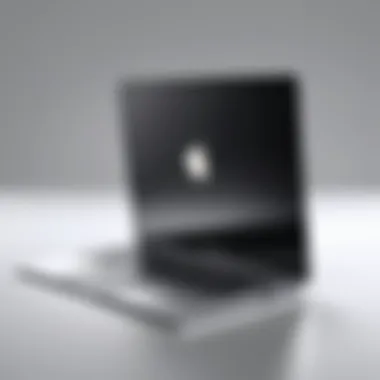

Intro
When assessing laptops, Apple and Windows devices emerge as predominant options in the market. The decision to choose between these two platforms generates considerable debate. Realistically, both ecosystems present distinct advantages and drawbacks. Understanding these will assist IT professionals and tech enthusiasts in making informed decisions that align with their specific needs.
This article delves into the performance metrics, usability, hardware configurations, and software ecosystems. By dissecting both Apple and Windows laptops, we will draw a nuanced comparison that highlights their strengths and weaknesses. This ensures readers receive a comprehensive guide rather than a surface-level evaluation.
\n
Performance Metrics
Performance is a crucial considereation when selecting a laptop. It encompasses several elements, from speed to the ability to multitask efficiently. Below, we break down key aspects of performance metrics for both Apple and Windows laptops.
Benchmarking Results
In benchmarking tests, Apple's MacBook series consistently scores high due to its unique integration of hardware and software. The M1 and M2 chips, for instance, offer remarkable performance levels in both single-threaded and multi-threaded tasks. Recent tests indicate that the MacBook Air M1 outperforms many Windows laptops in its category, especially for tasks like video editing and coding.
Conversely, Windows laptops provide diverse offerings. For example, laptops powered by Intel's i7 and i9 processors show competitive results against Apple's best. Gaming laptops, like those from Razer and MSI, often outshine MacBooks particularly in graphical performance.
Speed and Responsiveness
When analyzing speed, it is essential to consider both boot time and application launching speeds. Apple laptops often benefit from a quick boot-up time, thanks to macOS's efficient architecture. Applications like Final Cut Pro open with impressive swiftness, enhancing productivity for professional creators.
Windows laptops can vary significantly in speed and responsiveness. High-end models may boot just as quickly, but lower-end options might lag behind. Furthermore, resource-heavy programs run more smoothly on powerful machines, but lesser configurations can disappoint in demanding tasks.
\n
Usability and User Experience
Usability incorporates how intuitive and user-friendly a system is. This aspect can greatly affect productivity and satisfaction for the user.
Ease of Installation and Setup
Setting up a new device should be hassle-free. Apple's laptops are designed with an emphasis on simplicity. Users can migrate data from older Mac devices seamlessly using the Migration Assistant. The overall setup process is straightforward, often involving minimal user input.
On the other hand, Windows laptops might involve varying experiences. While some brands like Dell provide user-friendly installation guides, others may require additional software installation to ensure operability or compatibility with user preferences.
Interface Design and Navigation
Apple's macOS is praised for its aesthetic appeal and intuitive navigation. The Finder serves as a robust file management tool, catering well to creative professionals. Gestures and shortcuts add to the overall fluidity of user experience.
Windows 10 and 11 come with a revamped interface, focusing on user-friendly navigation. The taskbar, virtual desktops, and customizable start menus provide flexibility. However, some users report a learning curve when switching from macOS to Windows due to differing paradigms.
"Choosing between Apple and Windows is often subjective, basing largely on specific user needs rather than an absolute standard of quality."
\n
Prologue
The comparison between Apple and Windows laptops holds significant relevance, especially for IT professionals and technology enthusiasts. This area of analysis delves into the distinct characteristics and functionalities of these two major players in the laptop market. Understanding the differences and similarities can influence purchasing decisions. Each operating system, design philosophy, and hardware configuration presents unique advantages.
Apple laptops, known for their premium build quality and seamless integration of hardware and software, often cater to users who prioritize a smooth, user-friendly experience. In contrast, Windows laptops offer a broader range of choices in terms of price, specifications, and aesthetic designs, appealing to a diverse audience.
In this article, we will explore critical aspects such as market performance, design considerations, software ecosystems, and user experiences. These are essential for making informed decisions, whether for personal use or professional requirements.
"The choice between Apple and Windows laptops is not just about preferences; it's about understanding the ecosystem that best fits individual needs."
By examining these factors, readers can gain insights into how each platform can potentially enhance productivity and meet specific technology demands.
This examination is structured to highlight key components necessary for a comprehensive understanding. It is advisable for potential buyers to consider not just features but also long-term support, software compatibility, and overall usability before making a final decision.
Market Overview
Understanding the market overview of laptops is crucial in evaluating the ongoing competition between Apple and Windows laptops. This section highlights significant trends, market share analysis, and the implications of these factors on consumer choice. By examining the current market situation, readers can gain insights into how these dynamics shape user preferences and technological advancements.
Current Trends in the Laptop Market
The laptop market has recently experienced noteworthy shifts. One key trend is the growing demand for portable devices that balance performance and mobility. As remote work becomes more common, consumers are increasingly seeking lightweight laptops without sacrificing processing power.
Another trend is the rise of hybrid models that blend laptop and tablet functionalities. This versatility speaks to changing user expectations, especially among professionals who value flexibility.
Additionally, sustainability has become prominent in consumer decision-making. Brands that prioritize eco-friendly materials or practices may gain a competitive edge. In this context, both Apple and Windows manufacturers strive to incorporate more sustainable production methods into their processes.
Market Share Analysis
Examining market share provides valuable insights into the competitive landscape. Apple has maintained a significant presence in the high-end segment with its MacBook lineup, emphasizing design and premium performance. Windows laptops, on the other hand, dominate the overall market due to their variety and ability to cater to almost every user segment, from budget options to high-end gaming rigs.
Recent statistics indicate that Windows machines hold around 76% of the global market share, while Apple's macOS commands approximately 15% of the market. This distribution shows the vast range of options available to consumers. Notably, Windows' open hardware ecosystem contributes to this diversity, offering choices from brands like Dell, HP, and Lenovo, providing varying specifications at competitive prices.
Market dynamics reflect shifting consumer preferences, with a notable tilt towards functional versatility and improved user experiences.
Such market analyses inform professionals and tech enthusiasts about brand positioning and inform their purchasing decisions based on specific needs.
Design Considerations
The design of laptops is not just about aesthetic appeal. It significantly impacts user experience, functionality, and overall satisfaction. For IT professionals and tech enthusiasts, understanding design considerations can guide better purchasing decisions. Factors such as build quality, aesthetics, portability, and weight play crucial roles in how a laptop fits into both personal and professional settings.
Build Quality and Aesthetics
When comparing Apple and Windows laptops, build quality and aesthetics are paramount. Apple laptops are often praised for their sleek aluminum chassis and minimalist design. This attention to detail usually translates into durability and a premium feel. The MacBook Pro and MacBook Air, for example, feature a unibody design that not only looks good but also provides solid structural integrity.
Windows laptops, on the other hand, come in a wide range of designs and materials. Brands like Dell, HP, and Lenovo offer models that vary significantly in both aesthetic appeal and construction quality. Some Windows devices utilize premium materials, while others may rely on plastic to reduce costs. The diversity allows customers to choose what best fits their style and budget but can lead to inconsistency across the platform.
A well-built laptop can withstand the rigors of daily use, especially for those who travel frequently or work in demanding environments. Aesthetic preferences are subjective, yet they influence how users connect with their devices. In a professional setting, a laptop’s appearance can also affect perceptions of competence and modernity. Therefore, understanding the implications of design choices enhances the decision-making process.
"The design of your laptop can say as much about your professional identity as the work you produce on it."


Portability and Weight
Portability is another essential element to consider when evaluating laptops. For professionals often on the move, weight and size can determine how practical a laptop is. Generally, Apple laptops are known for being lightweight and thin, especially models like the MacBook Air, which has become synonymous with portability. This feature appeals particularly to users who prioritize convenience and ease of transport.
Windows laptops span a broader range of sizes and weights. Some high-end models, like the Microsoft Surface Laptop, also emphasize portability, whereas other models could be bulkier and heavier, especially gaming laptops or those with oversized screens.
The balance between performance and portability is vital. Laptops that are too heavy may discourage users from taking them out of the house or office, while excessively lightweight models might compromise on performance capabilities. Therefore, when analyzing laptops, one must weigh the need for portability against the desired performance level. It is crucial for buyers to consider their unique situations and how they will use their devices on a daily basis.
In summary, design considerations significantly impact user experience and satisfaction. Both Apple and Windows laptops offer distinctive advantages in build quality and portability, guiding users in making informed choices that align with their professional needs.
Operating Systems
When evaluating laptops, the operating system (OS) plays a crucial role in determining user experience, performance, and software compatibility. Both Apple and Windows laptops run unique operating systems, which cater to different needs and preferences. Understanding each OS's features helps in making an informed decision regarding which platform fits best for various professional and personal uses. Furthermore, the operating system heavily influences the software ecosystem surrounding each brand.
Apple macOS Features
macOS, designed specifically for Apple laptops, is known for its seamless integration across devices. This OS enhances productivity through its intuitive user interface and features like Mission Control, allowing users to organize their workspace efficiently. The Dock allows quick access to frequently used applications, which simplifies workflows.
macOS offers robust security features, emphasizing user privacy, with built-in tools such as Gatekeeper and FileVault. The OS is updated regularly, ensuring users have access to the latest security patches and features. Notably, Apple's ecosystem connects macOS with iOS, facilitating smooth transitions between devices using features like Handoff and AirDrop. Additionally, applications are often optimized for macOS, enhancing performance for those who utilize software such as Final Cut Pro or Logic Pro.
Windows OS Capabilities
Windows operating system, particularly in its latest version, Windows 11, has evolved significantly. It caters to a diverse audience, supporting a wide range of hardware. The OS features Snap Layouts, which improve multitasking by allowing users to easily organize multiple windows. Furthermore, Windows provides greater customization options compared to macOS, appealing to users who prefer tailoring their experience.
In terms of software compatibility, Windows excels. Many enterprise applications and games are developed primarily for Windows, providing a vast library for users. It supports various hardware configurations, making it versatile for different types of users—be it gamers, business professionals, or creatives. Windows also prioritizes security, with built-in features like Windows Defender and regular security updates, although users must remain vigilant against potential threats due to its wider adoption.
"The choice of an operating system significantly influences productivity, usability, and security for users across the globe."
In summary, both macOS and Windows offer unique advantages that cater to various user needs. Familiarity with these features can guide potential buyers to choose a laptop that aligns with their personal and professional requirements.
Performance Metrics
Performance metrics serve as a critical lens through which Apple and Windows laptops can be analyzed. In the realm of technology, performance is often the most decisive factor determining user satisfaction and suitability for tasks. Understanding specifications like processor capabilities and RAM capacity can significantly influence one’s decision, especially for IT professionals and technology enthusiasts. The pursuit of optimized performance is not only about raw power but also about how well these components work together to deliver an efficient and seamless experience. Analyzing performance metrics provides insights into the expected user experience across different use cases, from gaming to software development to graphic design.
Processor and RAM Specifications
Processor and RAM specifications are pivotal in evaluating any laptop.
- Processor: The heart of a laptop, the processor determines how quickly and effectively data is processed. Apple utilizes its custom-built M1 and M2 chips that offer impressive performance with reduced power consumption. These chips have integrated graphics, which enhances efficiency for tasks that demand higher graphics performance. In contrast, Windows laptops predominantly feature Intel or AMD processors. Intel’s latest Core series, such as the i7 and i9, deliver high speed and multitasking capabilities, while AMD’s Ryzen series has gained popularity due to its competitive performance, particularly in multitasking scenarios.
- RAM: RAM complements the processor, allowing for smoother multitasking. Apple generally opts for unified memory architecture that allows its M1 and M2 chips to efficiently utilize available RAM. Windows machines vary widely in RAM configurations, typically ranging from 8GB to 64GB. For applications that are memory-intensive, such as video editing or virtual machine setups, a higher RAM capacity is crucial for maintaining system performance.
Understanding the specifications of the processor and RAM helps users assess their needs against what is available across both platforms. Those with demanding workloads should prioritize high performance specifications.
Benchmark Comparisons
Benchmark tests offer standardized data to compare the performance of different laptops. They provide a quantitative approach to evaluating how a laptop performs under various conditions, giving potential buyers a clearer perspective.
Apple laptops with M1 or M2 chips frequently outperform their Windows counterparts in various benchmarks, particularly those focusing on single-core performance. The efficiency of Apple’s components leads to higher scores in tasks like software development and media rendering.
In Windows laptops, benchmark performance often depends on the specific hardware configuration. For instance, a high-end Windows laptop equipped with an Intel i9 processor and 32GB of RAM may outperform a mid-range Apple laptop in certain scenarios, such as gaming or when utilizing certain software optimized for Windows.
Comparative tools like Cinebench and Geekbench can provide illustrative data. These platforms allow an in-depth comparison of various laptop models, helping users to make informed decisions based on specific performance needs. As an example, a user looking for raw computational power might choose a high-end gaming laptop over an Apple device, while users focused on efficiency and integrated design may find Apple’s offerings more appealing.
In summary, performance metrics such as processor and RAM specifications alongside benchmark comparisons are vital for understanding each platform’s capabilities. For professionals reliant on robust performance, careful examination of these details is essential in the selection process.
Software Ecosystem
The software ecosystem of a laptop plays a crucial role in determining its overall performance, usability, and compatibility with other systems. For both Apple and Windows laptops, this unique landscape dictates how users interact with software applications, manage data, and execute their daily tasks. Understanding the implications of each ecosystem allows users to make informed choices, significantly enhancing their productivity and satisfaction.
Exclusive Software for Apple Laptops
Apple laptops are equipped with macOS, which is tightly integrated with exclusive software tailored for productivity and creativity. Software like Final Cut Pro for video editing, Logic Pro for music production, and the iWork suite, which includes Pages, Numbers, and Keynote, provide unique advantages over their counterparts in other ecosystems. These applications often offer highly optimized performance, user-friendly interfaces, and seamless integration across Apple devices.
Furthermore, many developers focus on creating applications specifically for Apple’s hardware, ensuring users have access to polished and stable software. For instance, native applications like GarageBand cater to amateur musicians and professional composers alike.
The ecosystem's closed nature can also limit the market for some software, potentially making it more challenging for certain users to find alternative applications. Nonetheless, the confidence users have in the reliability and security of Apple applications often reinforces their choice of this platform.
Windows Software Compatibility
On the contrary, Windows laptops boast the advantage of compatibility with an expansive array of software applications. With a significantly larger market share, Windows attracts more developers to create software tailored for its operating system. As a result, businesses and individual users often find that essential applications are readily available on Windows.
Popular tools like Microsoft Office, Adobe Creative Suite, and various engineering and design applications function remarkably well on Windows. This versatility supports a wide range of industries, appealing to professionals who require specific software tools.
Moreover, Windows' open ecosystem allows users to install software from various sources, increasing options in terms of utilities, games, and productivity tools. Users might face occasional issues related to version conflicts or malware; however, the sheer volume of available software compensates for these downsides.
In summary, while Apple has specialized applications designed for a seamless user experience, Windows offers a broader compatibility range, catering to diverse user needs. Each ecosystem presents its own set of benefits and considerations that should be assessed based on user requirements.
User Experience
User experience (UX) is a critical aspect of choosing a laptop, as it encompasses all facets of how users interact with their devices. For both Apple and Windows laptops, UX plays a significant role in determining satisfaction levels. A good UX can enhance productivity, simplify tasks, and ultimately contribute positively to the overall experience of the user.
When comparing the two brands, several specific elements come into play. These elements include the user interface (UI), ease of use, and the responsiveness of the system. Good UX prioritizes seamless navigation, making it easier for users to access features or applications. It's important for professionals to consider how smoothly the laptop integrates into their workflow, especially in high-pressure environments.
User Interface and Usability
The foundation of a laptop’s user experience lies in its interface. Apple’s macOS is known for its sleek and intuitive design. It allows for straightforward navigation, with a focus on aesthetics and functionality. The dock, for instance, provides quick access to frequently used apps, promoting efficiency. The system’s preference panel is also designed for easy configuration, appealing to users who prefer customization without complexity.
Conversely, Windows laptops offer their own version of user interface. Windows 10 and 11 have made significant strides in usability. Users benefit from features like Virtual Desktops and the redesigned Start Menu, which enhance organization and personalization. However, the breadth of customization options can sometimes overwhelm new users. Despite this, many find the Windows OS flexible and adaptable, especially in enterprise environments.
In terms of usability, both systems have their strengths. For instance, Apple’s integration between hardware and software ensures that MacBooks work well within their ecosystem. This includes intuitive gestures and touchpad controls that feel natural. On the other hand, Windows provides compatibility with a wider range of software applications, allowing users to choose tools that suit their specific needs. The choice ultimately comes down to personal preference and how each system aligns with a user's workflow.
Customer Support and Services
Customer support is another cornerstone of user experience that deserves attention. For Apple users, the company is known for its exceptional customer support. The AppleCare program provides options for extended service, which can be crucial for business users relying on their laptops for work. Support channels include in-person services at Apple Stores, online chats, and phone assistance. This multi-channel approach ensures users have access to help when they need it, which is especially valuable in time-sensitive situations.
In comparison, Windows laptops cover a range of manufacturers, including HP, Dell, and Lenovo. Each company offers its own customer support framework, which can lead to inconsistencies in service quality. While some brands, like Dell, are lauded for their responsive support, others might fall short. Users often rely on community forums and knowledge bases to troubleshoot issues. Customization and diversity in hardware can lead to fragmented support experiences across the Windows ecosystem.
Ultimately, the user experience hinges on each person's needs. Factors such as interface preferences and support structures can greatly influence satisfaction and productivity levels. For IT professionals and tech enthusiasts, understanding these facets can enhance informed decisions when selecting a laptop.


Security Features
When exploring the landscape of Apple and Windows laptops, security features become a pivotal aspect of comparison. In today’s digital ecosystem, safeguarding sensitive information is paramount, particularly for IT professionals and tech enthusiasts who handle critical data. This section delves into how both operating systems address security, examining the specific elements, benefits, and considerations that pertain to their respective security measures.
Apple's Approach to Security
Apple has established a reputation for stringent security protocols within its ecosystem. The macOS is architected with security as a foundational element. Notable features include:
- Gatekeeper: This ensures that only trusted applications can be installed. It helps to prevent malware by allowing only programs signed by verified developers.
- FileVault: This feature provides full disk encryption, securing data at rest by encrypting the entire storage drive. It is crucial for users who need to protect sensitive information from unauthorized access.
- System Integrity Protection (SIP): SIP adds a layer of protection by restricting software from modifying certain parts of the macOS. This helps in maintaining the integrity of the system.
- Apple ID and two-factor authentication: Apple emphasizes secure authentication. The dual-layer authentication process makes access more secure, reducing the risk of unauthorized logins.
These features illustrate Apple’s holistic approach to security, focusing on creating a seamless and secure user experience. Regular updates are also a significant part of their strategy, as they continuously patch vulnerabilities and enhance system security. Collectively, these security features foster a robust shield against potential threats.
Windows Security Measures
In contrast, Windows laptops employ a different strategy for addressing security concerns. Windows OS offers various built-in features tailored to meet the diverse needs of its users. Key components include:
- Windows Defender: This antivirus program is integrated into the Windows OS. It provides real-time protection against malware and a range of other threats, significantly improving system security without the need for additional software.
- BitLocker: Similar to Apple's FileVault, BitLocker provides disk encryption to safeguard data on a Windows device. It is particularly useful for enterprises managing sensitive information.
- User Account Control (UAC): This feature restricts unauthorized changes by prompting users for permission before allowing software changes. It acts as a proactive deterrent against security breaches.
- Windows Hello: This biometric security feature allows users to log in using facial recognition or fingerprints, enhancing accessibility while maintaining security.
While Windows has historically faced more vulnerabilities due to its widespread use, Microsoft continuously enhances its security architecture. Regular updates are integral, with the company addressing known vulnerabilities and fortifying the operating system against emerging threats.
"Security must be built into every layer of computing, not treated as an afterthought."
– Anonymous
Pricing Strategies
Understanding the pricing strategies of Apple and Windows laptops is vital for making informed purchasing decisions. This section explores how different approaches to pricing reflect brand positioning, target markets, and customer expectations. Pricing affects not only the immediate affordability but also long-term perceptions of value, which is critical for IT professionals and technology enthusiasts when selecting a laptop.
The importance of analyzing pricing strategies includes:
- Market Positioning: Apple typically positions itself as a premium product, which is reflected in its pricing. Windows laptops, on the other hand, cover a wide price range, catering to various customer segments.
- Cost-Benefit Analysis: It’s essential to assess what features and benefits one receives at different price points. Apple laptops often incorporate high-quality materials and unique features, while a variety of Windows options may provide more flexibility in specifications for varying budgets.
- Impact on Resale Value: The resale value of laptops can drastically affect total cost of ownership. Historically, Apple laptops tend to have higher resale values due to their durability and brand appeal, which can justify their initial high costs.
- Consumer Perception: Pricing impacts how consumers perceive the value and functionality of a laptop. A higher price point may lead consumers to expect superior performance and customer support.
Cost Analysis of Apple Laptops
Apple laptops are characterized by their hefty price tags. The MacBook Air and MacBook Pro lines display distinct pricing strategies that reflect their target audience and performance capabilities. The base model of the MacBook Air often starts around $999. In contrast, a higher-end MacBook Pro can cost upwards of $1,299, reaching beyond $2,000 for advanced configurations.
Factors to consider in this cost analysis include:
- Hardware Specifications: Apple uses proprietary M1 and M2 chips in newer models. While this innovation results in enhanced performance, these products come at a premium cost.
- Design and Build Quality: Premium materials such as aluminum and advanced engineering techniques are part of the brand ethos, which also adds to the price tag.
- Customer Support and Software: The comprehensive support provided by Apple through services like AppleCare adds value to the price paid, though it raises the overall cost.
In summary, while Apple laptops may appear expensive, the integration of high-quality hardware and after-sales service can justify the initial expense for business and creative professionals.
Price Range of Windows Laptops
Windows laptops exhibit a broader price spectrum, starting from low-end models around $300 to high-end devices that can exceed $3,000. This price diversity allows consumers to select based on their specific needs and budgets.
When evaluating Windows laptops, key considerations include:
- Variety in Offerings: Brands like Dell, HP, and Lenovo cater to different market segments. Entry-level devices may sacrifice some performance or build quality but remain functional for basic tasks.
- Configuration Options: Many Windows manufacturers provide extensive customization, enabling buyers to choose features such as RAM, processors, and graphics capabilities, which directly influence pricing.
- Discounts and Promotions: The competitive nature of the Windows laptop market often leads to discounts, making it easier for consumers to find deals.
- Brand Loyalty and Value Retention: Unlike Apple, where brand loyalty drives resale values, many Windows laptops do not retain value to the same degree. This aspect is crucial for buyers who consider long-term costs, including future upgrades or replacements.
Overall, the price dynamics in the Windows laptop market serve various consumer needs, balancing performance and affordability effectively.
"Pricing strategies reflect broader trends in consumer behavior and market demands, providing insights into brand positioning and product expectations."
Further Reading
For comprehensive details on pricing strategies and further insights:
- Wikipedia on Laptop Pricing Strategies
- Britannica's Tech Articles
- Reddit Discussions on Brand Comparisons
- Tech Support Queries on Facebook
The significance of pricing strategies when evaluating Apple and Windows laptops cannot be overstated. The differences grounded in market segmentation shape consumer choices necessary for optimal laptop selection based on needs.
Customer Preferences
Understanding customer preferences is critical in evaluating laptops, as these preferences significantly influence purchasing decisions. Each user has specific needs that drive their choice between an Apple or Windows laptop. These decisions are based on factors such as intended use, aesthetic appeal, ecosystem integration, and brand loyalty. By assessing these preferences, one can better grasp market dynamics and the positioning of both competitors.
The main elements that shape customer preferences include:
- Technical Requirements: Users often evaluate laptops based on their hardware and software needs. Professionals in creative fields may prefer Apple for its superior graphics and creative software. Conversely, Windows laptops might draw attention from business users who require flexibility and compatibility.
- User Interface and Experience: Each operating system provides distinct user experiences. Apple macOS is known for its streamlined interface, while Windows offers usability that many find familiar. Preferences here often correspond to prior usage and comfort levels.
- Ecosystem Compatibility: A laptop's alignment with other devices matters. Users already using Apple products may prefer a MacBook to ensure seamless integration. Similarly, Windows users often prioritize devices that fit within the Microsoft ecosystem.
- Brand Perception: Brand loyalty also plays a role. Apple's reputation for quality and innovation impacts customers' choices. On the other hand, the vast array of Windows products appeals to users looking for choice and customization.
Considering these factors helps cut through the noise in both brands' marketing strategies. It allows potential buyers to align their preferences with specific features that enhance their computing experience.
Survey on User Preferences
Surveys play a pivotal role in gathering data on user preferences. They serve as essential tools to capture insights into customer behavior, satisfaction, and priorities when choosing a laptop. Recent surveys demonstrate a divided landscape between Apple and Windows users.
Key findings from recent surveys include:
- Performance vs. Design: Users tend to prioritize performance in productivity-focused surveys, especially among Windows laptop consumers. In contrast, Apple users often list design and aesthetics as top factors influencing their purchase.
- Price Sensitivity: Another noteworthy observation reveals that Windows users are generally more price-sensitive. Many are willing to sacrifice some level of performance or brand loyalty for a better price. Apple customers, however, may display a stronger willingness to invest in higher-priced models for perceived quality.
- Loyalty Trends: Survey data indicate that loyalty is higher among Apple users. Many users report continued preference for the brand due to satisfaction with previous purchases. Windows users, while loyal, tend to explore new manufacturers and technologies more frequently.
Expert Opinions
When considering customer preferences, expert opinions can provide valuable insights. Tech analysts and industry experts often offer unique perspectives based on objective evaluations of market trends and consumer behaviors. Their analyses delve into the reasoning behind preferences.
Experts suggest the following influences on customer decision-making:
- Functionality: Many experts emphasize functionality beyond hardware specifications. They argue that the total software experience and first-party applications tip the scale for many users during their purchase process.
- Resale Value: Some analysts point out that Apple laptops have historically held better resale value. This aspect can influence buyer decisions, especially among those who frequently upgrade.
- Customization: Experts note that Windows laptops benefit from a wider selection of configurations, allowing greater customization for specific tasks. This leads to preferences in professional sectors where tailored solutions are essential.
Durability and Longevity
In an era where technology evolves rapidly, the durability and longevity of laptops are critical factors for users. Both Apple and Windows laptops face similar challenges in day-to-day use, such as wear and tear, performance degradation over time, and technological obsolescence. Evaluating these elements helps consumers make informed choices regarding their investments, especially as laptops are often central to professional and personal activities.
The durability of a laptop encompasses its physical resilience against accidents, spills, and other potential hazards. Longevity, on the other hand, refers to how long a device remains functional and relevant before it necessitates replacement. This section will delve into critical aspects of durability and longevity regarding Apple laptops and Windows laptops.
Lifespan of Apple Laptops
Apple laptops, especially the MacBook series, are lauded for their exceptional lifespan. Users often report experiencing operational efficiency for five to seven years with minimal hardware issues, thanks to the integrated design and use of high-quality materials. Key factors contributing to the lifespan of Apple laptops include:
- Quality of Components: Apple ensures that its devices are built using premium materials, which enhance their durability. Aluminum unibody construction provides robustness that can withstand everyday bumps.
- Software Optimization: With macOS tailored for the hardware, performance issues are less prominent. Regular updates from Apple also ensure that security and compatibility are maintained over time.
- Considered Design Philosophy: The thermal management of MacBooks is designed to dissipate heat effectively, reducing strain on components, which can extend lifespan.
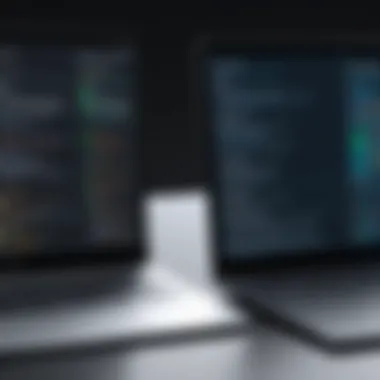

However, it's essential to recognize that the lifespan can be impacted by variables such as the intensity of usage and maintenance practices, which include keeping the system updated and avoiding exposure to extreme conditions.
Windows Laptops and Repairability
Windows laptops present a broader spectrum of durability and longevity options due to the diversity of manufacturers and models available. One important consideration is the repairability of these devices. Unlike Apple, many Windows laptops utilize more modular designs, allowing for easier upgrades and repairs. Key elements affecting the repairability of Windows laptops include:
- Modular Components: Many manufacturers offer laptops with interchangeable components, such as RAM and storage. This flexibility makes it easier for users to extend the life of the device through upgrades.
- Availability of Parts: Generally, parts for Windows laptops are more accessible on the market. This accessibility can significantly reduce repair costs and downtime, making it economically viable to maintain older models.
- DIY Repair Culture: The Windows community encourages a culture of repairing rather than replacing. Online forums and resources often guide users in performing repairs themselves, further enhancing the longevity of their devices.
In summary, while Apple laptops boast longevity, their repair options are limited due to their design. However, Windows laptops often have a more extensive repairability aspect, presenting users with more choices for maintaining the lifespan of their devices.
Future Trends
The importance of future trends in technology cannot be overstated, especially when analyzing the competitive landscape of laptops. Trends indicate where the market is heading, allowing both consumers and manufacturers to anticipate shifts in demand, innovation, and user preferences. They encompass a range of factors, including design, performance, software advances, and sustainability.
Emerging trends influence purchasing choices significantly. Understanding what lies ahead can better inform IT professionals and technology enthusiasts on selecting devices that will remain relevant and effective over time. For example, trends toward improved battery life and processing power are pivotal, as they directly affect user experience, especially for professionals who rely on their laptops for resource-intensive tasks.
Considering these trends, let’s delve into specific advancements being made by the leading players in the market: Apple and Windows.
Innovations in Apple Technology
Apple continues to push the boundaries of laptop innovation. With the introduction of the M1 chip, Apple has redefined what we can expect in terms of performance and efficiency. The M1 chip integrates CPU, GPU, and machine learning capabilities all in one, leading to exceptional speed and lower power consumption.
Key areas of innovation include:
- Performance Enhancements: The shift to Apple Silicon dramatically increases performance, making laptops faster and more efficient.
- Battery Life: Apple's focus on energy-efficient chips contributes to longer battery life, making the MacBook an attractive choice for mobile professionals.
- Advanced Display Technology: The Retina display continues to evolve, providing vibrant colors and better contrast, essential for design and media work.
As Apple continues to invest in proprietary technology, their path appears set towards creating an even more integrated ecosystem, providing seamless connections across devices, which is a distinct advantage for users already within their ecosystem.
Emerging Developments in Windows Laptops
On the other side, Windows laptops are also undergoing significant advancements. Collaboration with various hardware manufacturers has led to robust competition and innovation.
Some key developments in Windows technology include:
- Improved Hardware Specifications: The latest Intel and AMD processors offer enhanced speed and efficiency, catering to power users who require robust performance.
- Greater Variety in Form Factors: Windows laptops now come in diverse designs, from lightweight ultrabooks to powerful gaming machines, catering to a vast array of user needs.
- Support for Hybrid Work Models: Features like enhanced webcam quality and built-in privacy screens have become standards, responding to the increase in remote and hybrid work.
These advancements illustrate the adaptability of Windows laptops in meeting modern demands, particularly in a world where flexible work arrangements are becoming the norm.
Environmental Impact
The environmental impact of technology, particularly laptops, is significant for both consumers and manufacturers. As the tech industry grows, so does the responsibility to minimize ecological harm. This section delves into how Apple and Windows laptops approach this important aspect, discussing their sustainability practices and overall environmental stewardship. Understanding the environmental implications is vital for IT professionals and technology enthusiasts alike, as it influences purchasing decisions and reflects broader values.
Apple's Sustainability Efforts
Apple has made impressive strides in sustainability. The company focuses on reducing carbon emissions and ensuring that its products are made from recycled materials. For example, as of 2021, Apple reported that its entire product line was carbon neutral in manufacturing and energy consumption. This includes the iconic MacBook series.
Some key initiatives include:
- Use of Recycled Materials: Apple’s laptops incorporate recycled aluminum and other materials, which reduces the need for new raw materials.
- Energy Efficiency: The power efficiency of Apple devices helps reduce their overall carbon footprint during use.
- Proper E-Waste Disposal Programs: Apple offers trade-in and recycling programs to ensure old devices don’t end up in landfills.
Apple’s commitment to using renewable energy sources for its facilities and production processes furthers its sustainability narrative. The transition away from fossil fuels to support their supply chain showcases their leadership in environmental responsibility.
Windows Laptops and Eco-Friendly Practices
Windows laptops encompass a wide range of brands and models, such as Dell, HP, and Lenovo. These manufacturers have also begun to adopt eco-friendly practices as sustainability becomes more crucial for consumers. However, the commitment levels can vary significantly among brands.
Notable efforts include:
- Material Sourcing: Many companies now prioritize using sustainable materials in their laptop construction. Some brands use recycled plastic in their laptops.
- Energy Ratings: Brands often highlight ENERGY STAR certification for their models, indicating better energy efficiency that aligns with energy conservation efforts.
- E-Waste Programs: Similar to Apple, several Windows laptop manufacturers contribute to recycling efforts, with trade-in programs encouraging customers to return their older devices responsibly.
Despite these efforts, the landscape remains fragmented. Consumers are encouraged to research specific brands to understand their commitments underlying eco-friendly practices.
Companies that are proactive about their environmental impact not only attract eco-conscious consumers but also contribute to a healthier planet.
In summary, both Apple and various Windows laptop manufacturers are making efforts towards sustainability. However, further advancements and standardized practices across the industry remain essential for a substantial environmental impact. Engaging with these practices allows stakeholders to play a role in driving more environmentally friendly technology.
End
In this article, we explored the nuanced differences and shared traits between Apple and Windows laptops, providing a roadmap for informed decision-making for IT professionals and tech enthusiasts. Understanding the conclusion is critical as it encapsulates the essence of our comprehensive analysis and reconfirms the relevance of each section discussed.
Importance of the Ending in this Article
The conclusion synthesizes the findings presented in earlier sections, painting a holistic picture while highlighting standout characteristics of both platforms. It reinforces the fact that both Apple and Windows laptops serve varied user needs, ranging from design and performance to software ecosystems and user experience. This is valuable because it allows readers to gauge which system may be better aligned to their specific requirements.
Key Elements
- User Preferences: Different users have different needs. The conclusion emphasizes that personal preference plays a significant role in the choice between an Apple and a Windows laptop.
- Performance and Cost: This section ties together the performance metrics and pricing strategies reviewed, reflecting how these factors influence the overall value proposition of each platform.
- Future Trends: Understanding the future direction of both ecosystems is paramount. The conclusion reiterates the ongoing innovations that could shape purchasing decisions down the line.
Benefits and Considerations
- Informative Framework: The conclusion acts as a recap that strengthens the understanding and retention of information provided throughout the article.
- Guidance for Professionals: For IT professionals, utilizing the insights from the conclusion can aid in making strategic decisions that align with technological trends.
- Evolving Market Dynamics: The conclusion also emphasizes the need to remain adaptive to evolving market dynamics, which can affect both platforms differently.
In summary, the conclusion serves as a crucial element that not only ties the article together but also provides a guiding star for prospective laptop buyers. The synthesis of information helps in weighing the pros and cons of each system while considering personal and professional needs.
Further Reading
In the tech industry, staying informed is essential. The section on further reading in this article serves as a crucial resource for readers who wish to deepen their understanding of the ongoing developments related to Apple and Windows laptops. This knowledge is valuable for not just IT professionals but also tech enthusiasts who want to keep up with trends and innovations.
By engaging with recommended resources, readers can explore various aspects of both systems that may not have been covered in detail in the main article. It allows one to bridge any informational gaps and enriches their expertise.
Benefits of Further Reading
- Comprehensive Understanding: Delve into topics like operating system performance and security initiatives in depth.
- Stay Updated: Technology moves quickly. Recommended readings often highlight recent changes and emerging trends.
- Diverse Perspectives: Different sources provide varied insights, which can help create a more rounded viewpoint.
- Practical Applications: Many resources include case studies or real-world examples, demonstrating how theory applies in practice.
Furthermore, it is important to consider how the landscape of personal computing evolves. Readers who prioritize further reading will find themselves well-equipped to navigate choices between Apple and Windows laptops effectively.
"The more you know, the more valuable you become in making informed decisions about technology."
Recommended Resources
- Wikipedia: A good starting point for general overviews on both operating systems. Check the pages on Apple and Windows.
- Britannica: Offers credible information about the history and development of computer systems.
- Reddit: Many threads cover practical experiences and user reviews that can provide real-world context.
- Facebook Groups: There are numerous tech-focused groups where users share personal insights and recommendations regarding laptops.
By utilizing these resources, readers enhance their knowledge base. They also gain insights that contribute to informed decision-making when it comes to choosing the right laptop for their needs.



