Affordable High-Performance Laptops: A Comprehensive Overview


Intro
In today's fast-paced world, laptops are no longer just luxury items; they are essential tools that empower daily tasks, professional projects, and creative pursuits. But with the sheer variety of models, brands, and features available, finding a high-performance laptop that doesn’t stretch your budget can be quite the challenge.
This piece aims to light up the path, guiding tech enthusiasts and professionals alike toward laptops that offer remarkable performance without draining wallets. In the following sections, we’ll evaluate key performance metrics, usability aspects, and more, all while providing detailed comparisons of various models.
As the tech landscape evolves constantly, staying informed about the best middle-ground options in high-performance laptops is crucial. Let us dive into the metrics that truly matter, keeping affordability in mind.
Performance Metrics
When it comes to selecting a laptop that balances performance and price, understanding performance metrics is vital. These figures not only provide insight into what a laptop can handle but also set expectations regarding everyday usability.
Benchmarking Results
Benchmarking serves as a crucial yardstick. It evaluates how a laptop performs under various loads—be it gaming, programming, or simple multitasking. Not all laptops are created equal, and even those within the same price range can show a wide disparity in their results.
For instance, consider the results from benchmarking software like Geekbench or Cinebench. A laptop boasting a multi-core score over 4000 is usually a strong performer for multitasking scenarios. Compare that to another model in the similar price bracket with scores around 3000, and the choice becomes clear. It's not just about the processor; memory and graphics play pivotal roles too.
Speed and Responsiveness
Speed, or how fast the laptop can boot up and load applications, is something everyone desires. A key aspect here is storage. Solid State Drives (SSDs) often outshine Hard Disk Drives (HDDs) when it comes to responsiveness. If a laptop features an SSD, the increase in speed can be nothing short of extraordinary.
Remember: A laptop with an SSD can reduce boot time to mere seconds, which is priceless when you’re in a hurry.
Responsiveness also ties into how well the laptop handles tasks. A system that freezes or lags during Zoom calls or gaming sessions can quickly become frustrating. Many mid-range options today include adequate graphics cards and memory, but opting for RAM around 16GB is a smart bet for top-notch performance.
Usability and User Experience
Performance may catch your attention at first, but usability determines whether the laptop will fit seamlessly into your daily life. An engaging user experience embodies ease of installation, interface design, and overall navigation.
Ease of Installation and Setup
Setting up a new laptop shouldn’t feel like rocket science. Most reputable brands are now simplifying the installation processes. Look for models with clean operating systems out-of-the-box. It’s about hitting the ground running—requiring minimal tweaking and a friendly layout.
Also, consider the manufacturer’s customer service reputation. A laptop that’s hard to set up is only as good as the support team available to guide you through.
Interface Design and Navigation
The interface design of the operating system plays a central role in user experience. Windows, macOS, and Linux come with distinct designs, each appealing to different user preferences. Familiarity can expedite your workflow, making it easier to locate files, software, and settings.
Moreover, checking reviews and demos online can provide a preview of the interface and how easy it is to navigate through. Tech forums like Reddit can also yield personal insights from users about their laptop experiences.
As we conclude this overview on performance and user experience, remember that the decisions you make today could shape your productivity for years to come. Next, we'll unfold a detailed look at various laptop models sure to satisfy your cravings for affordability and capability.
Significance of Selecting a Good Laptop
Choosing a laptop is no small feat, especially in a world where technology updates faster than you can say "data breach." The right laptop can be a game-changer for productivity, entertainment, and everything in between. Ignoring this choice can leave one sitting in the slow lane while competitors zoom by. But what really makes selecting the right laptop significant?
First off, the laptop is more than just a piece of equipment; it’s an investment in your future efficiency and effectiveness. Understanding what features and specs cater to individual needs goes beyond just looking at shiny ads or trending brands. It’s about finding that balance between performance, longevity, and price. The significance lies in aligning your professional or personal tasks with the capabilities of the laptop you choose.
Impact on Productivity
In today's fast-paced digital environment, a laptop’s impact on productivity can’t be overstated. This machine is often the centerpiece of a tech professional’s toolkit. A laptop with poor performance will lead to frustration, delaying tasks that should take minutes into hours. Conversely, a high-performance laptop enables multitasking, allowing users to run multiple applications smoothly.
Imagine upgrading from an outdated HDD to an SSD. The transition can feel like hitting the nitrous button in a race car. Programs boot up swiftly, files open in a snap, and system analytics can be processed in record time. Optimizing productivity through the right specs can have ripple effects: faster turnaround on projects, quicker responses to clients, and less wasted time waiting for a computer to catch up.
Long-Term Investment
Investing in a laptop isn’t just about the initial cost; it’s about considering the longevity and future utility of the machine. A more robust device offers better technical support and often lasts longer before it needs replacement or major upgrades. Choosing wisely can subtract expenses down the line, allowing room in the budget for future tech improvements or even simply enjoying a well-deserved vacation.
A laptop is akin to a car; you wouldn’t buy a model that’s constantly breaking down or underperforming when you can choose something that keeps you on the road.
"You got to look at a laptop as a personal assistant that won’t quit. A good one lifts burdens off your shoulders instead of piling more on."
When selecting a laptop, consider factors such as warranty, upgrade options, and brand reliability. Spending a bit more for a model with better software compatibility or support could save frustrations when dealing with updates or applications later.
Understanding Laptop Specifications
When delving into the world of laptops, understanding the specifications is akin to deciphering a map before embarking on a journey. Each component plays a vital role in determining how effectively the laptop will meet your needs, especially in a landscape where budget considerations are paramount. Knowing what makes a laptop tick not only aids in selecting the right machine but also ensures that you get the performance you deserve without overspending.
Processor Types and Performance
The processor, often referred to as the brain of the laptop, is central to your computing experience. You’ve got Intel Core and AMD Ryzen leading the charge, each with their own range of options. If you’re into intense multitasking or serious gaming, you’ll want at least a quad-core processor. Dual-core might cut it for simple tasks, but it’ll struggle if you’re running multiple applications at once.
"Choosing the right processor can significantly boost your productivity, allowing you to tackle tasks that matter most."
In practical terms, a laptop with an Intel Core i5 or AMD Ryzen 5 processor strikes a fine balance between price and power. They are fast enough for most usage scenarios, be it casual web browsing or more demanding gaming and video editing tasks.
RAM and Its Implications on Usage
Next in line is RAM, short for Random Access Memory. Think of RAM as your laptop's short-term memory, allowing it to juggle tasks seamlessly. More RAM means your laptop can handle more applications running at once, which is especially relevant for tech professionals who might be running virtual machines or extensive data analyses.
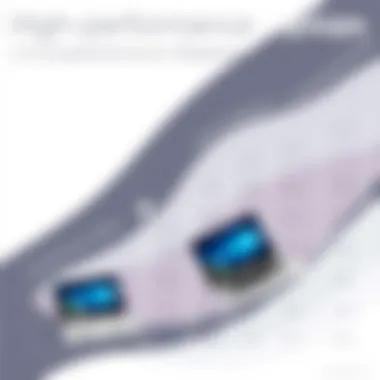

For everyday use, 8GB of RAM is often sufficient. However, stepping up to 16GB can future-proof your laptop as software demands grow. If you’re doing anything related to design or programming, you’ll want to lean toward the higher end.
Storage Options: SSD vs. HDD
When it comes to storage, the battle is between Solid State Drives (SSDs) and Hard Disk Drives (HDDs). SSDs are like the sports cars of storage—lightning-fast and incredibly reliable, making them ideal for those who value speed. They significantly reduce boot times and program loading, which can save precious minutes in a busy workday.
HDDs, on the other hand, offer larger capacities for less money, which can make them tempting for those who need massive amounts of space but can compromise on speed.
If you can swing it, opt for an SSD; it'll enhance your overall experience. However, if you prioritize capacity without breaking the bank, considering an HDD as a secondary storage option might be a clever strategy.
Graphic Capabilities and Their Relevance
Lastly, we arrive at graphic capabilities. Integrated graphics may be sufficient for casual usage like browsing or streaming, but if you delve into graphic design or gaming, dedicated graphics cards become crucial. NVIDIA and AMD offer a variety of options, each catering to different needs. For instance, laptops with NVIDIA GeForce GTX cards are well-suited for moderate gaming and design tasks, serving up decent performance at a reasonable price.
Key Points for Graphic Selection:
- Casual Use: Integrated graphics
- Gaming/Design: Dedicated graphics solution
- Budget Play: Aim for mid-range gaming GPUs for balanced performance
When assessing laptops, remember—it’s not just about the specs, but how they align with your specific needs. Understanding these elements helps you make a smart investment.
Whether you are a professional needing robust processing power for demanding applications or a casual user seeking a reliable machine for basic tasks, knowing how to navigate laptop specifications is a vital piece of your purchasing puzzle.
Evaluating Build Quality and Design
When hunting for a laptop that won't just meet your needs but also stand the test of time, paying attention to build quality and design is crucial. This extends beyond mere aesthetics. The materials used, the weight and portability of the device, along with the ergonomics of its components can greatly influence your day-to-day experience. For IT professionals and tech enthusiasts, the right laptop not only enhances productivity but also ensures reliability during demanding tasks.
Materials and Durability
In the realm of laptops, materials play a pivotal role in determining durability. High-quality materials often translate into sturdier devices. Look closely at what the chassis is made from; aluminum and magnesium alloy tend to win hands down against flimsy plastic options.
- Aluminum: It doesn't just give a premium feel but also resists wear and tear effectively.
- Plastic: While lighter, it can crack under pressure and looks less professional.
Additionally, consider how well the laptop endures the daily grind. For instance, a laptop used in a bustling coffee shop might encounter spills or accidental drops. Brands like Dell and Lenovo tend to emphasize rigorous testing for their business-class models, which means you’re less likely to find yourself nursing a broken screen or a dented case.
Weight and Portability Considerations
Now, let's talk about weight and portability—the unsung heroes of daily laptop usage. If you’re shuffling between meetings, conferences, or buzzing coffee shops, a lighter laptop can be a game-changer.
A notebook weighing less than 4 pounds can easily slide into your bag without feeling like you're hauling a sack of bricks. However, keep in mind that ultra-light laptops often compromise on ports or robustness.
- Thin and Light: Great for portability, tasks like web browsing or light office work.
- Heavier Models: Often sport more ports, additional graphics power, but they weigh you down.
So, if your work demands mobility, the best approach is to strike a balance between portability and functionality. A mid-range 14-inch laptop may just do the trick, ensuring you don’t sacrifice power for ease of travel.
Keyboard and Touchpad Ergonomics
Lastly, don’t underestimate the significance of keyboard and touchpad ergonomics. You’ll spend countless hours typing away, so comfort is key. Think about whether the keyboard has sufficient travel distance; ideally, it should feel responsive, not mushy. A well-designed keyboard can vastly improve typing speed and decrease fatigue during long sessions.
- Backlit Keyboards: Handy for those rushed evenings or dimly lit cafes.
- Touchpad: A responsive and spacious touchpad helps, too, making navigation smooth.
Don’t ignore the layout either. Keyboards that cram keys too closely together can lead to typographical errors, ultimately impacting productivity.
A sturdy build and thoughtful design elements create a laptop that not only looks good but feels good in your hands, enhancing your entire working experience.
In summation, taking the time to evaluate build quality and design will lead to a more satisfying laptop experience. Wherever your work takes you, having a reliable companion can make all the difference.
Battery Life and Performance Metrics
As technology progresses, the significance of battery life has escalated. For many users, the performance of a laptop isn’t solely dictated by its internal specs. Instead, it’s also about how long the machine can function without tethering itself to a power outlet. This aspect is particularly crucial for IT professionals and tech enthusiasts, as a laptop’s endurance can heavily influence workflow and overall productivity.
Understanding Battery Specifications
When we delve into battery specifications, we usually encounter terms like watt-hour (Wh) and milliampere-hour (mAh). These metrics give users foundational insight on battery performance. A higher Wh rating often suggests that the laptop will last longer on a single charge, but there’s more to it than mere numbers.
- Watt-Hour (Wh): This metric denotes the total energy capacity. For instance, a laptop with a 50Wh battery should, on paper, offer more hours of usage compared to one with a 30Wh battery, assuming they have similar power consumption rates.
- Efficiency: Battery life isn't just about the capacity; it’s equally about how efficiently the laptop uses that energy. A high-performance processor might draw more power, but if optimized well, it can often deliver more output per watt.
- Display Power Consumption: The type of display also affects battery life. For example, high-resolution screens often absorb more power compared to standard displays. Consequently, if you're trying to maximize battery lifespan, it may be worth opting for a model with a simpler screen.
Understanding these specifications can arm you with the knowledge to make a more informed choice. However, it also leads us to real-world usage scenarios that concretely illustrate how these specifications play out during day-to-day tasks.
Real-World Usage Scenarios
In the practical realm, theoretical battery specs often diverge from actual performance. Let’s explore a few scenarios to shed light on how battery life comes into play:
- Remote Working and Productivity Tasks: For IT professionals working on coding or data analysis, a laptop's ability to maintain performance while multitasking is crux. If a user spends considerable time on spreadsheets or coding environments, the battery may deplete faster than expected. A model with solid optimization can help extend battery life.
- Streaming and Entertainment: If you often stream videos or engage in casual gaming, be prepared for different consumption rates. For instance, watching a movie or playing a game can utilize more power, potentially cutting battery life in half compared to regular web browsing or document work.
- Traveling and Portability: Frequent travelers need to consider battery life in relation to convenience. Imagine working from a café or on a plane – a good battery means not having to constantly hunt for an outlet. Choosing models designed for travel typically involves looking into specs and real-world reports.
"Understanding battery life isn't just about knowing the numbers; it's about recognizing how those numbers translate into daily use."
To sum up, comprehending battery life and performance metrics transcends mere specifications. It touches on user-centric experiences that can drastically shape the decision-making process. Taking the time to understand these elements can greatly influence your satisfaction and productivity with a laptop.
Assessing Software Compatibility
When diving into the world of laptops, one aspect that often slips under the radar is software compatibility. Sure, you might be enticed by the shimmering allure of sleek designs and jaw-dropping specifications, but what good is a high-performance machine if it struggles to run the software you need? In this section, we'll explore the vital elements surrounding software compatibility and why it’s paramount for both IT professionals and tech enthusiasts alike.
Operating System Options
The operating system (OS) sets the foundation for what a laptop can do. Selecting the right OS can make or break your experience, as it directly influences application compatibility and user interface. Common contenders include Windows, macOS, and various distributions of Linux.


- Windows is the most widely used OS and offers extensive software support. From productivity suites to specialized applications, most programs cater to this platform. The ability to run legacy software can also be a significant advantage for many users.
- macOS, while less ubiquitous, is preferred by creatives and developers alike. Its seamless integration with Apple’s ecosystem can enhance productivity, especially if you use iPhones or iPads.
- Linux is an open-source alternative that shines in customizability. It's favored by many developers, particularly for programming, server management, and networking. However, not every software program will run natively on Linux, which can necessitate workarounds like using virtual machines or compatibility layers like Wine.
Ultimately, your choice of OS should align with the applications you frequently use. You wouldn’t want to invest in an impressive machine only to find it's not compatible with the software crucial for your work.
Software Requirements for IT Professionals
For IT professionals, assessing software compatibility goes beyond choosing an operating system. They must consider a whole ecosystem of tools that enhances efficiency and workflow. This includes everything from version control systems to virtual environments and collaboration tools.
When evaluating a laptop for use in IT, consider these key requirements:
- Resource Intensive Applications: Tools like VMware or Docker can be resource-heavy. Ensuring that the laptop’s specifications can handle these applications without breaking a sweat is critical.
- Security Software: IT roles often involve managing cybersecurity risks. Software related to security is becoming increasingly demanding, requiring a compatible OS that can efficiently run malware analysis and firewall setups.
- Development Tools: For developers, compatibility with IDEs (like Visual Studio, PyCharm) and build tools (like Maven or Gradle) is essential. A laptop must not only run these applications but do so efficiently, without noticeable lag or crashes.
- Collaboration Platforms: With the rise of remote work, having reliable access to platforms like Microsoft Teams or Slack is a must. Laptops should seamlessly interface with these tools to ensure effective communication and workflow.
In a nutshell, while the specs may dazzle, it’s the software compatibility that can truly set a laptop apart. By taking into account your specific software needs and the flexibility of the laptop's operating system, you can ensure that you're making a sound investment in a machine that can keep pace with the demands of your profession.
"In the realm of technology, compatibility isn’t just a checkbox; it’s the lifeline that fuels productivity and innovation."
Recommended Laptop Models by Category
When it comes to purchasing a laptop, categorizing them can simplify what might otherwise be a daunting decision-making process. Each category—be it budget, mid-range, business, or gaming—comes with a unique set of specifications and performance levels tailored to fit different needs. This segment of the article zeroes in on specific laptop models across these categories, detailing their strengths and elements that set them apart. Knowing what falls into each category can help tech enthusiasts and professionals alike identify the best options that deliver value and performance without sending their wallets into a tailspin.
Budget Laptops
Budget laptops often represent the entry point for many users, from students completing assignments to individuals using the device for basic tasks. These machines prioritize affordability while providing essential features that cater to casual users. A perfect case is the Acer Aspire 5. With its sturdy build, reliable performance, and solid battery life, it becomes a champion in this price segment. The use of AMD Ryzen processors in some models even delivers surprising speed for everyday tasks.
- Key Features of Budget Laptops:
- Cost-effective options, generally priced below $500.
- Sufficient RAM, typically 4GB to 8GB, catering to standard applications.
- Adequate storage solutions with eMMC or basic SSDs for quick access and boot times.
In short, budget laptops are the perfect pick for individuals just dipping their toes into the tech pool without getting drenched in costs.
Mid-Range Laptops
Stepping up, mid-range laptops bridge the gap between basic functionality and high-level performance. For those who need a lighter machine for heavier multitasking, the Dell Inspiron 15 strikes a commendable balance between price and performance. Equipped with Intel’s latest processors and flaunting a comfortable keyboard, it serves well for both office work and entertainment.
- Characteristics of Mid-Range Laptops:
- Price range usually between $500 and $1,000.
- Enhanced RAM options often from 8GB to 16GB for improved multitasking.
- Bigger storage capacities, often seeing the incorporation of SSDs for faster loading times.
Mid-range laptops can provide a robust experience suitable for budding professionals and students alike who need more than just the basics.
Business-Class Laptops
For professionals needing robust performance and enhanced security, business-class laptops are indispensable. A solid pick for this category is the Lenovo ThinkPad X1 Carbon, revered for its business features and slightly more premium build. The laptop combines powerful processing with extensive battery life, making it ideal for users constantly on the move.
- Features Common in Business-Class Laptops:
- Enhanced security measures, such as fingerprint readers and TPMs.
- Longevity with robust build quality designed for daily usage.
- High-resolution displays that aid in extended professional environments.
Business-class laptops stack up well in terms of value, ensuring users not only have performance but also longevity in their purchases.
Gaming Laptops at Reasonable Prices
The world of gaming laptops does not need to be exclusive to those with deep pockets. Gaming laptops at reasonable prices can provide impressive performance for less. A stand-out model is the ASUS TUF Gaming A15, noted for its solid graphics performance and effective cooling systems. This laptop manages to offer decent gaming experiences without the hefty price tag often associated with gamer-centric machines.
- Essentials for Affordable Gaming Laptops:
- Mid-range dedicated GPU capabilities tailored for gamers on a budget.
- Upgradable components allowing for future enhancements and longevity.
- Competitive pricing, generally ranging from $800 to $1,500, ensuring accessibility.
When it comes to gaming, squeezing performance out of a budget can transform a casual gamer experience into something more dynamic without sacrificing too much cash flow.
"You don’t need to dump a fortune to bag a decent laptop; understanding your needs might lead you to a hidden gem in the budget or mid-range categories."
By outlining various laptop models, this section ensures that no matter your needs or budgetary constraints, there's a laptop option waiting to fit perfectly into your lifestyle.
Price-to-Performance Ratio Analysis
When navigating the world of affordable high-performance laptops, the concept of price-to-performance ratio emerges as a pivotal aspect to consider. It essentially encapsulates the value you receive from your expenditure and is particularly crucial for consumers looking to maximize their investment. After all, nobody wants to shell out cash only to realize they could have had a better deal if they had done their homework. The ratio can often make or break a decision, helping aspiring buyers sift through options that might seem tempting but, in reality, fall short in performance.
Identifying Value for Money
Determining value for money isn't just about finding the cheapest laptop on the market. It requires a thorough understanding of several key factors that contribute to a laptop's overall worth. A good starting point involves comparing the specs provided with actual performance outcomes. For instance, a laptop equipped with a powerful processor and ample RAM will generally provide a smoother user experience compared to a model that skimped on these essential components, even if both are priced similarly.
To help simplify this evaluation, consider the following:
- Performance Benchmarks: Look for credible reviews that include benchmark tests. Websites like Wikipedia often compile reliable data on performance metrics for various laptops.
- User Reviews: Dive into user forums or platforms like Reddit where actual users share their experiences. These insights can illuminate potential flaws not always highlighted in professional reviews.
- Warranty and Support: This is often an overlooked factor when calculating value. A laptop that comes with solid customer support could save you future headaches.
- Longevity and Upgradability: Laptops that allow future upgrades can stretch your dollar further, extending the life of your device.
Before pulling the trigger on any purchase, ask yourself whether the performance justifies the price tag. Conducting this type of analysis will steer you away from the temptation of flashy features that don't translate to productivity.
Brands to Watch for Affordable Models
In the crowded laptop market, some brands have carved a niche for themselves by consistently delivering solid performance at reasonable prices. Understanding which brands offer real value can save you time and frustration when searching for the perfect device. Here’s a snapshot of brands worth keeping an eye on:
- Acer: Known for their budget-friendly models that often punch well above their weight, offering competitive specs without steep price hikes.
- ASUS: This brand is lauded for its reliability and range. Their ZenBook line in particular merges performance with portability, making them highly popular among professionals.
- Lenovo: With products like the ThinkPad series, Lenovo is respected for durability and performance, particularly in business environments, yet often remains competitively priced.
- HP: Known for an array of models, HP frequently delivers affordable yet powerful laptops that appeal to both everyday users and tech enthusiasts.
- Dell: Dell's Inspiron series stands out as an exceptional choice in the value category, combining quality with decent performance metrics.


Investing time in researching these brands will likely lead to more informed decisions, enhancing your understanding of what to expect as you weigh options.
Choosing wisely based on price-to-performance ratios will not only enhance your productivity but also lead to a more fulfilling experience overall. Making informed choices can avoid the common buyer's remorse that many tech enthusiasts encounter when they lean too heavily into price over performance.
Where to Buy and Find Deals
Finding the right laptop at a reasonable price doesn’t just hinge on knowing the specifications or models. It also involves knowing where to make the purchase. Different venues provide unique benefits and drawbacks, making it crucial for buyers to weigh their options seriously. Whether you prefer the tactile experience of shopping in person or the convenience of online purchases, each choice has its quirks that can influence your buying experience.
Online Retailers vs. Physical Stores
When it comes to buying laptops, the turf of online retailers often looks enticing. Sites like Amazon or Newegg often host sales that can knock down the price of high-performance laptops significantly. You can compare prices across different retailers with a few clicks, making it easier to spot a deal that shines even brighter than a diamond on a black velvet backdrop.
However, shopping at physical stores like Best Buy or Micro Center isn’t something to brush off lightly. There’s undeniable value in being able to see and touch a laptop before making a decision. You can test the keyboard, evaluate the display quality, and demystify any questions about build quality on the spot. Plus, in many cases, these retailers offer deals that may not float around online—like clearance products that are only available in store.
Each option has its appeals and pitfalls. Online shopping often boasts better prices, while physical stores provide a hands-on experience that can greatly affect your purchase.
- Online Retailers
- Physical Stores
- Pros:
- Cons:
- Wider selection of models
- Easier price comparison
- Often include customer reviews for insights
- Cannot physically inspect the item
- Shipping costs and potential delays
- Pros:
- Cons:
- Hands-on experience with the laptops
- Immediate possession after purchase
- Access to in-store expertise for customer support
- May not have the latest models in stock
- Could be priced higher than online counterparts
Timing Purchases for Better Prices
Nailing down the right time to purchase a laptop can be just as crucial as finding the right model. Pricing can fluctuate wildly depending on seasons and events. Major sales events like Black Friday, Cyber Monday, or back-to-school weeks typically see deep discounts on laptops, sparking competition among retailers.
In addition, keep an eye on product launch cycles. When a new model hits the market, older models often undergo price drops, making it a perfect opportunity to nab a previously top-tier laptop at a lower price. Pair this strategy with comparing prices across retailers to strategically time your purchase.
- Sale Tips:
- Price Tracking Tools:
- Be on the lookout for holiday sales or seasonal promotions.
- Check for clearance items when new models launch.
- Enroll in newsletters of major retailers to receive notifications of flash sales.
- Tools like CamelCamelCamel or Honey can help track price changes for specific laptops, alerting you when a deal surfaces that aligns with your budget.
Timing and location can be the golden ticket to snagging a high-performance laptop without sending your wallet on a diet. The right research and preparation will ultimately ensure you get the most bang for your buck.
Future Trends in Laptop Technology
As the digital landscape evolves at a breakneck pace, it becomes increasingly essential to stay abreast of trends shaping laptop technology. This section dives into the elements that underscore what the future might hold for affordable high-performance laptops. The significance is particularly acute for tech enthusiasts and professionals who strive to make smart choices that deliver value and utility. By understanding these trends, buyers can better align their purchasing decisions with future needs, ensuring they get devices that not only serve them well today but also remain relevant in the coming years.
Emerging Innovations to Watch
Looking forward, a variety of innovations emerge that stand to redefine what users can expect from laptops. These advancements are not just buzzwords—they hold the potential to enhance performance, user experience, and longevity in a budget-friendly context. Here are a few noteworthy innovations:
- AI-Driven Performance Management: With artificial intelligence making its way into everyday devices, laptops will begin to harness AI for optimizing performance. Expect CPUs and GPUs to automatically adjust their capabilities based on the tasks at hand.
- New Chip Architectures: The rise of ARM-based processors is changing the game. Traditional laptop systems relying on x86 processors may find themselves challenged by ARM's energy efficiency, especially in portable models.
- Advancements in Display Technology: Look out for OLED and Mini-LED displays becoming standard in mid-range laptops. Their superior contrast ratios and energy consumption make them appealing choices for budget-conscious consumers interested in visual fidelity.
- Improved Battery Technologies: Innovations such as solid-state batteries might soon become practical. They promise faster charging times and longer lifespans, addressing one of the major concerns for laptop users.
"Adapting to cutting-edge technology is crucial; it’s the bridge that leads to functionality and sustainability in laptop performance."
Implications for Budget Consumers
Budget-conscious buyers stand at the crossroads of opportunity as these trends develop. The influx of new technologies can both challenge and benefit consumers looking for affordable choices. Here are a few implications:
- Value-Added Features: As manufacturers leverage innovative technologies, laptops that were once only available at premium prices will slowly but surely infiltrate the budget market. Features like high-refresh-rate displays and AI functionalities may become standard fare in lower-end models.
- Increased Longevity: With better power management and enhanced build quality stemming from new materials and technologies, budget laptops will last longer. This reduces the frequency of replacements and ensures consumers can stretch their investment further.
- Competitive Pricing: The push towards advanced specifications creates a competitive marketplace. Vendors will keep pushing for affordability as they look to attract tech-savvy consumers who might otherwise bypass their offerings for well-known brands.
Common Buyer Pitfalls and How to Avoid Them
When it comes to purchasing a laptop, many buyers often find themselves entangled in a web of confusing specifications and flashy marketing terms. The significance of this section lies in its ability to guide potential laptop buyers through common traps that can lead to regretful purchases. Understanding these pitfalls not only saves money but also ensures satisfaction in a device that should ideally meet one's ongoing needs in work or play.
Overemphasis on Specifications
It’s all too easy to get lost in the sea of specifications touted by manufacturers. On paper, a laptop boasting the latest Intel Core i9 processor or 32 GB of RAM might seem like a no-brainer. However, throwing all your eggs in the basket of specifications can lead to poor decision-making.
Many consumers overlook practical aspects in favor of raw numbers. For instance, while having a high-end GPU is great for gaming, it may not matter much for a professional focusing on coding or document editing. Your focus should not merely be on the digits but rather on what your day-to-day tasks need.
Here’s what you need to consider:
- Usage Requirements: Ask yourself, "What do I really need this laptop for?" A casual user might thrive with 8 GB of RAM, while hardcore gamers may need more.
- Real-World Performance: Read user reviews and benchmarks. These offer insights into how a laptop performs in actual scenarios rather than how it looks on paper.
- Prioritize Key Features: While the lure of high specs is tempting, prioritize features like battery life, portability, and build quality that align with your usage.
Neglecting After-Sales Support
Another common mistake is to overlook the importance of after-sales support when choosing a laptop. Many buyers zero in on price and functionality, but the level of customer service can make a world of difference, especially when issues arise. Having a reliable support system can add invaluable peace of mind.
A laptop's warranty and repair options should not be an afterthought. If something goes wrong, being able to access expert help quickly can save both time and money, not to mention frustration.
Consider the following aspects:
- Warranty Period: Prefer brands that offer extended warranties. A longer warranty often indicates confidence in their product.
- Customer Support Quality: Research the company's reputation for customer service. Look up reviews specifically mentioning service experiences.
- Service Centers Availability: Ensure there are service centers nearby or accessible support options if something does go awry.
"It's better to invest in a laptop with good after-sales support than to rely solely on great specifications. Prioritize your long-term satisfaction."
In essence, buyers need to equip themselves with the right knowledge to sidestep pitfalls that can lead to dissatisfaction. By keeping specifications in check and not being shortsighted about after-sales support, you position yourself to make a choice that aligns not just with desires but with real-world practicalities.



