Transforming File Management with Advanced Explorers
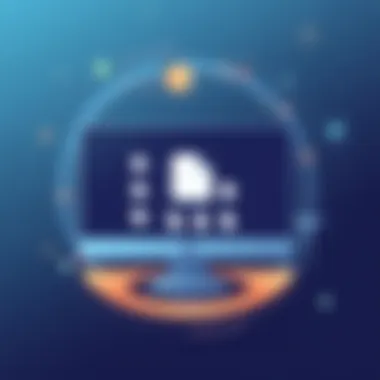

Intro
In the digital age, managing files efficiently is crucial for productivity and organization. If you've ever found yourself combing through directories and folders, longing for a better way to locate your documents, you’re not alone. Traditional file explorers often leave much to be desired, lacking the sophistication needed to handle the complexities of modern workflows. This article will dive deep into the realm of file management solutions, shedding light on how an enhanced file explorer can significantly improve user experience for IT professionals and tech enthusiasts alike.
As we explore the features that modern file explorers should include, it’s essential to consider how these tools integrate into our daily tasks. After all, the right combination of usability, performance, and organization can transform the way we interact with our data. This article aims to evaluate advanced features, compare alternatives, and offer best practices to elevate your file management experience.
Performance Metrics
When it comes to file management, performance is everything. Users need tools that not only function well but also respond quickly to their commands, particularly in high-stakes environments. Let's take a closer look at two critical areas: benchmarking results and speed and responsiveness.
Benchmarking Results
Benchmarking file explorers gives a clear perspective on their operational efficiency. Testing various file explorers under the same conditions can soon show which options stand out in speed and responsiveness. When undertaking these tests, consider measuring not just the time taken to open folders or manipulate files, but also how these explorers behave under load. A good performance metric to look at is the average time for file search queries in varying folder depths, as deeper structures can often slow things down drastically.
Speed and Responsiveness
Speed is a prime factor when it comes to user satisfaction. The ideal file explorer should provide almost instantaneous feedback as users navigate through their files. Exploring alternative tools that boast agile performance could yield significant advantages. A delay of just a few seconds can derail workflow, especially when multitasking or working with large files.
Common strategies to improve speed and responsiveness in file explorers might include:
- Caching frequently accessed files to minimize load times.
- Indexing algorithms designed to enhance search speeds.
- Dependency reductions to limit unnecessary resource usage.
Usability and User Experience
The usability of a file explorer can often determine its overall effectiveness. While performance is vital, how intuitive and friendly it is to use can equally impact productivity. Let’s break down this section into ease of installation and setup, and interface design and navigation.
Ease of Installation and Setup
When introducing new tools into a work environment, the installation should be seamless. Complicated setup processes can frustrate users and waste valuable time. A good file explorer will offer a straightforward installation process, ideally requiring minimal user intervention. Look for solutions that guide users through each step, providing clear instructions and support options.
Interface Design and Navigation
An interface that facilitates ease of navigation is essential for an optimal user experience. A well-designed interface will help users locate their files without unnecessary hassle. When examining potential file explorers, consider factors such as:
- Customization options: Can users tailor the interface to their preferences?
- Search capabilities: How effective are the search functions in retrieving information?
- Ease of access: Are frequently used files and functions easily reachable?
"The better the design, the more invisible it becomes to the user."
A clean design that prioritizes usability can ease the cognitive load on users, allowing for a smoother and more efficient workflow. In a world where data is king, streamlining file management should be a priority. As you explore alternatives to traditional file explorers, considering these metrics can guide you towards a more satisfying and effective tool.
Understanding File Management
File management is more than just a self-discipline act of saving, organizing, and retrieving files on a device. In the modern landscape, characterized by information overload and an ever-updating digital environment, efficient file management is a lifeline for both individuals and organizations. Understanding its nuances involves delving into several important elements that drive better systems and practices.
As we plunge deeper into this article, its relevance for IT professionals and tech enthusiasts will become apparent. In a world where data security, easy retrieval, and seamless collaboration are paramount, comprehending file management should be at the forefront of every tech-savvy individual’s priorities. One cannot overlook the benefits associated with optimizing file management systems:
- Increased Productivity: Streamlined access to files can significantly reduce time wasted in searching through folders.
- Enhanced Security: Proper management practices can safeguard sensitive information from unauthorized access.
- Improved Collaboration: Tidy file organization fosters better teamwork; clear structures mean everyone knows where to find what they need.
Yet, it is essential to consider how file management has evolved as technology has changed. What seemed effective a few years back may now feel clunky and outdated. Understanding these old methods allows us to distinguish what still works and what may hinder productivity.
Moreover, being aware of the current challenges in file management can help one to steer clear of pitfalls. Issues like data redundancy, version control, and lack of integration across platforms often crop up, particularly in larger organizations. Addressing these concerns through a better understanding of file management not only enhances personal workflows but also contributes to the smooth functioning of teams and entire organizations.
"The challenge is not in creating new systems, but in making sense of our current methods to ensure they serve us efficiently."
In this context, the journey of transforming file management practices starts with grasping the evolution of the systems in place and recognizing the prevailing challenges, both of which will be explored in the following sections.
Criteria for a Better File Explorer
In this tech-driven world, a file explorer is more than just a digital drawer where you stash away your documents. Its significance stretches deep into how effectively one can manage their files and folders. For IT professionals and tech enthusiasts, the right file explorer can be a game changer; it refines workflow, enhances productivity, and streamlines everyday tasks. In this section, we will explore the essential criteria that define a superior file explorer, emphasizing the critical aspects that should not be overlooked.
User Interface and Experience
The user interface (UI) presents the first impression users have of the file explorer. It is akin to the storefront of a retail shop; if it’s cluttered or confusing, potential customers will quickly turn away. An intuitive design allows smooth navigation and minimizes the learning curve. Features such as breadcrumb trails, customizable menus, and recognizable icons enhance accessibility and efficiency.
- Simplicity is Key: A clean, uncluttered interface helps users focus on their tasks instead of getting bogged down by unnecessary details. The better file explorers often embrace a minimalistic design that places frequently-used functions at the forefront.
Each click should feel purposeful. Users shouldn't have to guess where to look next. Hence, logical categorization of files and folders is paramount. Potential features like expandable folders and search functionality should be seamlessly integrated, making it easy for users to find what they need without haphazard clicking.


“An interface that speaks to its audience is as critical as the underlying tech.”
Performance and Speed
No one likes waiting, especially in a professional setting; every second counts. A sluggish file explorer can hinder productivity, creating bottlenecks that lead to frustration.
- Optimized Load Times: The responsiveness of a file explorer is one of the non-negotiables that matter. Quick loading times and snappy transitions keep the workflow flowing. Consider the background processes that may be running; ideally, the file explorer should prioritize user tasks without compromising speed.
- Resource Management: Smart allocation of system resources means less strain on the device. File explorers that intelligently manage memory usage can enhance performance. Users need to run multiple applications smoothly without encountering lag or crashes.
Customizability and Personalization
Every user is unique, with different preferences and workflows. The best file explorers understand this diversity and provide options for customization. A one-size-fits-all approach rarely caters to the varying needs of IT professionals.
- User-Centric Options: The ability to personalize layouts, themes, and shortcuts can create a more user-friendly experience. Some might prefer a dark mode for late-night coding sessions, while others require quick access to their most-used files through a tailored toolbar.
- Flexible Configurations: More advanced customizations, such as scripting or creating macros for routine tasks, can make a notable difference. Users can automate mundane actions, freeing up time for more critical tasks.
In summary, a discerning eye on these criteria can lead IT professionals to file explorers that not only meet but also surpass their daily needs. The amalgamation of a user-friendly interface, high performance, and customizable features paints a promising picture of what is attainable in the realm of file management.
Essential Features of a Modern File Explorer
In today’s digital age, the way we manage files has morphed into a vital component of productivity across different sectors. The essential features of a modern file explorer are not just add-ons, but rather, they embody the backbone of effective data organization and retrieval. These features go beyond mere file access; they empower users to harness their digital assets with efficiency and purpose. Whether you’re a tech enthusiast, an IT professional, or someone who dabbles in digital sorcery, understanding these features can elevate how you interact with your data.
Advanced Search Functionality
When it comes to file management, a robust search capability is akin to having a compass in an unfamiliar terrain. Imagine sifting through heaps of data without a proper search tool; it’s like looking for a needle in a haystack, only the haystack gets bigger by the day. Modern file explorers employ advanced search functionalities that allow users to locate files swiftly and accurately. Here’s why this feature shines:
- Relevance and Precision: With advanced search options, users can filter results based on criteria such as date modified, file type, and even keywords within documents. This precision saves time and mitigates frustrations associated with searching for particularly elusive files.
- Boolean Operators: Utilizing logical operators like AND, OR, and NOT can narrow down searches significantly. For instance, searching for "report AND 2023" would yield results specific to reports created in that year.
Advanced search capabilities can mean the difference between a seamless workday and a frustrating scavenger hunt through files.
File Tagging and Metadata Management
File tagging and metadata management represent a paradigm shift in how digital content is classified and retrieved. Instead of relying solely on folders and traditional structures, users can assign tags to files—much like hashtags on social media. This innovative approach has profound benefits:
- Enhanced Findability: Tags allow for easier and quicker access to relevant files. Rather than navigating through multiple folders, a quick tag search can reveal exactly what’s needed. For example, tagging files with relevant project names streamlines group work.
- Bridging the Knowledge Gap: Metadata serves as additional context for files. This can include information like the file’s author, creation date, or revision history. By leveraging these details, organizations can maintain a comprehensive understanding of their digital assets over time.
Cloud Integration and Synchronization
The modern work environment is more connected than ever, making cloud integration a non-negotiable feature for any file explorer. It’s not just about storing files online; it’s about facilitating smooth transitions between devices and ensuring real-time accessibility. Key aspects include:
- Real-time Collaboration: With cloud integration, multiple users can access and edit files simultaneously, fostering teamwork and collaboration. Changes made are instantly reflected across all users' interfaces, reducing the risk of version control issues.
- Cross-device Availability: Today’s professionals juggle between desktops, laptops, tablets, and smartphones. Cloud synchronization ensures that no matter where you are, your files are a click away. Upload a document on your laptop, and access it on your phone within moments.
Emphasizing these features not only benefits individual productivity but also strengthens the efficiency of teams and organizations as a whole. Understanding how to leverage advanced search functionalities, employ file tagging, utilize metadata management, and integrate cloud capabilities is essential for navigating the multifaceted landscape of modern file management.
Comparative Analysis of Various File Explorers
When it comes to file management, not all explorers are created equal. A comparative analysis among various file explorers helps in distilling what works well and what stumbles. This section will unpack the significance of understanding the landscape of file explorers, whether native or third-party. Analyzing their strengths and weaknesses offers IT professionals valuable insights in selecting a tool that aligns with specific needs—making a marked difference in efficiency and workflow.
Native File Explorers Versus Third-Party Solutions
Native file explorers come pre-installed with operating systems, making them convenient to use. For instance, Windows Explorer (File Explorer) or Finder on macOS offers basic functionalities out of the box. These tools integrate seamlessly with the system, providing consistent performance. However, they can fall short when it comes to advanced features, requiring users to adapt to any limitations.
On the other hand, third-party solutions such as Total Commander, Directory Opus, or Xplorer² bring a whole new flavor to file management. They often boast a wealth of features like advanced search capabilities, extensive customization options, and various plugins to enhance productivity. The trade-off here could be system compatibility or a steeper learning curve, but the punch they pack is undeniable. Depending on one's requirements, third-party tools might just be worth the investment.
- Pros and Cons of Native Explorers:
- Pros and Cons of Third-Party Solutions:
- Pros: No installation required, optimized performance, solid integration with OS.
- Cons: Limited features, less flexibility, often clunky with large data sets.
- Pros: Rich features, greater manageability of files, high customization.
- Cons: Potential compatibility issues, may require learning new interfaces.
Feature Set Comparison
When diving into features, a nuanced comparison can illuminate which explorer provides better tools for various tasks. Analyzing elements like:
- Advanced Search Options: Some explorers offer robust search functionalities, such as Boolean search logic or filtering by file types, dates, and tags, while others provide a simpler search from a singular bar.
- Cloud Integration: The current trend leans significantly towards cloud services. Explorers that seamlessly integrate with platforms like Google Drive or Dropbox enable users to manage files in mixed environments. Others may still require manual uploads and downloads, which can hinder certain workflows.
- Customization Features: The ability to tailor the interface and experience can greatly enhance user satisfaction. Third-party solutions usually allow changes in layout, additional toolbars, or even color schemes, providing an approach that feels personal and fits the user’s working style. In contrast, native explorers usually allow minimal adjustments, risking irrelevance to some user preferences.
Usability and Performance Review
The ease of use and overall performance are critical points when evaluating file explorers. A user-friendly interface goes a long way. Consider:
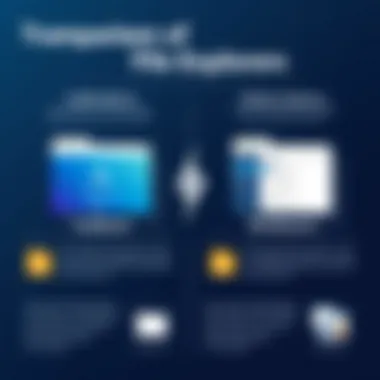

- Learning Curve: How intuitive is the interface? Does it present a clean layout, or is it bogged down with clutter?
- Speed: The responsiveness of the explorer, especially with multifaceted directories and high volumes of data, is essential. Users seek tools that respond quickly to commands without lag.
- Support and Community: Having robust community forums or support from the developers can significantly impact usability. Users benefit from shared tips and troubleshooting.
Ultimately, making an informed choice among various file explorers demands a close look at usability and performance metrics that match your requirements. An explorer could have the best features but if it lags or is clunky to use, it might not serve your purposes well.
Understanding the nuances of file explorers allows users to make choices that significantly streamline their workflow, leading to a more organized and efficient digital environment.
Exploring Innovative File Explorer Alternatives
In today’s fast-paced digital landscape, the need for effective file management cannot be overstated. Traditional file explorers might get the job done, but time often tells that their limitations can hinder productivity. Exploring innovative file explorer alternatives offers vital insights into tools that not only enhance efficiency but also adapt to the evolving demands of users. By broadening our perspective and looking beyond the built-in options, we uncover solutions that can save hours, if not days, of organizational drudgery. This necessity becomes particularly clearer for IT professionals who grapple with large volumes of data and require systems that are tailored to their workflows.
Overview of Popular Alternatives
When delving into file management solutions, several alternatives leap to the forefront. Here’s a glance at some popular choices that have garnered attention:
- Directory Opus: Known for its robust customization options, this file manager stands out with a dual-pane interface that allows users to view and manipulate files more efficiently. Its batch processing capabilities are a plus, saving time in repetitive tasks.
- Total Commander: With a history steeped in reliability, Total Commander offers powerful tools for multi-file operations and supports plugins that enhance functionality. This flexibility makes it a popular choice among advanced users.
- XYplorer: This portable file explorer is designed for speed and efficiency. With built-in tools for file tagging and a highly customizable interface, it's perfect for those who prioritize mobility without sacrificing features.
- FreeCommander: A free yet powerful option, FreeCommander provides two-pane browsing, and its dual interface appeals to those nostalgic for classic Windows file management. The ease of navigation here is notable.
- ForkLift: Aimed at Mac users, ForkLift presents an intuitive interface with built-in file transfer protocols that support FTP, SFTP, and more, simplifying remote file access and management.
These alternatives exemplify different approaches to file management, showcasing various features that can address the limitations of standard systems.
Pros and Cons of Each Alternative
Each file manager comes with its unique strengths and weaknesses. Understanding these can aid IT professionals in making informed decisions:
Directory Opus
- Pros:
- Cons:
- Extensive customization options
- Dual-pane for better file comparison
- Strong batch processing capabilities
- Premium priced; might deter casual users
- Steeper learning curve for beginners
Total Commander
- Pros:
- Cons:
- Highly reliable with extensive functionality via plugins
- Solid dual-pane layout for simultaneous file access
- Interface may feel dated to some users
- Initial setup can be time-consuming to optimize
XYplorer
- Pros:
- Cons:
- Portable nature allows use on any device
- Fast performance and rich features
- Some features are hidden; users need to explore
- Lacks certain advanced plugins compared to others
FreeCommander
- Pros:
- Cons:
- Completely free with decent functionality
- User-friendly interface for simpler tasks
- Fewer advanced features than premium options
- Occasional performance lags with large file sets
ForkLift
- Pros:
- Cons:
- Excellent for file transfers with remote servers
- Easy interface for Mac users
- Limited to Mac, not available on Windows
- May lack some robust features found in other apps
"Choosing the right file explorer is not just about features; it's about compatibility with your specific workflow and needs."
These pros and cons present a clearer picture for those seeking an alternative file manager. Each choice carries its potential benefits that can either make file operations smoother or create unnecessary hurdles based on the task at hand.
By evaluating these alternatives, one can distill exactly which tool will fit best into their workflow, ultimately leading to a more streamlined and productive file management experience.


Implications of Improved File Exploration on Workflow
In today’s fast-paced digital environment, the efficiency of file exploration directly impacts an organization's workflow. As IT professionals, understanding how modern file explorers can enhance operational capabilities is crucial. Enhanced file management isn't just about having the latest software; it's about adopting solutions that streamline processes, reduce clutter, and ultimately boost productivity.
A well-designed file explorer can drastically improve how teams and individuals manage their files, whether it’s through improved organization or seamless collaboration. These improvements can lead to multiple benefits, such as:
- Time savings: A more intuitive navigation system allows users to find files quicker, freeing up time for more pressing tasks.
- Error reduction: Reducing the time spent searching for files invariably cuts down on mistakes, minimizing risks associated with misplaced data.
- Enhanced focus: A clutter-free digital workspace leads to better concentration on critical tasks, while well-organized files allow for easier reference and utilization.
By focusing on these implications, organizations can create a more efficient and less stressful work environment.
Enhancing Productivity Through Better Organization
When file organization is intuitive and efficient, employees can work smarter, not harder. A robust file explorer provides the ability to categorize and sort files in ways that make sense for the user's specific workflow.
Consider these organizational strategies that can be offered by a better file explorer:
- Folder Structures: Creating a clear hierarchy within folders makes it easier for users to locate files. This could involve naming conventions that reflect the content purpose or project relevance.
- Tagging Systems: Implementing a tagging system allows users to label documents with keywords. This offers flexibility in searching beyond traditional folder hierarchies.
- Visual Previews: Offering thumbnail views or previews of files can significantly reduce the time taken to identify the correct document.
Investing in better organization capabilities means empowering teams to locate and use the resources they need without unnecessary delay. This can transform productivity levels within an organization, resulting in higher satisfaction and lower turnover.
Facilitating Collaboration Among Teams
The way team members share and manage files can make or break a project. An improved file explorer eases collaboration through features designed for team-based workflows.
Here are several ways an advanced file explorer can facilitate better team collaboration:
- Real-time Document Sharing: Features that allow multiple users to access and edit files simultaneously can streamline collaborative efforts, eliminating version control issues.
- Access Controls: Implementing granular permission settings can ensure only the appropriate team members can view or edit sensitive documents, fostering a secure collaborative environment.
- Activity Tracking: Having logs of file access and modifications allows teams to understand who did what and when. This clarity is vital for accountability and reduces conflicts over file ownership.
Collaboration tools integrated into a file explorer not only enhance teamwork but also create a sense of community and shared ownership of projects.
**"Better file management isn’t just a tech upgrade; it’s a strategic move to reshape how work gets done."
In essence, the implications of an improved file explorer on workflow can't be overstated. Organizations that prioritize efficiency in file management will sow the benefits of productivity, collaboration, and ultimately, success.
Future Trends in File Management Software
Staying abreast of the future trends in file management software is essential for those who seek to optimize their workflows and enhance productivity. As technology continues to evolve, the demands of file management are also changing. The modern IT professional knows that managing files isn't just about storing them; it's about using smart, adaptable systems to facilitate processes that help achieve objectives more efficiently. Incorporating advanced functionalities that respond to the fast-paced nature of the digital age is no longer a luxury but a necessity.
The Role of Artificial Intelligence in File Management
Artificial Intelligence (AI) has begun to reshape how we manage files in significant ways. One of the notable benefits of AI in file management is its ability to enhance search functionality. Traditional search tools often return too many irrelevant results. However, with AI, smarter algorithms analyze patterns in how users interact with their files and evolve accordingly. They can offer more accurate, personalized search results that cater to individual needs.
- Smart Categorization: AI tools can classify files automatically, reducing the time spent organizing. Imagine uploading a document, and the system automatically files it in the right folder based on context.
- Predictive Analytics: By understanding user behaviors, these systems can predict which files one might need next, whether that's based on past use or upcoming deadlines.
- Natural Language Processing: Communication becomes seamless as users can search and interact with their files using everyday language, making retrieval more intuitive.
AI transforms a once tedious and repetitive task into a streamlined experience, giving users more time to focus on higher-level tasks.
Predictions for the File Management Landscape
Looking ahead, we can anticipate several shifts in the file management landscape that may significantly affect organizations:
- Increased Cloud Adoption: As remote work becomes the norm, cloud-based solutions will dominate. Users will expect seamless access to their files, irrespective of their physical location. This demand will push providers to innovate further, ensuring greater security and faster access speeds.
- Enhanced Collaboration Tools: With teams often spread across different locations, file management systems will increasingly focus on real-time collaboration features. Users will likely see tools integrated directly into file explorers, allowing for shared spaces where multiple individuals can work on documents simultaneously, with changes reflected live.
- Intelligent Automation: Automation is set to play a larger role. Routine actions like file backups or sorting may soon be handled entirely by automated systems, freeing individuals from mundane tasks. The emergence of RPA (Robotic Process Automation) could mean that workflows are managed without constant human intervention.
- Greater Focus on Cybersecurity: Concerns around data breaches will drive demand for file managers equipped with comprehensive security features. Tools will likely offer not just encryption but also advanced threat detection mechanisms to safeguard sensitive files.
- Integration with Other Software: File management systems will become ever more interconnected with other business tools. Imagine a system that can pull in data from project management tools or CRMs effortlessly, creating a more cohesive workflow overall.
"The future of file management is not just about storage, but about creating intuitive systems that learn, adapt, and provide smarter ways of working."
Closure and Recommendations
In summing up the broad spectrum of file management, it's clear that the proper selection and utilization of a file explorer can dramatically influence not just individual productivity but also team dynamics in an organization. Today’s digital landscape demands tools that not only offer basic functionalities but also integrate advanced features that cater to the multifaceted needs of users.
Selecting the Right File Explorer
When it comes to picking an appropriate file explorer, several considerations play a vital role:
- User Needs: Understand what features are necessary for your workflow. For instance, if your daily routine involves collaboration, you might want a solution that supports easy sharing and version control.
- Interface Intuitiveness: A user-friendly interface is essential. A cluttered or overly complex design can mire efficiency. Seek out explorers that have clear navigation and customizable layouts.
- Support for Different Formats: Not all files are created equal. Ensure that the chosen file explorer can handle various file types seamlessly—be it documentation, multimedia, or specialized data formats.
- Device Compatibility: Verify if the file explorer operates across multiple platforms, whether it’s your desktop, laptop, or mobile device. This flexibility ensures you can access files on the go.
- Security Features: Security must not be an afterthought. Investigate the encryption and authentication methods that come with the file explorer. Protecting sensitive information is paramount in today’s digital age.
"The fastest way to lose control is to assume you are in control." - Anonymous
Maximizing the Efficiency of your File Management System
To truly optimize file management, beyond selection, there are strategic approaches to consider:
- Organized Folder Hierarchy: A logical structure can save countless hours in searching for files. Create a consistent naming convention and folder layout.
- Regular Maintenance: Periodically review and tidy up your files. Outdated or unnecessary files not only slow down systems but also clutter your workspace, impacting focus.
- Utilizing Advanced Features: Embrace advanced functionalities like search filters, tagging, or integrating with cloud services. These features can help manage and retrieve files swiftly.
- Training and Development: Investing time in training staff on the file explorer leads to smoother operations. Understanding shortcuts or advanced search capabilities can be game-changing.
- Feedback Mechanism: Establish a regular feedback loop within teams regarding the file management system. Adapt and make improvements based on actual usage and needs.
Implementing these strategies ensures that your file management system is not just functional but is also aligned with your overarching goals. Each choice made in selecting and managing your file explorer contributes to a foundation that supports not only individual efficiency but overall organizational effectiveness.



