Integrating Adobe Acrobat and Microsoft Teams for Efficiency


Intro
In the fast-paced world of collaborative work, organizations are constantly searching for ways to enhance workflow and streamline communication among teams. One powerful solution that has gained traction is the integration of Adobe Acrobat with Microsoft Teams. As workplaces continue to adapt to hybrid and remote models, leveraging tools that consolidate processes becomes essential. This integration not only allows teams to easily share PDFs but also facilitates real-time editing and collaborative efforts, fostering an environment of productivity.
The importance of optimizing workflow cannot be understated, especially when considering the costs associated with inefficiency. Organizations are increasingly relying on platforms that promote seamless collaboration, and Adobe Acrobat paired with Microsoft Teams delivers just that. From document approval processes to brainstorming sessions, this combination acts as a backbone for effective communication. In the subsequent sections, we will delve into various aspects of this integration to provide a comprehensive understanding of its capabilities and advantages.
Foreword to Adobe Acrobat and Microsoft Teams
In today's fast-paced work environment, the tools we use can either bolster our productivity or hinder it significantly. Understanding the integration between Adobe Acrobat and Microsoft Teams is not merely a technical exercise but a strategic move to enhance collaborative work. These tools, when utilized together, have the potential to create a seamless workflow experience, enabling teams to share, comment, and finalize documents in real time. This article delves into how their integration can make document management simpler and more efficient.
Understanding Adobe Acrobat's Core Functionality
Adobe Acrobat is widely recognized as a powerhouse in document handling, particularly in the realm of PDF files. Its core functionality allows users to create, edit, and manage PDF documents with a level of sophistication that is hard to rival. One key feature is its robust editing capabilities; users can modify text and images within a PDF, which is particularly useful when feedback is integrated into the documents.
Additionally, Acrobat excels in document security, providing options like password protection and digital signatures, ensuring that sensitive information is safeguarded. The ability to convert various file formats into PDFs and vice versa further solidifies its importance in professional settings.
These functionalities lay the groundwork for efficient document management, which is essential for collaborative efforts in Microsoft Teams.
Exploring Microsoft Teams and its Collaborative Features
Microsoft Teams is designed as a versatile communication and collaboration tool, accommodating a variety of team dynamics. Its collaborative features are its biggest selling points. Teams allows members to engage in video calls, share screens, and chat in real-time, ensuring everyone is on the same page.
Moreover, it provides channels for different projects, making discussions streamlined and accessible. This organization is crucial in document-heavy environments, where keeping track of multiple files and updates can become overwhelming.
One of the standout features is the integration of various apps within the platform, allowing users to embed tools they frequently use, such as Adobe Acrobat. By having such utilities at their fingertips, teams can manage documents directly within their communication platform, saving time and avoiding the frustration of switching between multiple applications.
"Effective collaboration is not merely about communication; it is about integrating tools that facilitate a shared vision."
Incorporating Adobe Acrobat within Microsoft Teams harnesses the respective strengths of both tools, aligning the document management efficiency of Acrobat with the collaborative nature of Teams. This synergy not only enhances individual accountability but also empowers teams to work smarter, not harder.
The Importance of Document Management in Teams
Effectively managing documents is crucial for any team aiming to foster collaboration, especially in an environment where remote work has become the new normal. Document management refers to the processes involved in capturing, tracking, and storing documents electronically. With tools like Adobe Acrobat and Microsoft Teams, teams can navigate the complexities of document handling with greater simplicity and enhanced efficiency.
The ability to access, edit, and share documents seamlessly influences a team's productivity significantly. When these tasks are streamlined, it minimizes time wasted on chasing down files and clarifying version histories. In contrast, poor document management can lead to chaotic workflows, fragmented communication, and a drop in morale. Therefore, embracing integrated document solutions proves to be indispensable in maintaining the equilibrium of productive collaboration.
Effective document management also contributes to better decision-making. It allows team members to access the latest information in real-time, making it easier to collaborate on projects without the gaps that usually come with outdated documents. Not only does this boost efficiency, but it also enhances accountability, as everyone involved knows exactly who is responsible for what.
However, while the advantages are apparent, challenges linger in managing documents, particularly in remote settings.
Challenges of Document Management in Remote Work
Remote work poses specific hurdles for document management. One critical issue is access control. When teams are not physically present in the same location, ensuring that the right individuals have access to sensitive documents becomes a challenge.
"Without a controlled environment, the risk of unauthorized access increases significantly."
Additionally, communication gaps arise. Team members might miss out on essential updates or changes made to documents, leading to confusion. This is particularly evident when files are shared through various channels, and not every member is aware of the document's current state.
Moreover, variations in software compatibility can further hinder document management efficiency. Team members using different versions of document editing tools can create compatibility issues, leading to formatting errors and miscommunications. Keeping track of everyone’s tools and ensuring all members are on the same page is essential but harder to achieve in a remote setup.
Benefits of an Integrated Document Solution
Integrating powerful tools like Adobe Acrobat with Microsoft Teams promises a way out of these challenges. Firstly, an integrated document solution simplifies collaboration. With real-time editing capabilities, multiple team members can work on a document simultaneously. This reduces the back-and-forth that email chains often cause.
- Direct PDF Sharing: Teams can easily share PDFs within Microsoft Teams, eliminating the need to switch between platforms. This direct approach saves time and keeps the workflow consistent.
- Version Control: Integrated solutions automatically track changes made to documents. Each update is documented, allowing team members to easily revert to earlier versions if necessary.
Adopting a unified document management system enhances team productivity and streamlines workflows. With fewer tools to navigate, team members experience less frustration and more focus on delivering results.
Finally, an integrated document solution can lead to impressive cost savings for businesses. By reducing time spent managing files, organizations can allocate valuable resources to other areas that demand attention.
In summary, understanding the importance of document management, particularly in a remote work environment, sets the stage for enhanced productivity and collaboration. Benefits from integrating tools like Adobe Acrobat with Microsoft Teams can be transformative for teams striving to maintain efficiency and cohesion in their workflows.


Integrating Adobe Acrobat with Microsoft Teams
Integrating Adobe Acrobat with Microsoft Teams marks a significant stride in enhancing workflow efficiency within organizations. This combined functionality not only streamlines document management but also fosters better collaboration among teams—especially in our increasingly remote work environments. By incorporating Acrobat’s robust PDF capabilities with Teams’ sophisticated communication tools, organizations can address some of the most pressing challenges related to document sharing, real-time feedback, and version control.
In a world where document handling often disrupts the natural flow of work, the synergy between these platforms proves that efficiency and productivity can go hand in hand. Teams can now tackle the complexities of document management with greater ease, thus focusing their energy on what truly matters—collaboration and innovation.
Step-by-Step Integration Process
Connecting Adobe Acrobat to Teams
Connectedness is at the heart of what makes this integration worthwhile. Connecting Adobe Acrobat to Teams allows users to access PDF files directly within the Teams interface, eliminating the need for back-and-forth emailing or jumping between applications. This feature is integral as it streamlines the process of document sharing and in-context discussion, allowing team members to engage with PDFs without the hassle of awkward transitions. One unique element of this connection is the seamless launch of Adobe Acrobat features right inside Teams' workspace.
This intertwining proves especially beneficial when immediate feedback is needed on documents, turning what could be a lengthy process into a rapid and smooth interaction. Users can simply click, edit, and discuss all in one window, making for a much more cohesive experience. Nonetheless, one must also be cautious of potential disruptions if connections are unstable, as this may lead to frustration amongst team members.
Permissions and Settings
The Permissions and Settings aspect forms the backbone of secure and compliant collaboration. Proper permissions ensure that sensitive documents remain protected while still accessible to the right individuals. One standout feature is the granular control over who can view or edit shared PDFs. This particular characteristic is crucial, as it gives IT admins the ability to tailor access based on roles or projects.
Moreover, adjusting settings allows teams to define their collaborative environment, ensuring that every member knows their rights regarding document interactions. While beneficial, it is important to educate users about these permissions; otherwise, it might lead to confusion and unintentional breaches of security.
Initial Setup and Configuration
An effective Initial Setup and Configuration can greatly impact the integration experience from the get-go. Getting everything up and running with minimal hiccups should be the objective of any organization. This includes aligning Teams with the most effective settings for Acrobat.
What stands out in this configuration phase is the straightforward nature of the setup wizard. It guides users step-by-step, leaving little room for guesswork. A positive takeaway here is that once configured, updates and adjustments to this setup can be managed easily, ensuring ongoing compatibility as both platforms evolve. However, organizations should keep in mind that some features may remain undiscovered if users bypass the configuration steps.
Key Features of the Integration
Direct PDF Sharing
One of the most prominent benefits of integrating these platforms is Direct PDF Sharing. Users can share PDFs without needing to navigate away from Teams, which simplifies the communication regarding document revisions. This direct integration encourages instant viewing, which, in turn, leads to timely discussions—pushing teams towards quicker decisions.
A notable characteristic here is the link generation feature that allows documents to be shared with colleagues in a snap. The slight drawback is that users might forget to adjust permissions, risking exposure. Clear instructions on sharing habits can mitigate these risks considerably.
Real-Time Commenting and Collaboration
Real-Time Commenting and Collaboration is the futuristic enhancement that ensures teams are not working in silos. This feature allows team members to comment, annotate, and highlight areas of interest all within the same document they are viewing. The ease of making immediate adjustments based on feedback can significantly cut down on turnaround times for document reviews.
The victory with real-time collaboration is that multiple users can interact with a document simultaneously, creating a dynamic and participative review process. Nonetheless, it can overwhelm those not accustomed to fast-paced environments. Thus, it’s imperative to instill a culture of effective communication for everyone involved.
Version Control and History Tracking
Finally, Version Control and History Tracking serves as a critical safeguard in document management. This feature embodies the principle of clarity, enabling teams to navigate previous iterations of a document with ease. Knowing who made which changes and when can prove invaluable—especially when compliance is at stake.
The built-in version history helps track shifts that could be pivotal during comprehensive document reviews or audits. While the clarity that comes with version control is largely beneficial, teams need to practice diligent file naming conventions to avoid confusion when referencing older versions.
This integration between Adobe Acrobat and Microsoft Teams is not just a technological enhancement; it's a cultural pivot toward more productive, communicative, and transparent work practices. As organizations navigate this integration, the outcomes are set to reflect in the quality of their collaborative efforts.
Best Practices for Using Adobe Acrobat in Teams
When you meld Adobe Acrobat with Microsoft Teams, managing documents effectively takes center stage. It's essential to carve out a clear path for utilizing Acrobat's capabilities within Teams to prevent the chaos of miscommunication and disorganization. Adopting best practices paves the way for smoother operations, ultimately making everyone's workday just a tad easier. Here, we delve into strategies that elevate collaboration, streamline reviews, and foster a culture of efficiency across the board.
Maximizing Collaboration Through Effective Practices
Establishing Clear Guidelines for Document Sharing
Establishing clear guidelines for document sharing is not just a bonus; it’s a necessity. Having defined procedures helps each team member know what is expected when dealing with PDFs in Teams. When everyone understands where to upload files, how to label them, and who to notify, the workflow flows like a well-oiled machine.
One strong characteristic of these guidelines is their role in boosting accountability among team members. By doing this, the risk of version conflicts and overlapping comments fades significantly. Ultimately, this structure ensures that each PDF remains current and that outdated versions don’t find their way back into discussions.
An important unique feature of these guidelines is their adaptability; teams can modify them as needs evolve. However, if these are poorly communicated or enforced, you may find some members wandering off the beaten path, leading to confusion.
Utilizing Annotations for Enhanced Communication
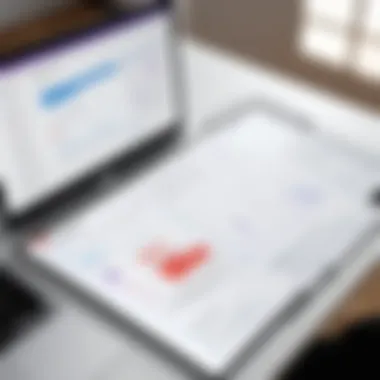

Another key approach to maximizing the utility of Acrobat within Teams is utilizing annotations for enhanced communication. This feature allows team members to leave remarks directly on the document, creating a dialogue right where it matters most—the content.
The ability to annotate fosters a spirit of collaboration, making it easier for team members to express thoughts and suggestions without going back and forth through endless email threads. Conversations can unfold not just around the document but also within it, giving everyone access to the context they're discussing. This makes annotations an easy win for teams aiming for more productive communications.
One distinctive aspect of annotations is that they can be seen by everyone, which promotes transparency. However, it's crucial to establish a protocol for using this feature; otherwise, chaotic annotation stacks could lead to confusion.
Routine Training for Team Members
Lastly, the significance of routine training for team members cannot be overstated. Training refreshers provide opportunities for staff to revisit best practices, ensuring that everyone remains up to speed with Acrobat's features. As updates roll out, these sessions become imperative to harness the full power of the integration.
Regular training sessions also help in solidifying a culture of continuous improvement. A good practice here is to incorporate feedback from team members during these trainings. This not only identifies areas where they might need further support but also makes the training feel more tailored.
While potentially time-consuming, the advantages of routine training far outweigh the initial investment. The risk of misunderstandings and inefficiencies drastically diminishes, ultimately driving team productivity sky-high.
Efficient Document Review and Approval Workflow
A coherent document review and approval workflow in the context of Teams paired with Acrobat plays a pivotal role. The ability to trace revisions and gather feedback rapidly can be the difference between a project stalling and moving forward seamlessly. When combined with the collaborative features of Teams, it’s more than just a bonus; it’s the glue that holds document management together.
The power of a refined review process should not be underestimated. From assigning review tasks to setting deadlines, having a structured approach leads to quicker turnaround times, better quality of outputs, and less frustration for all involved.
These best practices tied to Adobe Acrobat in Microsoft Teams offer a roadmap to not just survive but thrive in today’s fast-paced work environment.
Potential Challenges and Solutions
Integrating Adobe Acrobat with Microsoft Teams offers numerous advantages for business processes, but it doesn’t come without its fair share of challenges. Recognizing these hurdles is crucial in steering the course towards smooth adoption and long-term efficiency. By understanding potential pitfalls, teams can develop strategic responses that bolster productivity rather than hinder it.
Common Issues When Integrating Acrobat with Teams
Compatibility and Performance Issues
One of the most obvious challenges that crops up when integrating Acrobat with Teams revolves around compatibility and performance. The varied architectures of software platforms can lead to frustrating situations where files refuse to open correctly, or lagging issues interrupt workflow. It’s essential to ensure that both platforms are regularly updated. Many users may find this characteristic beneficial, as it often leads to improved overall stability, albeit sometimes frustratingly slow updates.
The unique feature of compatibility challenges here lies in the system requirements. Not every team member might have hardware that meets the demands of operating both software seamlessly, which can lead to confusion and frustrations. To mitigate such disadvantages, organizations must determine each user's needs and identify a suitable environment for brand-new integrations.
User Resistance to New Tools
Integrating new tools into established workflows is often met with hesitance, resulting in user resistance. This pushback springs from a fear of change, particularly among team members who have grown accustomed to their current tools and processes. Emphasizing how Acrobat can simplify their job may help sway opinions. It’s a common characteristic in human behavior, where familiarity often takes precedence over potential benefits.
The unique advantage of addressing user concerns proactively is that it fosters an environment where team members feel valued. However, neglecting to manage this resistance can leave implementations lopsided, resulting in suboptimal use of the tools available. Keeping an open channel of communication and holding workshops is vital here.
Security Concerns
Security is paramount in any organization, and integrating Acrobat with Teams raises valid security concerns that can't be brushed aside. Teams may worry about unauthorized access or data breaches, particularly with sensitive documents being shared in team chats or channels. This concern is a characteristic feature of digital integrations today, highlighting how important it is to ensure robust security measures are in place.
In this context, one can’t ignore the unique protective feature of multi-factor authentication that can be enforced. Introducing this measure increases security levels significantly, though it may add a layer of complexity. Balancing usability and security in this integration remains crucial since failure to do so can lead to serious risks and setbacks for organizations.
Strategies to Overcome Integration Challenges
Building User Adoption Plans
Gradually guiding team members through a structured user adoption plan plays a significant role in easing the integration process. At its core, such a plan aims to familiarize users with new tools in a way that meets them where they are. This is beneficial as it outlines clear, concise, and realistic pathways for usage and application, making the transition feel less daunting.
The unique feature inherent in user adoption plans centers on creating tailored learning paths based on individual team members' needs. This personalized approach allows for investing time in training sessions, demonstrations, and easy-to-follow guides, thus minimizing resistance significantly and establishing a culture of openness towards new tools.
Regular Software Updates
Keeping both Acrobat and Teams updated regularly is fundamental to ensure that all users can benefit from the latest features and security patches. Regular updates help mitigate compatibility and performance issues, creating a smoother user experience. The importance of this practice is clear; staying current proves to be beneficial for teams aiming to avoid the complications that often accompany using outdated software.
Moreover, software updates can introduce improved functionalities that enhance productivity, such as advanced collaboration tools within Acrobat when working in Teams. However, it’s worth noting that regular updates should be timed cleverly to minimize disruption during peak work hours.
Enhanced Security Protocols


Instituting enhanced security protocols is non-negotiable for any organization managing sensitive documents via Adobe Acrobat and Microsoft Teams. While this can include rigorous measures like encryption and access controls, a more collaborative approach is essential to keep everyone on the same page regarding templates of acceptable use.
This characteristic of enhanced security not only fosters trust among team members but also shields organizations from potentially damaging data breaches. Nonetheless, educational initiatives aimed at raising awareness of security risks combined with clear guidelines for usage within these platforms help to lay the foundation for a secure environment, further solidifying the importance of these protocols in the realm of document management.
Real-World Applications and Case Studies
In today's fast-paced digital landscape, integrating tools like Adobe Acrobat with Microsoft Teams has become crucial for optimizing workflows. The real-world applications of this integration offer profound insights into enhancing collaboration and efficiency within teams. By looking at specific case studies and success stories across various industries, one can better understand how organizations leverage these technologies to streamline processes, increase productivity, and foster better communication.
Success Stories of Teams Using Acrobat
Across different sectors, many teams have adopted Adobe Acrobat integrated with Microsoft Teams, transforming the way they handle documents. For instance, organizations in the legal field utilize this integration to review contracts, allowing team members to access and annotate PDFs directly within Teams. The blend of Acrobat's powerful editing tools with Teams' collaborative features helps in bringing quick feedback, reducing document turnaround time significantly.
Another noteworthy example is a graphic design firm, which found that sharing drafts and receiving client feedback became smoother. They can now mark up documents in real time while chatting in Teams, ensuring that everyone is on the same page and that no detail falls through the cracks. This kind of real-world success not only emphasizes the practical benefits of integration but also highlights the adaptability of tools to various work environments.
Industries Benefiting from the Integration
Finance and Legal
In the finance and legal sectors, document accuracy and compliance are paramount. The integration of Adobe Acrobat and Microsoft Teams allows teams to manage sensitive documents efficiently, ensuring that all changes are tracked and versions are controlled properly. Teams can share necessary documents securely and discuss them within the platform, minimizing the risk of miscommunication. Particularly, this sectors deal with high volumes of documentation which necessitates robust solutions for collaboration. The ability to seamlessly convert documents and secure sensitive information makes this integration especially valuable.
Key characteristic: Security and compliance are tightly interwoven into their processes.
"The combination of Acrobat's PDF capabilities with Teams' communication functions creates a comprehensive solution for document-heavy environments."
Education and Training
In education and training, institutions benefit immensely from the integration. Educators can share course materials in PDF format and collaborate with students in real time through Teams. Features such as comment sharing and group editing make lessons more interactive and accessible. For example, a university that adopted this integration reported a significant increase in student engagement due to the ease of accessing and providing feedback on documents.
Key characteristic: Enhanced interactivity in learning experiences engenders higher student participation.
Healthcare and Compliance
The healthcare sector, dealing with patient records, treatment plans, and compliance documents, finds value in this integration due to stringent regulations on data handling and document management. The ability to directly annotate patient charts or share compliance documents while discussing them in Teams ensures that the information flows smoothly and securely among the relevant stakeholders. Also, many healthcare organizations noted a reduction in document processing times, thus improving overall efficiency without compromising patient care.
Key characteristic: This sector is highly regulated, which necessitates a strong focus on secure document handling.
Future of Document Management with Teams
In today’s fast-paced work environment, the future of document management within collaborative platforms like Microsoft Teams showcases a vital area for improvement in efficiency and productivity. This subject matters significantly as it determines how organizations will adapt to evolving needs while navigating the complexities of digital workflows. The seamless integration of Adobe Acrobat into Microsoft Teams stands at the forefront of this transformation.
One key element of this future is the need for real-time editing capabilities. As companies adapt to a more remote or hybrid working model, the importance of quick, responsive collaboration cannot be overstated. Teams equipped with tools to edit documents in real time are likely to experience a marked increase in productivity. By merging Acrobat’s PDF functionalities with Teams, users can expect a streamlined approach to handling documents, fostering a culture of collaboration and agility.
A few benefits of this synchronization include:
- Increased Accessibility: Teams can share PDFs and other documents instantly, eliminating the historical delays associated with email attachments.
- Enhanced Security Features: As more organizations shift towards digital practices, security becomes paramount. Integration ensures that sensitive documents are safeguarded without hampering accessibility.
- Efficient Version Control: Keeping track of changes in documents is simple when working within Teams. Every update is easy to trace, making it hassle-free to revert to earlier versions if needed.
"The document collaboration landscape is set to evolve, with integrated solutions leading the charge in efficiency and user satisfaction."
Moreover, technology’s rapid advancement raises critical considerations. Organizations must be ready to adopt emerging tools and features, which requires continuous training and upskilling. As users become more familiar with sophisticated integrations, they will likely expect not just functionality but also intuitive design.
As we delve deeper into trends and expectations, it’s clear that the future of document management will continue to be shaped by user experiences. By fostering an understanding of emerging technologies and workplace dynamics, businesses can position themselves to take full advantage of these advancements.
Finale
As we reach the finale of our exploration, it's clear that the integration of Adobe Acrobat with Microsoft Teams is not just a technical marvel but a game changer for how organizations approach workflows and collaboration. The relevance of this topic is underpinned by the pressing need for efficiency and seamless communication in today's digital age.
Summarizing the Benefits of Integration
Utilizing Adobe Acrobat within the Microsoft Teams environment offers several key advantages:
- Streamlined Communication: With PDF sharing and real-time editing, teams can easily collaborate on documents without the confusion of multiple versions. This ensures that everyone stays on the same page—quite literally.
- Enhanced Productivity: The integration reduces the friction often encountered in document management, saving valuable time. Employees can jump straight into discussions, addressing queries or making changes live, promoting a fluid workflow.
- Centralized Resource Management: Teams can house critical documents within one platform, minimizing the chaos of scattered files. This centralization reinforces a culture of collaboration.
- Improved Version Control: Teams can track changes effectively, ensuring that the latest edits are visible and accessible. This drastically reduces the risk of outdated information derailing a project.
"In this fast-paced world, efficiency is key. Integration like this puts everything at your fingertips and helps maintain focus on what really matters—successful outcomes."
Final Thoughts on Future Developments
Looking ahead, the landscape of document management is likely to evolve further, especially with advancements in technology.
- Artificial Intelligence Enhancements: As capabilities in AI grow, we could see Adobe Acrobat introducing smart suggestions within Teams, further enhancing document handling by predicting user needs and automating mundane tasks.
- Increased Emphasis on Security: With rising concerns around data privacy, we can expect stronger security protocols to emerge from such integrations, ensuring that sensitive information remains protected.
- Wider Adoption of Integration Tools: As more organizations recognize the benefits, the integration of tools like Acrobat and Teams will likely become standard practice, transforming traditional workflows even further.



